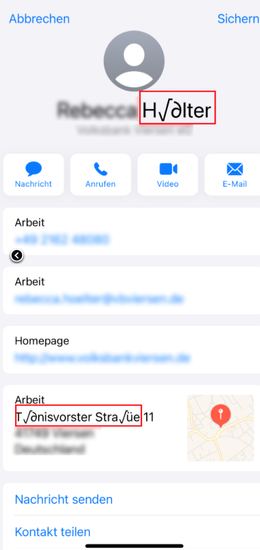- Home
- InDesign
- Discussions
- Re: QR-Code Generator Problems with Umlauts in vCa...
- Re: QR-Code Generator Problems with Umlauts in vCa...
Copy link to clipboard
Copied
In german-language there are special Characters called "Umlaute" (ü, ö, ä) or the "sharp s" (ß). If these characters are used in an vCard generated within the buildin function from indesign, they are replaced with other symbols on the iPhone QR-Code-Camera Reader.

Do you know a good solution?
 1 Correct answer
1 Correct answer
Note: The current version of InDesign (CC2025 v20) has been upgraded to generate v3.0 vCard QR codes. This should solve the character issue going forward.
Copy link to clipboard
Copied
Hallo David,
hast Du mal versucht, die Umlaute einzutippen anstatt den Text zu kopieren?
Zeigen andere QR-Code-Reader das gleiche Problem?
Gruß,
Uwe Laubender
( ACP )
Copy link to clipboard
Copied
Andere QR-Reader sind kein Problem.
Das Problem liegt am QR-Code im INDD selber...
Naja, hoffe es kommt bald mal ene neue Version bei einem Update
Copy link to clipboard
Copied
Andere QR-Reader sind kein Problem.
By @davidb_lucerne
Das heißt, die anderen QR-Code-Reader zeigen das gleiche, falsche Ergebnis?.
Mit welcher InDesign-Version auf welchem Betriebssystem generierst Du den QR-Code?
Gruß,
Uwe Laubender
( ACP )
Copy link to clipboard
Copied
Nein, lustigerweise funktionieren die andren (im Internet) generierten QR-Codes das richtige Resultat.
Ich habe die Version 16.1 (2021) also neuste Version
Copy link to clipboard
Copied
Hm. Ich glaube, wir reden aneinander vorbei.
Also: Hast Du andere Reader (QR-Code-Lesesoftware) getestet?
Nicht nur den iPhone QR-Code-Camera Reader.
Und falls ja, zeigen diese QR-Code-Leser das gleiche falsche Ergebnis?
Falls nicht, haben wir möglicherweise ein spezielles Problem mit dem iPhone QR-Code-Camera Reader.
Ich kann mir auch vorstellen, dass es einen Unterschied machen könnte, ob man die Felder per Copy/Paste aus der Zwischenanblage füllt oder ob man die Umlaute und das "ß" eintippt. Vielleicht hängt es von Deiner Kopier-Quelle ab, wie die Zeichen kodiert in InDesign in den Feldern ankommen.
Falls Du kopierst und einfügst, welche Kopier-Quelle benutzt Du?
Gruß,
Uwe Laubender
( ACP )
Copy link to clipboard
Copied
Ah, ja, das habe ich, dort funktioniert es...
Ich glaube der Fehler liegt am iPhone SE 8 und höher / tiefer.
Bei fast allen andere Mobile-Geräten funktioniert es. Das Problem ist aber scheinbar InDesign bekannt, aber sie haben noch keine passende Lösung gefunden.
Die Umlaute tippe ich direkt ein...
Ich denke es hat mit der Version des Handys oder der Version des QR-Codes zu tun....
Copy link to clipboard
Copied
Falls es mit der Version des QR-Codes zu tun hat, könntest Du anstatt von Art: Visitenkarte auch Art: Nur Text probieren und die Kodierung wählen. Siehe auch dieser HDS-Beitrag von Werner Perplies:
https://www.hilfdirselbst.ch/gforum/gforum.cgi?post=578858#578858
"#Visitenkarte"
BEGIN:VCARD
VERSION:2.1
CHARSET:UTF-8
N:ÄÖÜäöüß;Rosa
FN:Rosa Rosenrot
ORG:Werner Perplies - EDV-Anwendungsberatung
TEL;WORK;VOICE:01234567
TEL;WORK;FAX:01234567
ADR;WORK:;;Rosenstr. 123;Rosenfeld;Mecklenburg-Vorpommern;12345;Germany
EMAIL;WORK;INTERNET:rosa.rosenrot@weepee.de
URL:https://weepee.de
END:VCARD
In diesem Beispiel ist VERSION:2.1 eingegeben. Umlaute und ß werden getestet.
Die erste Zeile kannst Du möglicherweise weglassen. Und Du siehst auch, dass der Text als UTF-8 deklariert ist. Da sollte das mit den Umlauten schon mal gar keinen Fehler ergeben.
Zu den verschiedenen Kodierungsmöglichkeiten gibt es hier mehr:
https://github.com/mangstadt/ez-vcard/wiki/Supported-Specifications
Gruß,
Uwe Laubender
( ACP )
Copy link to clipboard
Copied
da ich hier den entscheidenden Link gefunden habe, gebe ich gerne Feedback.
In der verlinkten Spezifikation steht für Vcard Version 2.1, der Charset muss pro Wert mitgegeben werden.
(das obige Beispiel suggeriert ein globales setzen)
Für mich funktioniert z.B. dies
ADR;CHARSET=UTF-8;WORK:
Ich hab kurz die Spezifikation für Vcard V4 angelesem und dort ist UTF-8 DIE Vorgabe und nichts anderes mehr möglich
Copy link to clipboard
Copied
Ein Workaround ist VCard 3.0. Meiner Meinung nach ein Problem von Apple / iOS.
A workaround is VCard 3.0. In my opinion a problem of Apple / iOS.
BEGIN:VCARD
N:öääöüäü;Jöhn;
TEL;TYPE=work,VOICE:(111) 555-1212
TEL;TYPE=home,VOICE:(404) 386-1017
TEL;TYPE=fax:(866) 408-1212
EMAIL:sth.j@sm.com
ORG:Söäöäöasd€§th ß
TITLE:Leäd Designer
ADR;TYPE=WORK,PREF:;;151 Möe Ävenue;Grand Rapids;MI;49503;United States of America
URL:https://www.smithdesigns.com
VERSION:3.0
END:VCARD
Copy link to clipboard
Copied
Ein Workaround ist VCard 3.0 zu benutzen, das scheint von iOS korrekt geparst zu werden. Adobe könnte seinen QR Encoder dahin umstellen, aber das Problem dürfte bei Apple liegen.
A workaround is to use VCard 3.0, which seems to be parsed correctly by iOS. Adobe could change its QR encoder to do this, but the problem is likely to be with Apple.
BEGIN:VCARD
N:öääöüäü;Jöhn;
TEL;TYPE=work,VOICE:(111) 555-1212
TEL;TYPE=home,VOICE:(404) 386-1017
TEL;TYPE=fax:(866) 408-1212
EMAIL:sth.j@sm.com
ORG:Söäöäöasd€§th ß
TITLE:Leäd Designer
ADR;TYPE=WORK,PREF:;;151 Möe Ävenue;Grand Rapids;MI;49503;United States of America
URL:https://www.smithdesigns.com
VERSION:3.0
END:VCARD
Copy link to clipboard
Copied
Even within the latest version (CC 2022) is unfortunately impossible to create correct QR code (based on UTF-8 "unusual" characters) 😞 Why Adobe?
Copy link to clipboard
Copied
Actually I thought the same,however it is obviously not related to Adobe, but the scanner app.
On my Xiami 11T Pro, I also have issue using the native scanner app.
If using an alernate app from Play Store, it works perfectly fine.
Was not able to test on iOS though.
Copy link to clipboard
Copied
I don't think so (or I'm not sure at least), just because the vcard version of newly created QR code is still 2.1 within InDesign 2022.
Copy link to clipboard
Copied
Got your point, but that is the outcome of my test with another QR code scanner app.
On iOS it is also working for me by the way.
Copy link to clipboard
Copied
It's a bit strange – I've just tested a few another QR reader apps, some of them are able to read it righ, some not. That's the one side of coin – the second one is to use different QR builder (Softmatic QR Designer for InDesign – just because they say "The designer is fully Unicode capable with support for accented characters, umlauts and non-Latin scripts.") – and its QR codes are really compatible with native iPhone camera app,, which is the solution I'm looking for – almost (compared to the integrated solution, this add-on cannot edit the generated QR code - at least for now).
Copy link to clipboard
Copied
Just as a general observation: these problems are known and persistent and seem to vary for users. Perhaps the solution is to avoid them.
If ID's QRcode feature does not work for you (because of extended character issues or otherwise), use any of the many generators out there, both app and web, instead. The minor inefficiency of having to generate a code and import it as a graphic would seem to be a better solution than using ID's and having to test every one extensively lest it not work for some majority of end users.
Convenience is sometimes where you look for it. 🙂
—
Copy link to clipboard
Copied
hi there. do you know a web qr code generator which works? best thomas
Copy link to clipboard
Copied
I don't have any to recommend, no. But a search will turn up many and you can choose one that supports vCard v3.0.
—
Copy link to clipboard
Copied
Hi David,
I had the same problem. The solution is to include the charset in each line. For example
"FN;CHARSET=UTF-8:Cem Özdemir"
Copy link to clipboard
Copied
hey there. Unfortunately I don´t get it. can you please tell me where to put which text in order to get working QR vcards with "Umlaute". thx
Copy link to clipboard
Copied
Hatte auch das Problem...
macht einfach einen QR Code als Text:
BEGIN:VCARD
VERSION:3.0
N:Zander;Björn
FN:Björn Zander
ORG:Musterfirma
TITLE:CEO and founder
ADR:;;Strasse 3;Bönningstedt;Schleswig Holstein;25474;Deutschland
TEL;WORK;VOICE:+49401234567
TEL;CELL:+491721234567
TEL;FAX:
EMAIL;WORK;INTERNET:hallo@mail.de
URL:www.hallo.de
END:VCARD
Dann sollte es klappen
Gruß Björn
Copy link to clipboard
Copied
QR-Code als Text funktioniert leider nicht zuverlässig mit manchen QR-Readern auf Android-Smartphones.
Was das ganze Problem beheben würde, wäre, wenn InDesign Version 4.x vCards generieren würde. Denn diese lassen nur noch utf-8 als Kodierung zu. Ich weiß nicht, warum InDesign gerade in diesem Punkt so Rückständig ist. Das Problem ist ja schon an anderen Stellen im Forum diskutiert worden, und das letzte mal vor ca. 2 Jahren als bug gemeldet worden. Möglicherweise ist der nicht-englischsprachige Markt für Adobe vernachlässigbar klein??
Copy link to clipboard
Copied
I don't disagree. The QR generator is simple enough and encapsulated enough that it seems updates would be easy, and better support for vCard variants implemented by now.
You may find this useful as a supplement:
Copy link to clipboard
Copied
Ich benutze jetzt diesen hier - es wird eine vCard-Datei erstellt, die ich mit Editor öffne und bei Indesign einfüge (Objekt -> QR-Code generien -> Nur Text). Ich hoffe, dass Adobe das Problem endlich angeht.
Get ready! An upgraded Adobe Community experience is coming in January.
Learn more