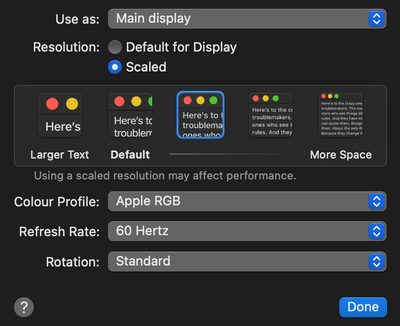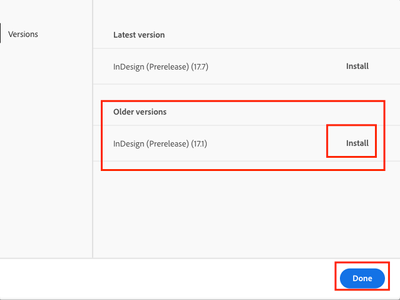- Home
- InDesign
- Discussions
- Re: Text disappears when typing in text box
- Re: Text disappears when typing in text box
Copy link to clipboard
Copied
I'm getting this issue where when I make any changes to text within a text box, like typing within it, cutting/pasteing, editing, etc. the text disappears. Sometimes it'll come back if I click out of the text box. Sometimes it comes back if I switch between normal and preview mode.
It doesn't happen every time, but often enough to be incredibly annoying.
I'm running:
- Mac OS 11.4
- Macbook Air M1 2020
- InDesign 16.2.1
 6 Correct answers
6 Correct answers
Hi all,
It is hard to believe that the issue is not fixed even after multiple user attempts. I can definitely assure you at it's a work in progress.
Hi @Twall55,
Please click this link (www.adobeprerelease.com/) and go to the "Available Program" section to join the InDesign prerelease.
Then accept the Prerelease agreement and follow the steps mentioned below to install the
prerelease v17.2.0.9:
- Close InDesign
- Go to Creative Cloud Desktop and look for Prerelease in the Apps section. (If you don't see it, then please check you are login with the same email ID you have signed in on the Prerelease website. If it still doesn't show up, the
Install the 17.2 pre-relase. It has worked well for me on a 2020 M1 MacBookPro! See instructions posted above or see the tips I posted above that helped with 17.1.
Finally!!! I installed the prerelease (17.2) and the bug that persisted for far too long has finally disappeared. After 9 months of hard work, I was finally able to do one day of layout without any bug. A real miracle!
Not only did 17.2, reased this morning to North America, fix the text issue, it's also screamingly fast, especially opening files.
OK, done. NEXT!
Hi Sarah, updating to 17.2 fixed the text issue for my wife. She hasn't had it happen once since then, so far.
Have you updated?
Copy link to clipboard
Copied
Had this problem for months now. It's unusable. My boss who only occasionally uses Indesign had to give up the other day. Pretty much everytime I start typing BOOM it disappears. I have to just try and guess what im typing so I can at least get some work done before I have to Show/Hide grids just to see if I've made any typos each time I type a word.
This is such a joke now. I though I would wait to comment until you chance to update Indesign to the 2022 version and solve the issue. If anything it's worse now!
Our company has started to cancel licenses, and it's only going to continue if these critical issues don't get resolved.
Copy link to clipboard
Copied
I've been having to toggle between Normal View and Preview to see the text. Seems that no matter which view I'm in when I make edits (which disappear), the alternate view shows the text. Not acceptable! Working on 2020 Macbook Pro, M1 chip.
Copy link to clipboard
Copied
Right, I notice if I zoom in or out, I can see the text, or if I click on the text frame with the move tool, and just hold it for a second. But still. THIS IS ANNOYING, huh?
Copy link to clipboard
Copied
Looks like this issue is never getting resolved!? I had to design a basic 2 page flyer with simple pics and text and it took nearly 5 times longer on my M1 MacbookPro (8gb RAM, 256 GB SSD, Mac OS 11.6.1, InDesign 17.0.1). The only workaround that has worked for me is changing to overprint view which thankfully stops the text dissapearing but this completely slows down the interface and therfore takes five times longer to complete the task. I turn off overprint view once all my text is done to speed up the elements design process. Just ridiculous. I may have to halt upgrading my work intel machines to M1 until they resolve this issue - wont hold my breath! Please take this seriously Adobe and get it sorted!!
Copy link to clipboard
Copied
I almost cant take this anymore. I can barely use the software because of this issue.. and I have only unsed InDesign since it came on the market! Please we are begging you. Fix this or we will all be forced to go someplace else. I tried all your suggestions. I dont have any problems. i am not going to use my primary screen sorry. it is a laptop. I do all my graphics on a large screen. Fix this please.
Im running the creative suite and this version is InDesign 17.0 on a Macbook Pro OS Monterey 12.01 2018 model.
Copy link to clipboard
Copied
I suggest everyone call into Adobe and request 2-months free on your CS subscription and rerequest every two months until the issue is resolved. I called today and requested 2-months free since the program (InDesign) is basically rendered useless until Adobe can solve this issue. I told the customer service rep that it is akin to leasing a car that randomly starts and stops… he agreed. Please Adobe, fix this issue.
Copy link to clipboard
Copied
I downloaded the Pre-release version. The link to access it is in this thread somewhere. Although i've not been using indesign loads the last time I used it, it seemed to have resolved the issue. Obvs this is not ideal, but I would take anything now to be able to work normally!
Copy link to clipboard
Copied
I spoke to soon. It's happening on the prerelease version now!
Copy link to clipboard
Copied
UGH!
Copy link to clipboard
Copied
Me again. I turned off the GPU performance, and it seems to have stopped. BUT no promises it wont kick in again at random down the road. TBD.
Copy link to clipboard
Copied
I tried that as well… problem still there for me.
Copy link to clipboard
Copied
I have the same issue of text disappearing in InDesign when editing copy within my 120 page document. When I zoom in or out it reappears.
I have a brand new computer and use a LG monitor.
Specs:
Mac Mini,
Apple M1 chip,
macOS Monterey, version 12.1,
InDesign 17.0.1
Please fix!
Holly
Copy link to clipboard
Copied
I've found that I get better results by doing the below. Not a fix but a work around, I'm still waiting for Adobe to come back to me with a fix.
Change Display Colour Profile to Apple RGB
Good luck, hope this helps.
Copy link to clipboard
Copied
Ive just given up with designing anything on InDesign on my M1 Macbook pro now! I just bought Affinity Publisher and spent around 15 minutes having a play around and, wow! totally blown away with it - and no subscriptions, just buy once and its done!! Will be complting all my designs on AP now until Adobe decide to actually fix this issue - may not end up coming back to InDesign at all!!!
Copy link to clipboard
Copied
Adobe InDesign.
Copy link to clipboard
Copied
Hi @Rachel Guthrie @imsg,
We are sorry for the trouble and experiences you had. We have tried to address the issue in InDesign v17.1. This update may not be available in a few regions as of now. We will be pushing the updates to all regions ASAP.
I will request you to please be patient and wait for the full public rollout.
In the meantime, the public version gets released in your region, and I will suggest you join our Prerelease program. Please click this link and go to the "Available Program" section to join the InDesign prerelease - (www.adobeprerelease.com/).
Then accept the Prerelease agreement and do the following steps to install the Prelease v17.1:
- Close InDesign
- Go to Creative Cloud Desktop and look for Prerelease in the Apps section.
- Click on ellipses (three dots) near Install to get "Other versions" and install the older Preleease v17.1 (This will not replace the existing installation of Release build of InDesign).
Let us know how it goes after installing this version. We will be looking forward to your responses.
Thanks & Regards,
Anshul Saini
Copy link to clipboard
Copied
Dear Anshul Saini,
You have failed miserably in addressing the issue in InDesign v.17.1. It fixed nothing for me and if you read the most recent posts in this forum you will see it has fixed nothing for anyone. Please don't say you're addressing it when you've done nothing at all.
Copy link to clipboard
Copied
still have the same problems. Maybe its time Adobe takes responsibility and refund their users! This is very unacceptable behaviour from such a big company.
Copy link to clipboard
Copied
I've worked on four different displays with multiple color profiles and still have the same issue.
Copy link to clipboard
Copied
The least intrusive "fix" I'm using at the moment is this script. I bound it to a shortcut that's easy to just hit (Alt + Tab for me). It switches between screenmodes. It's less annoying than zooming in and out for me. And I don't loose too much focus while working. Hope it can help someone else as well.
app.doScript(main, undefined, undefined, UndoModes.ENTIRE_SCRIPT, "Run Script");
function main() {
var current_mode = app.activeWindow.screenMode;
app.activeWindow.screenMode = ScreenModeOptions.PREVIEW_OFF;
app.activeWindow.screenMode = ScreenModeOptions.PREVIEW_TO_PAGE;
app.activeWindow.screenMode = ScreenModeOptions.PREVIEW_OFF;
app.activeWindow.screenMode = current_mode;
}
Copy link to clipboard
Copied
Or you can hide/un-hide invisibles (command-i). I find this the easiest non-script way to refresh the screen.
Copy link to clipboard
Copied
Oops, keystrokes are actually command ; for invisibles
Copy link to clipboard
Copied
Thanks Apropos-NZ! I'll use this method until a proper fix from Adobe. It's less obtrusive than zooming in/out. Can't really abandon InDesign, it's still the superior product.
Copy link to clipboard
Copied
Copy link to clipboard
Copied
I've just purchased an iMac 24-inch, M1, 2021 with an Apple M1 chp and 8 GB memory, running Big Sur version 11.6.2 as Indesign 2022 won't run on my old computer. Unfortunately ID 2022 on my new computer is a nightmare for editing, because the text keeps disappearing. I removed the tick for the CPU unit in Indesign preferences as suggested, and for a few days things got better, then yesterday every single time I typed a character or highlighted a word or scrolled up or down the file, the text disappeared. Today, I did the last suggestion of checking the fonts – I have fonts for two projects installed and they are all okay. I've restarted my computer and am hoping to have a better day. However, I don't have high hopes – reading the comments, this has been an issue for a while. It is completely unacceptable to be charging a monthly fee for a substandard product that most of us have no choice but to use. What is Adobe doing to fix it? And please remember we are not IT people – we are editors and designers – so give us help that we can understand.
Find more inspiration, events, and resources on the new Adobe Community
Explore Now