P: Map appears all grey with high-latency network connections to Google's servers
When you're running LR on a network that has a high network latency to Google's map servers, the Map module can display a map that's all grey. Such latencies could arise with slow satellite links and/or with ISPs that have slow paths to Google's servers. This behavior likely accounts for the recent spate of German, French, and Chilean users seeing an all-grey Map.
This misbehavior can be reproduced consistently on LR 14.2 / Mac OS 15.3.2 using Apple's Network Link Conditioner, which adds latencies to your computer's current network connection. Recipe:
1. Install Apple's Network Link Conditioner:
a. If Xcode is not already installed, install it from the App Store.
b. Download "Additional Tools For Xcode 16.3":
https://developer.apple.com/download/all/
c. Double-click the downloaded .dmg to open it.
d. In the Hardware folder, double click "Network Link Conditioner.prefPane" to install it as a pane in System Settings.
2. In System Settings > Network Link Conditioner, create a profile to add network latency of 200 ms in each direction:
a. Click Manage Profiles.
b. Click the Wi-Fi profile.
c. Click circle ... > Duplicate Profile in the lower-left corner, and name the duplicate "200 ms".
d. Enter these settings and click OK:
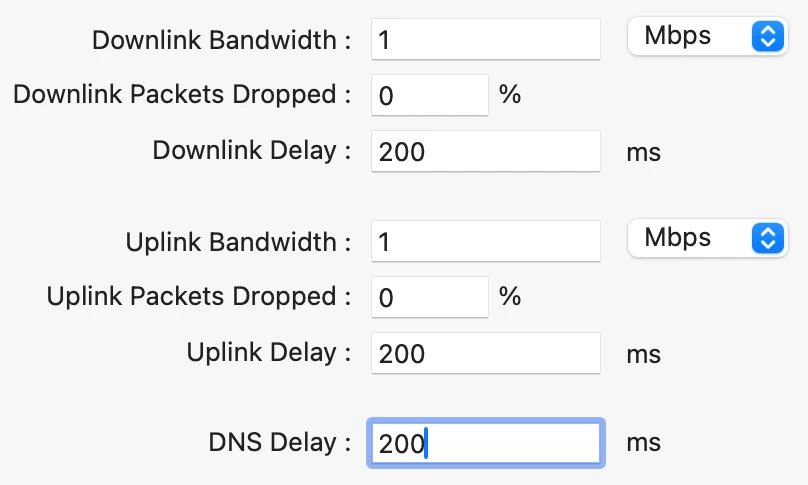
e. Click the Network Link Conditioner toggle to On.
f. Reboot the computer (sometimes necessary).
g. Verify that pings now take about 400 ms (200 ms each way) by doing this command in Terminal:
$ ping googleapis.com
PING googleapis.com (142.250.72.164): 56 data bytes
64 bytes from 142.250.72.164: icmp_seq=0 ttl=116 time=413.052 ms
64 bytes from 142.250.72.164: icmp_seq=1 ttl=116 time=412.465 ms
3. In LR, create a new empty catalog "Empty".
4. Exit LR.
5. Delete LR's caches and preference files using these Terminal commands (you might want to save away a copy of the preferences):
rm -rf ~/Library/Caches/Adobe/Lightroom/ ~/Library/HTTPStorages/com.adobe.LightroomClassicCC7/ \
~/Library/Caches/com.adobe.LightroomClassicCC7/
rm -rf ~/"Library/Application Support/Adobe/Lightroom/Preferences/Lightroom Classic CC 7 Startup Preferences.agprefs" \
~/Library/Preferences/com.adobe.LightroomClassicCC7.plist
6. In Finder, navigate to the Empty catalog folder and double-click Empty.lrcat to launch LR on that catalog.
7. Click Map to go to the Map module. Observe that the map is all grey and remains so even after several minutes (incorrect):
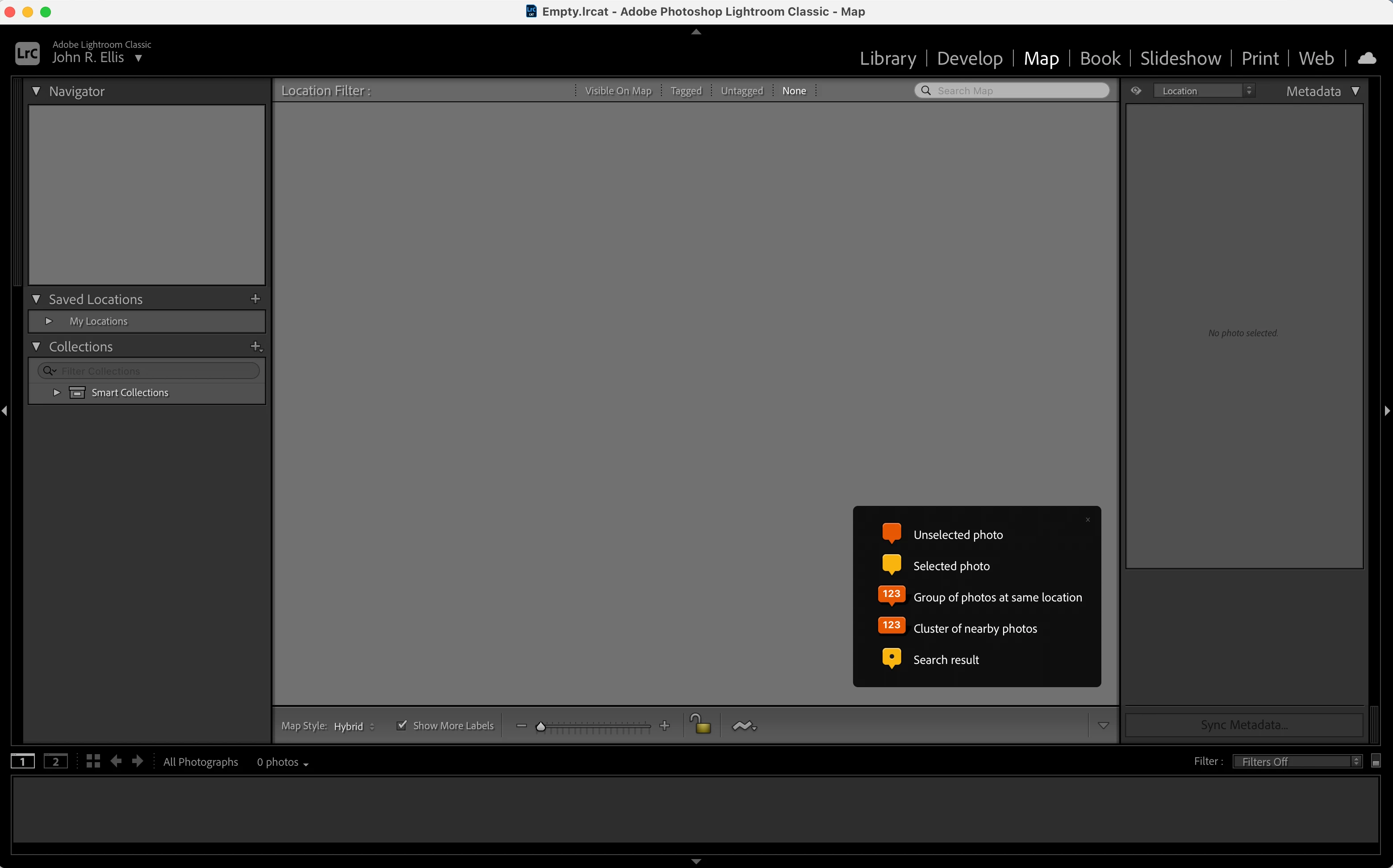
If instead the map appears correctly, repeat these steps a few times. (For me, the misbehavior occurs perhaps 9 out of 10 times.)
8. Exit LR.
9. In System Settings > Network Link Conditioner, toggle it Off.
10. Verify that there is no longer the extra network latency:
$ ping googleapis.com
PING googleapis.com (142.250.72.164): 56 data bytes
64 bytes from 142.250.72.164: icmp_seq=0 ttl=116 time=10.958 ms
64 bytes from 142.250.72.164: icmp_seq=1 ttl=116 time=11.191 ms
11. Delete LR's caches and preferences as in step 5.
12. Start LR, click Map, and observe that the map now appears (correct).

