P: Sony Hif Images reading image and writing metadata error
Today I imported some HEIF images (Camera: Sony Alpha 7 IV) into lightroom. Everything was fine until I opened the develop module. Whenever I did so it first showed a warning that there was an "error writing the metadata" and after deselecting the image the prompt "error reading the image" came up.
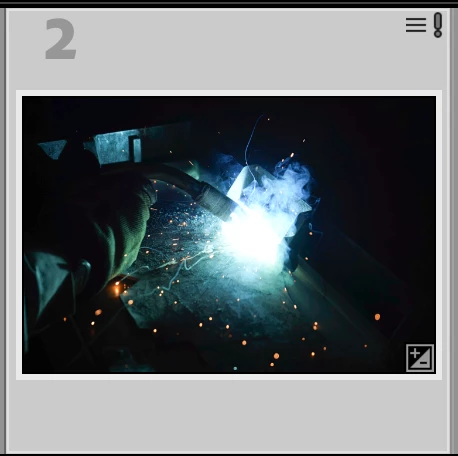
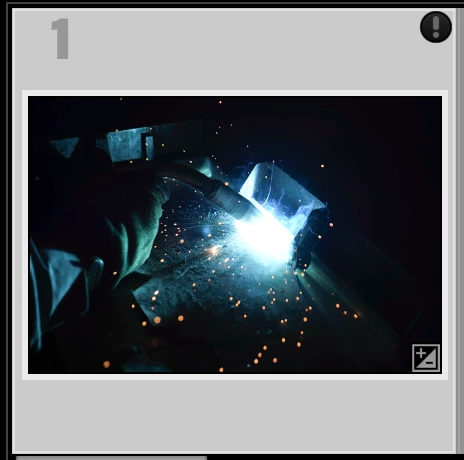
I already tried following: Re-importing the images (directly via Lightroom copying from the SD card to the MacBooks desktop), manually copying the images to desktop folder and then importing. Checking all the privacy settings (accessability and full disk access), first-aid for the harddrive and restarting both LR and the MacBook. Also LR is running on the latest update. My catalouge is currently running from a 64GB USB Stick (formated for Mac OS Extended (Journaled)) and the images are in a folder on my desktop. So I don’t see a reason why or what is causing this errors.
