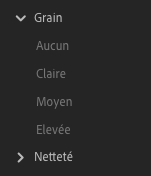
If you unfold the dev presets in Lr cloud in french and want to add a grain preset, you've got 4 options :
None, Light, Medium, High (may be different translation, but you've got the 4 levels)
French says :
Aucun, Claire, Moyen, Élevée
Claire is wrong, as it is a "light color", not a "light amount"
Light should (here) be translated as "léger" (not heavy)