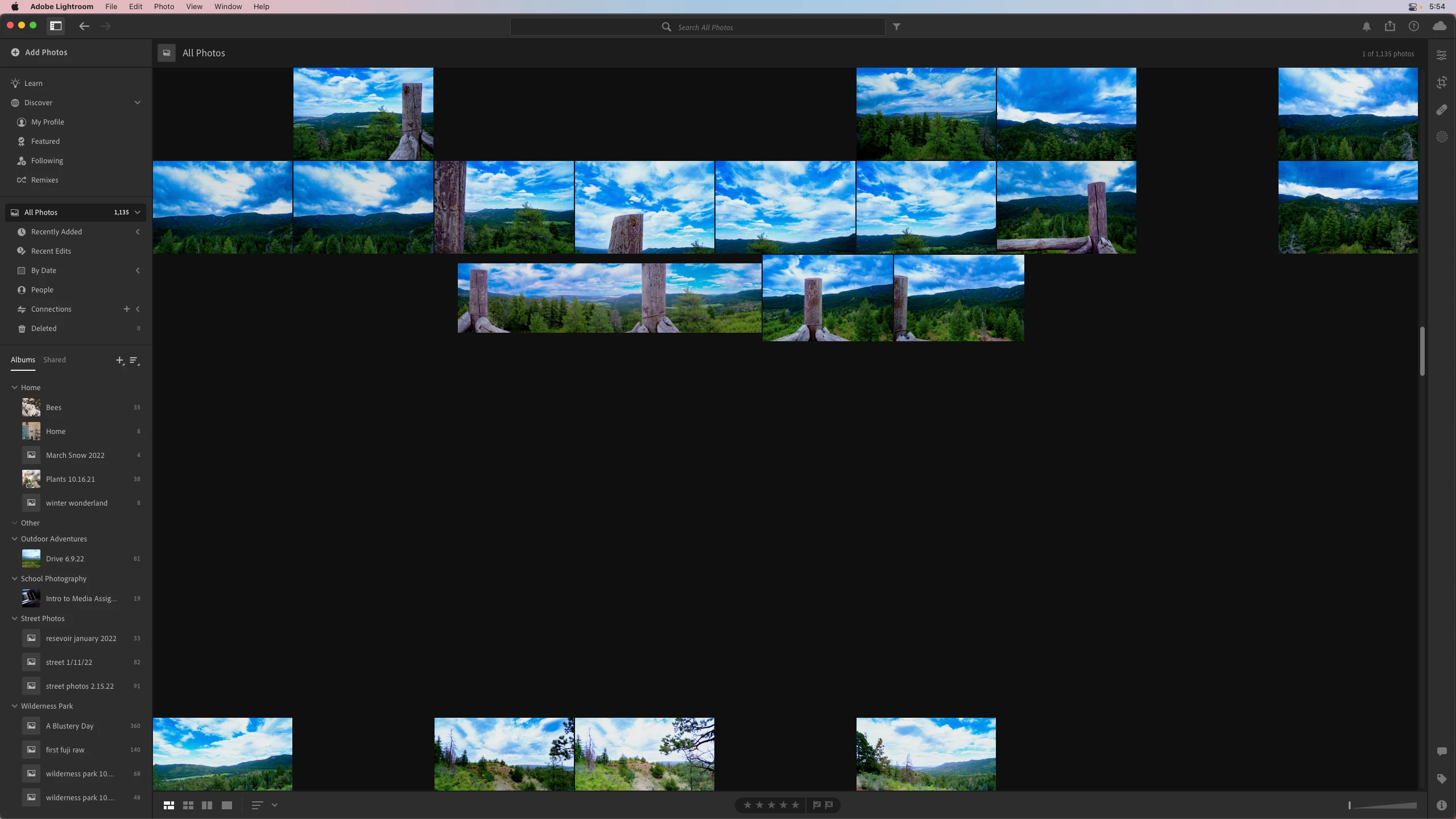P: Some thumbnail previews are missing in the Grid
Hi everyone! So recently I noticed that my lightroom catalog was not showing all of the photos when in grid view. The more recent photos are visible, but as I scroll down in my catalog, all photos do not show up. What I see is just a few photos sprinkled around the grid with many blanks in between. I can click on all the blanks and their size is shown in their outlines but nothing shows up. I have tried uninstalling the app and reinstalling it but that did not work. In my settings I have my originals saved to my external SSD and a copy of smart previews stored on my computer's drive. I also have a photo cache of 10GB set up which is the default. What is weird is I can click on the missing photos and they pull up normally and display correctly in detail view. Then when I go back to grid view, they are gone. If it makes a difference I am using a M1 Macbook Pro. Does anyone know how to fix this issue?