PNG file created by photoshop beta will not open in photoshop or lightroom : "invalid chunk type" ?
photoshop beta 25.12
macos sonoma 14.6
i have a .psb file with 9 layers, each of them is essentially just a different color/version of the same composition, so I'm exporting each of them as it's own .png file and giving it a little parenthetical subtitle to keep track.
now for some reason 1 of the 9 is giving me this strange error i've never seen before. it appears to export just fine, but i cannot import the .png file into lightroom and i cannot re-open it in photoshop (regular or beta) (or in preview which just shows a black rectangle), i recieve the error message shown below. the .psb file itself seems fine though, the image looks as expected when i close/re-open that file and i get no error during the export, only when trying to open the newly created .png do i have a problem.
(photoshop)
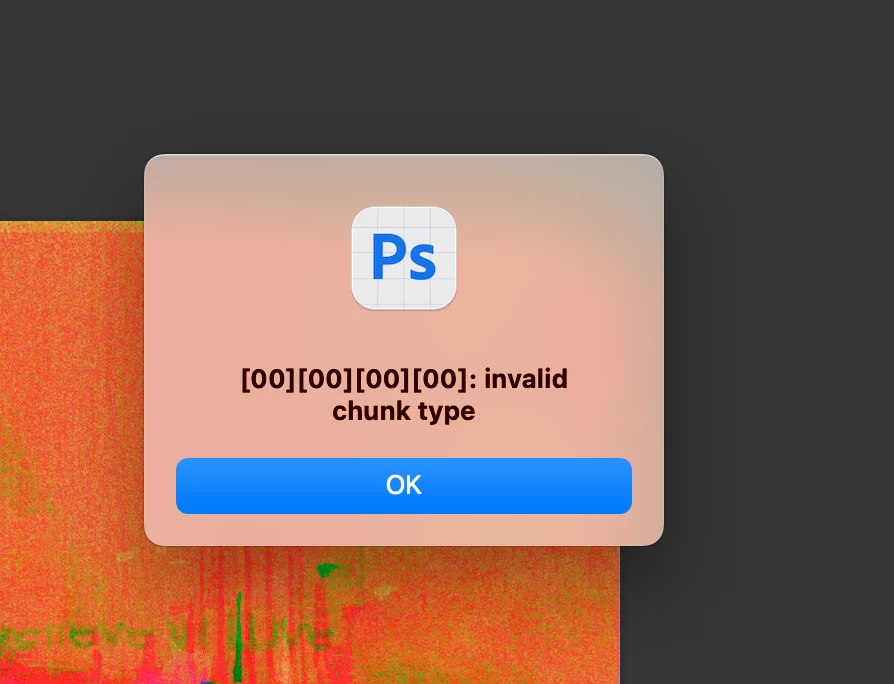
(lightroom)

now i have no idea why this one .png export from the same photoshop file would be treated any differently from any of the other 8 that work fine, but it's driving me nuts. i have tried deleting and re-exporting the file, tried with and without the "transparency" box checked. some people in other threads have said things like, change it to a .jpeg instead, but that insn't a solution that's a clunky work-around, and I don't want to just have one file from a project be in lossy format for no reason when the rest are not. i can't find any info on this error though so no idea how to address it. what even is a chunk, i've never heard of that before?
has anyone else experienced this issue, and if so, were you able to find any real solution for it besides just not being allowed to export in the file type that you want? thanks for anyone's expertise here, i feel like, unfortunately (i know it's a beta) but the frequency of errors and glitches and things that just stop my work in its tracks have been so much more frequent lately with photoshop and i'm not sure why that is 😕😕

