質問
Remove Background
This is a online Adobe tutorial. Where is this tool in newer version?
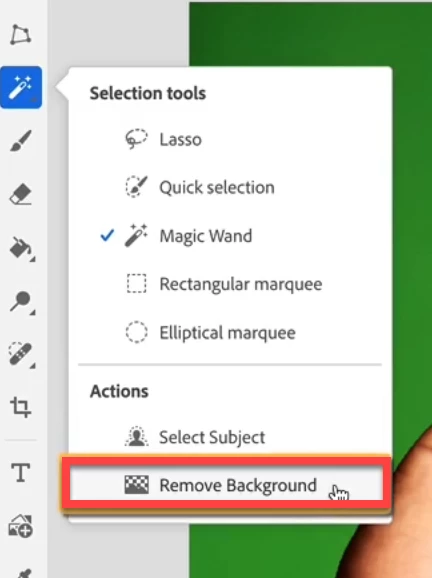
This is a online Adobe tutorial. Where is this tool in newer version?
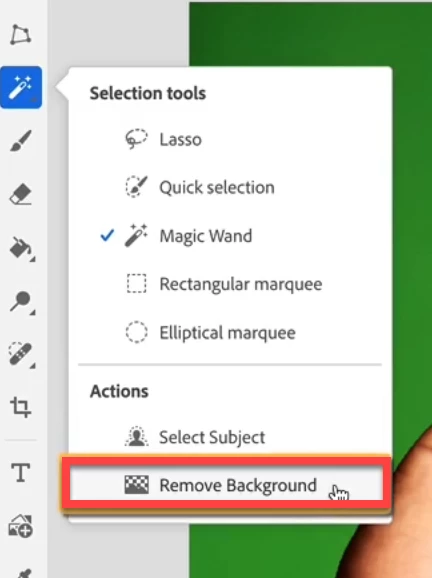
Enter your E-mail address. We'll send you an e-mail with instructions to reset your password.