Hello, I just updated to Photoshop 2024 but I cannot get it to work with GPU acceleration. When I start Photoshop, I get this error: 
I am running a Windows 10 PC with two Nvidia RTX 3090 video cards and a 5950x CPU.
So far, I have tried:
- Setting Photoshop and sniffer.exe to use my, uh, 'high performance 3090' as opposed to my 'power saving' 3090 (excellent work, Windows)

- Updated to the latest Nvidia studio drivers and installed all Windows 10 updates

- Removed 'sniffer.exe' from the Photoshop folder as suggested, causes Photoshop to not boot.
- Enabled "Older GPU Mode" in the Technology Previews, get same error so I disabled it again.
- Tried setting the GPU in Nvidia Control Panel, but I don't have a "Preferred GPU" setting like a laptop or PC with integrated graphics.
- Disabled SLI
- Uninstalled and reinstalled Photoshop 2024
- Manually ran sniffer.exe, it sees the video cards just fine
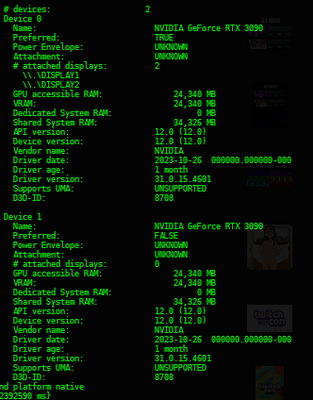
Thanks for the update Adobe, it works really well