P: Photoshop UI off screen when app was maximized on larger monitor and monitor is detached
Yesterday, some part on the left side went missing. I reported the bug but nothing. Cant really use it. How can i fix it?
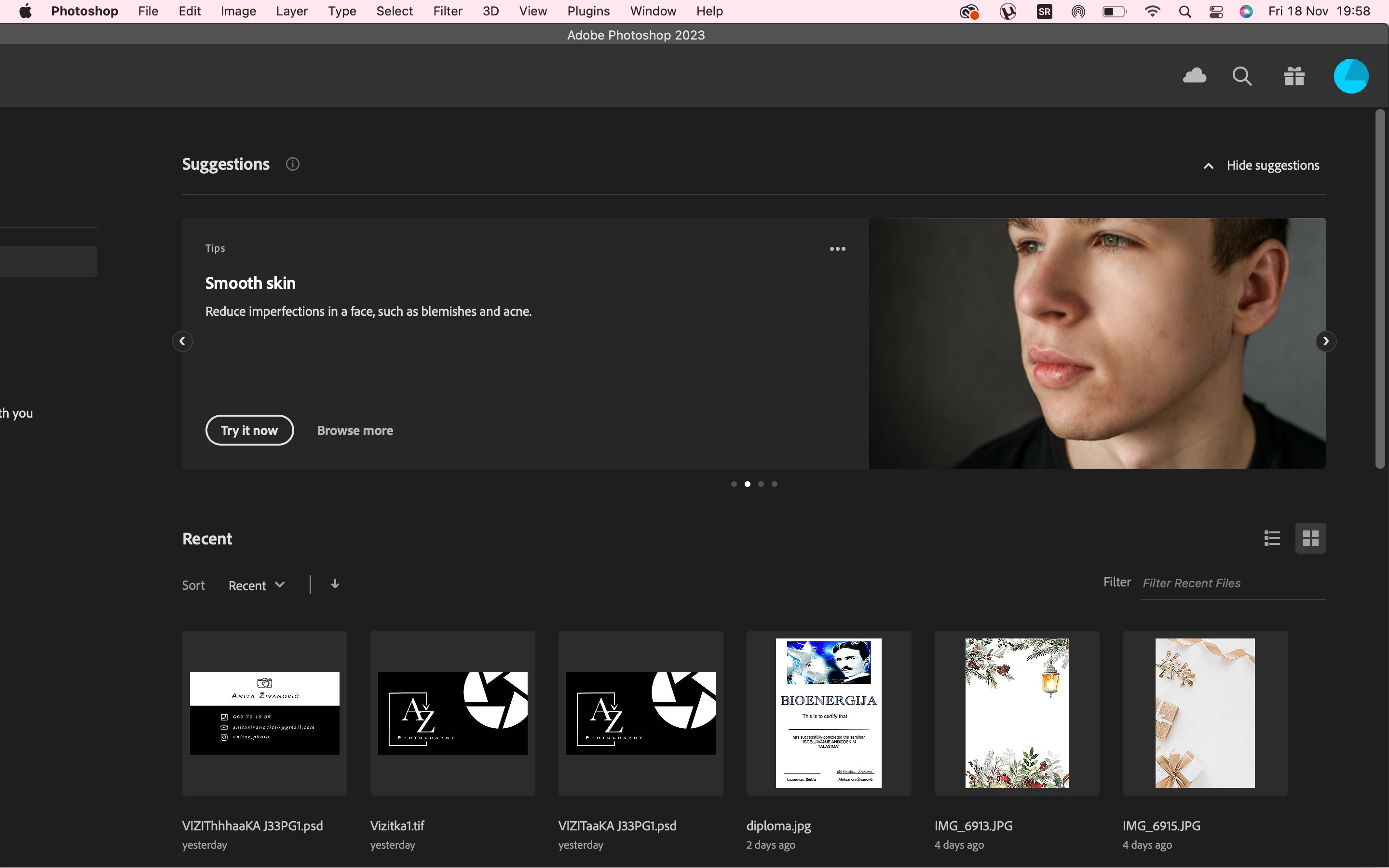
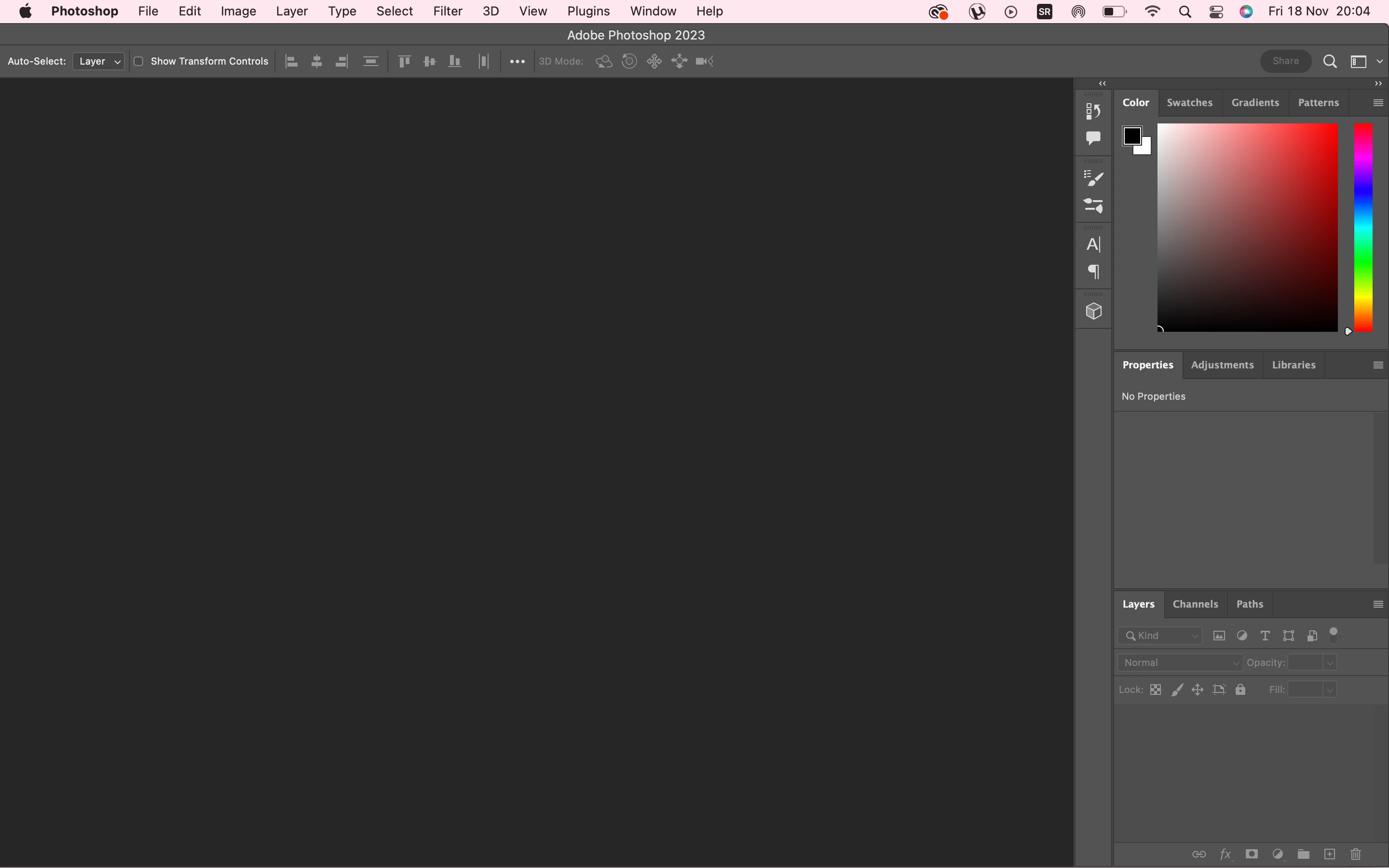
Yesterday, some part on the left side went missing. I reported the bug but nothing. Cant really use it. How can i fix it?
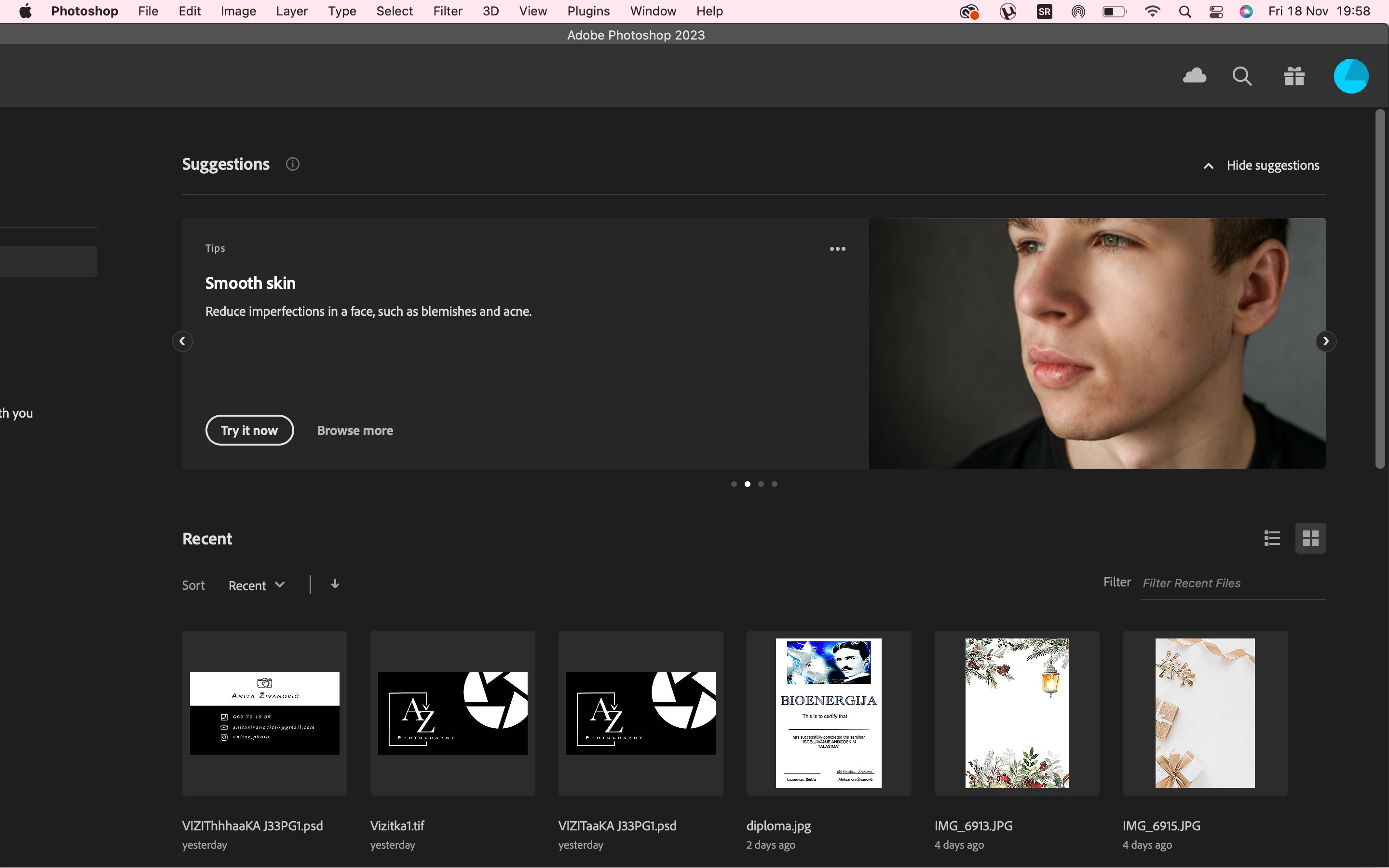
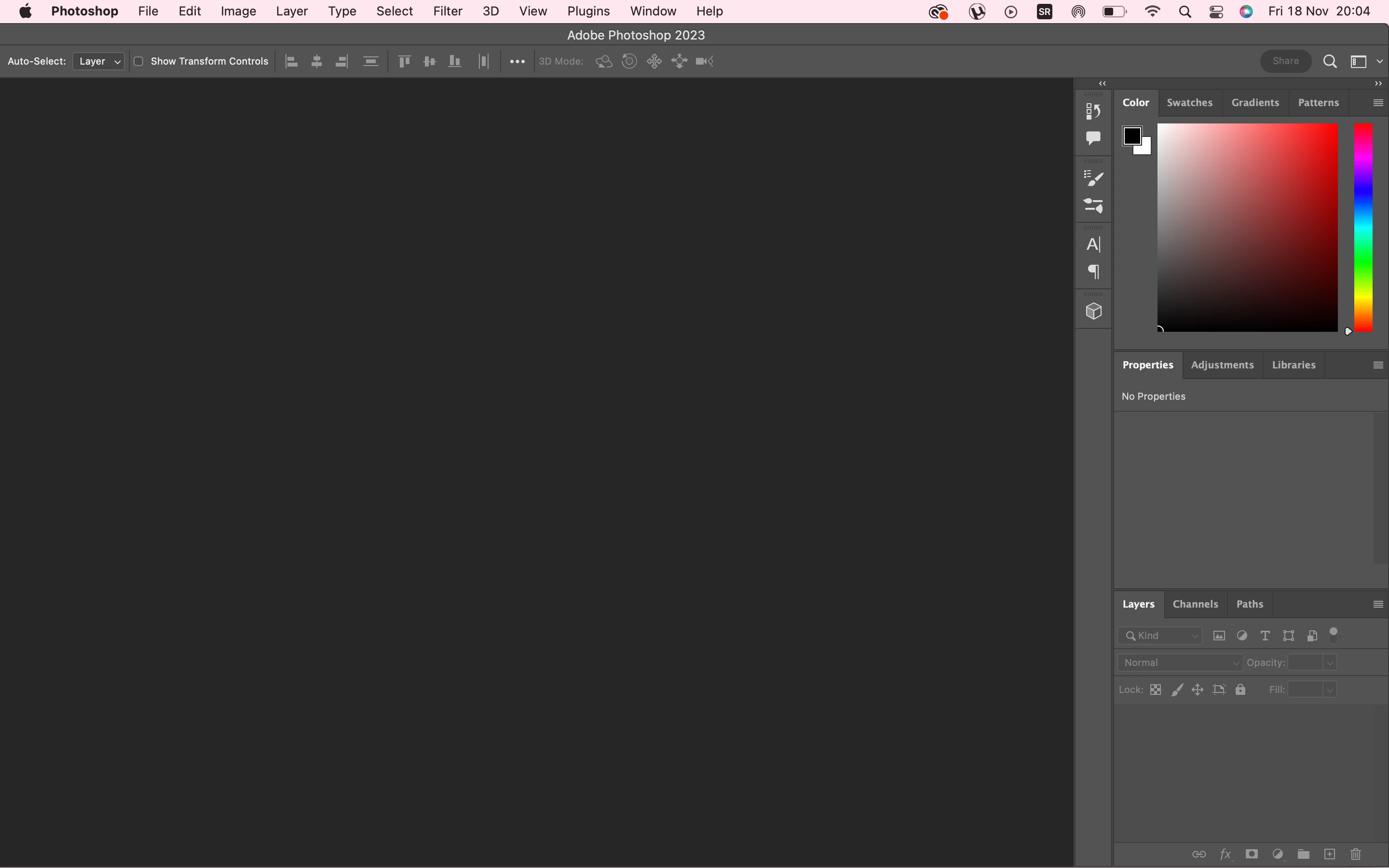
Enter your E-mail address. We'll send you an e-mail with instructions to reset your password.