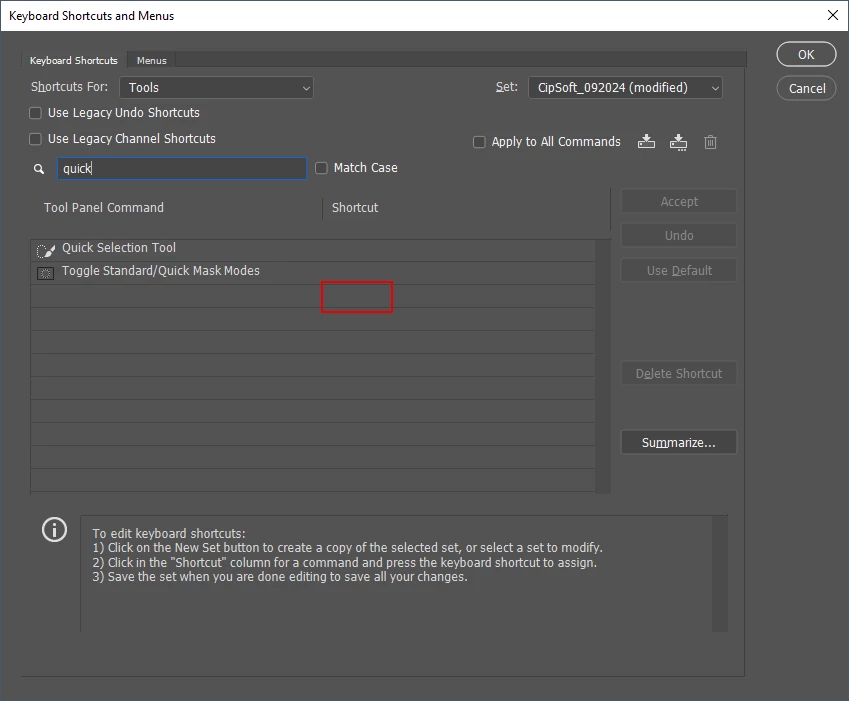P: Photoshop crashes when selecting an empty shortcut field
I can reproduce a Photoshop crash in the following manner every time:
- Go to Edit -> Keyboard Shortcuts
- Type "quick" into the search bar
- Click on the marked spot on the screenshot. This creates a text entry field for a shortcut, that doesn't have a function assigned to it
- Click anywhere else on the UI
- Photoshop crashes
Can anyone else reproduce this behavior?
Using PS 26.3.0 and Windows 10.