- Home
- Photoshop ecosystem
- Discussions
- Re: Can't render PNG image sequences in Photoshop
- Re: Can't render PNG image sequences in Photoshop
Copy link to clipboard
Copied
Hi-
I'm an animator and I frequently export my work from photoshop as PNG image sequences because I need my animation exported with an alpha channel. I've literally done this hundreds of times but for some reason now that option (as well as several other formats) are grayed out. I already updated photoshop, restarted my computer, and my file is set to RBG mode with an 8 bit channel. Anyone know how to fix this or why this might be happening?
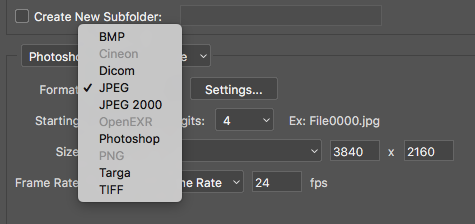
 2 Correct answers
2 Correct answers
There is a bug in Photoshop v19.0 and 19.0.1. Adobe have acknowledged it.
From a frame timeline - PNG image sequence is available but using it gives a Program Error.
From a video timeline PNG is greyed out.
See here :
Photoshop CC 2018: PNG Image Sequence Export Not Working | Photoshop Family Customer Community
Dave
HI checkout todays release 19.1 r.238
Dave
Explore related tutorials & articles
Copy link to clipboard
Copied
I see if I have a Frame Animation I can render out a PNG sequence however if I convert that Frame Animation to a video TimeLine Png is grayed out like in your screen capture. If you have a video timeline try converting it into s frame animation.
Copy link to clipboard
Copied
Ah that's interesting but I need to keep my animation layered in a video timeline so that it's still editable. That's a good workaround, though!
Copy link to clipboard
Copied
There is a bug in Photoshop v19.0 and 19.0.1. Adobe have acknowledged it.
From a frame timeline - PNG image sequence is available but using it gives a Program Error.
From a video timeline PNG is greyed out.
See here :
Photoshop CC 2018: PNG Image Sequence Export Not Working | Photoshop Family Customer Community
Dave
Copy link to clipboard
Copied
Oh okay- I just updated Photoshop last night to see if that would fix it but I didn't know about that. The odd thing is that I haven't updated Photoshop in a few months and that feature was working on my computer recently so I'm not sure why that would suddenly change on it's own, but if Adobe has acknowledged it I guess that's probably it and I'll have to wait until they fix it. That's a pretty devastating bug for animators but oh well. Thank you!
Copy link to clipboard
Copied
It seems only to affect PNG so the alternative formats still work in the meantime.
If you need PNG you can re-install CC2017 alongside CC2018 and use that to render
Dave
Copy link to clipboard
Copied
Yeah I installed 2018 and reinstalled 2017 which is a great temporary fix for that issue, but I didn't think about keeping both and just using 2017 for rendering. Smart!
Copy link to clipboard
Copied
Oh weird- the PNG export feature is fine but I'm only now realizing that Photoshop can't read my file. The whole screen is black and I can't see any of the layers. Guess I have to go back to 2018 no matter what.
Copy link to clipboard
Copied
Im an Animator at Brand New School in NYC. Im finding this same bug in the latest photoshop version.. Here is a plus one for this needing to be fixed by Adobe. This will definitely hinder photoshop animators.. Its a biggie
Copy link to clipboard
Copied
HI checkout todays release 19.1 r.238
Dave
Copy link to clipboard
Copied
Yep, it works with the new update!
Copy link to clipboard
Copied
For those who are still experiencing problem make sure your file is in RGB mode. This solved my issue with PS CC2023
Copy link to clipboard
Copied
That is a different issue. The original post was due to a bug in PS2018 (v 19.0) and was resolved in v19.1
Dave
