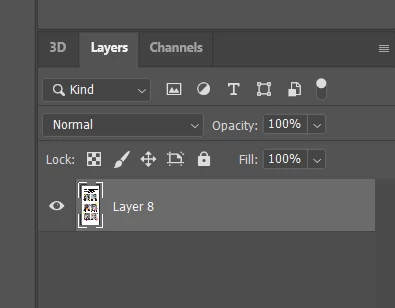質問
Convert to Profile
Hi! i need help! so i just recently change my file mode from RGB to CMYK by using the "Convert to Profile" option in "Edit" tab, and i just notice that all of my layer merged into 1 layer! is there any way for me to unmerged the layer? thank you