質問
Fill Color with Pen Tool while drawing
Hello everyone, here's the deal:
Does someone know any way to set Pen Tool of Photoshop to behave like in Illustrator? And i mean color filling the already-drawn-part-of-path.
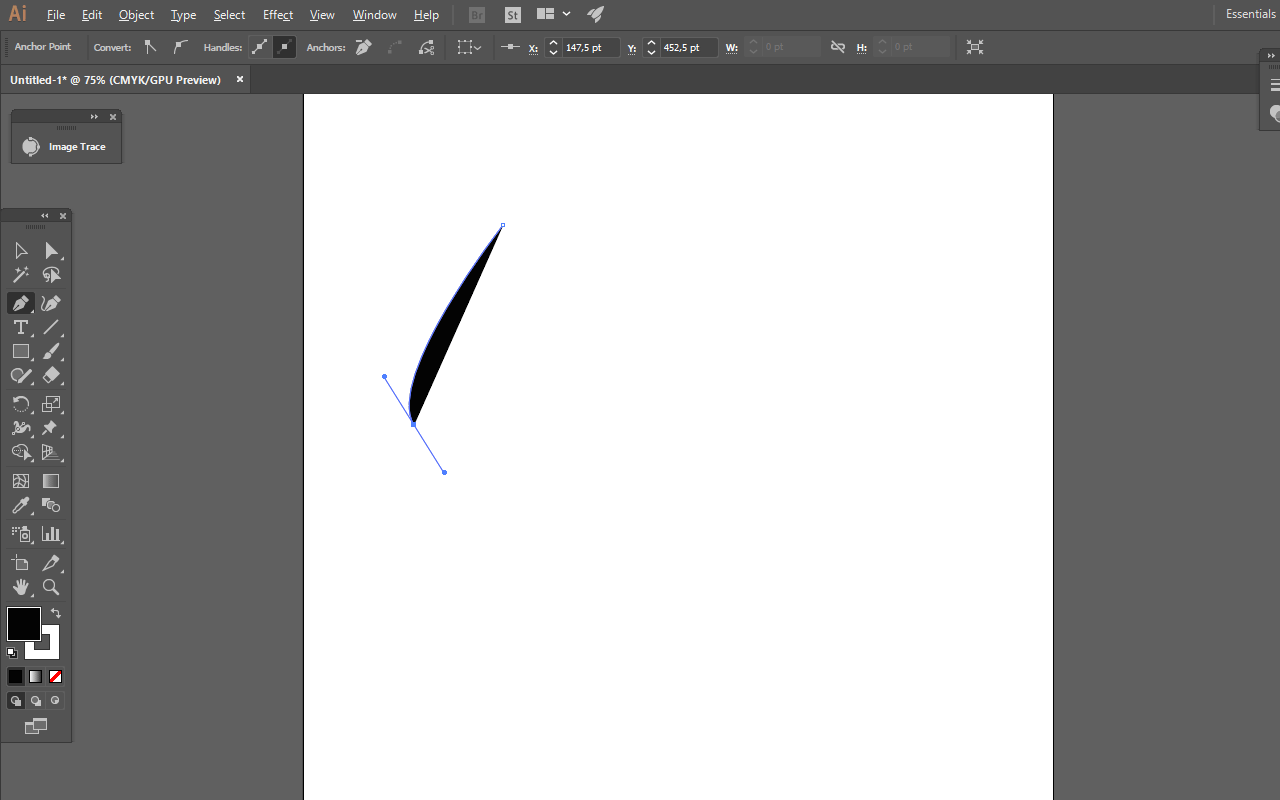
Please check this timelapse - he creates Color Fill layer, pick Pen Tool and start coloring, just as simple as it goes. Most likely he has sort of prepared actions, but maybe some of you can say, what should this action consist of? I desperadly wanna know this method

