Copy link to clipboard
Copied
Hi all,
I'm trying to convert a 15 sec MP4 file into a GIF in photoshop. The MP4 itself is about 4MB, but when I export it as a gif file its around 120MB. I don't think i've encountered this before. And i've tried getting it down by playing with the dither, colors, dimensions, etc. But obviously its nowhere near 4MB. Is there a better way to convert the MP4 as a gif so that its closer to the original file size?
 1 Correct answer
1 Correct answer
To reduce the Animated GIF file size then you need to change the frame size and most likely the length of the animation. Its not a live performance not a video and has no sound.
I also believe you can embed videos from many video services on your WordPress.com blog for free. While videos from many popular services will embed automatically by simply placing a link to the video in your post or page.
Videos — Support — WordPress.com
Video Widget — Support — WordPress.com
Put you video on a video site
...Explore related tutorials & articles
Copy link to clipboard
Copied
To reduce file size, reduce number of frames, height and width. To give you an example, this lively animated gif is 200 x 200px, 185 frames and just 215 KB.
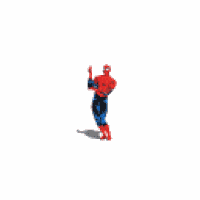
Copy link to clipboard
Copied
The GIF is of a live performance, not of an animation. If I remove frames from it, won't it look a bit wonky?
Copy link to clipboard
Copied
I agree with JJMack. If this is a performance, you should use video instead of gif. Upload it to YouTube and place the YT embed code into your blog.
Copy link to clipboard
Copied
Gif color support is very poor and its encoding technology is very old. Mp4 video encoding use much newer technologies and supports color better and also support audio. Video Players are also much more advanced then image display application that display image encoded with old image technology. If you have an MP4 files why do you want to make an animated gif from it. You loose color and sound and the file may be larger than the MP4 file and may need to be fully transferred across the web before it can be displayed. Where the MP4 file can be streamed across the web and be displayed as it is being transferred across the web and will have better color than an animated GIF and can also have sound. All Web browsers I belie support mp4 players.
Copy link to clipboard
Copied
I'm trying to add a gif on to my wordpress site. The page builder I sued (WPBakery) doesn't seem to be able to post actual video files, only embed links. But the gif size puts a strain on the site
Copy link to clipboard
Copied
To reduce the Animated GIF file size then you need to change the frame size and most likely the length of the animation. Its not a live performance not a video and has no sound.
I also believe you can embed videos from many video services on your WordPress.com blog for free. While videos from many popular services will embed automatically by simply placing a link to the video in your post or page.
Videos — Support — WordPress.com
Video Widget — Support — WordPress.com
Put you video on a video site and embed it in your wordpress site.
Copy link to clipboard
Copied
There is still no answer to the original question. I have the same issue and it bugs me, too. But you can go to a free, online gif making service like https://giphy.com/create/gifmaker or any other one out there, and upload your video. It exports as a gif for you, which you can then download. They are a much smaller size. My Samsung S9 can also make a gif from a video on the phone.
Copy link to clipboard
Copied
Same problem, but I've created these many times in Adobe Express with no issues. I've resized the images and frame size and just have a few simple animations. Nothing works. It still changes an under 1MB file to a 12MB one when converting to gif. This is to insert into MailChimp - a 10MB upload limit.
Copy link to clipboard
Copied
Same problem, but I've created these many times in Adobe Express with no issues. I've resized the images and frame size and just have a few simple animations. Nothing works. It still changes an under 1MB file to a 12MB one when converting to gif. This is to insert into MailChimp - a 10MB upload limit.
By McIz
Can you provide the PSD and a screenshot of the GIF conversion settings?



