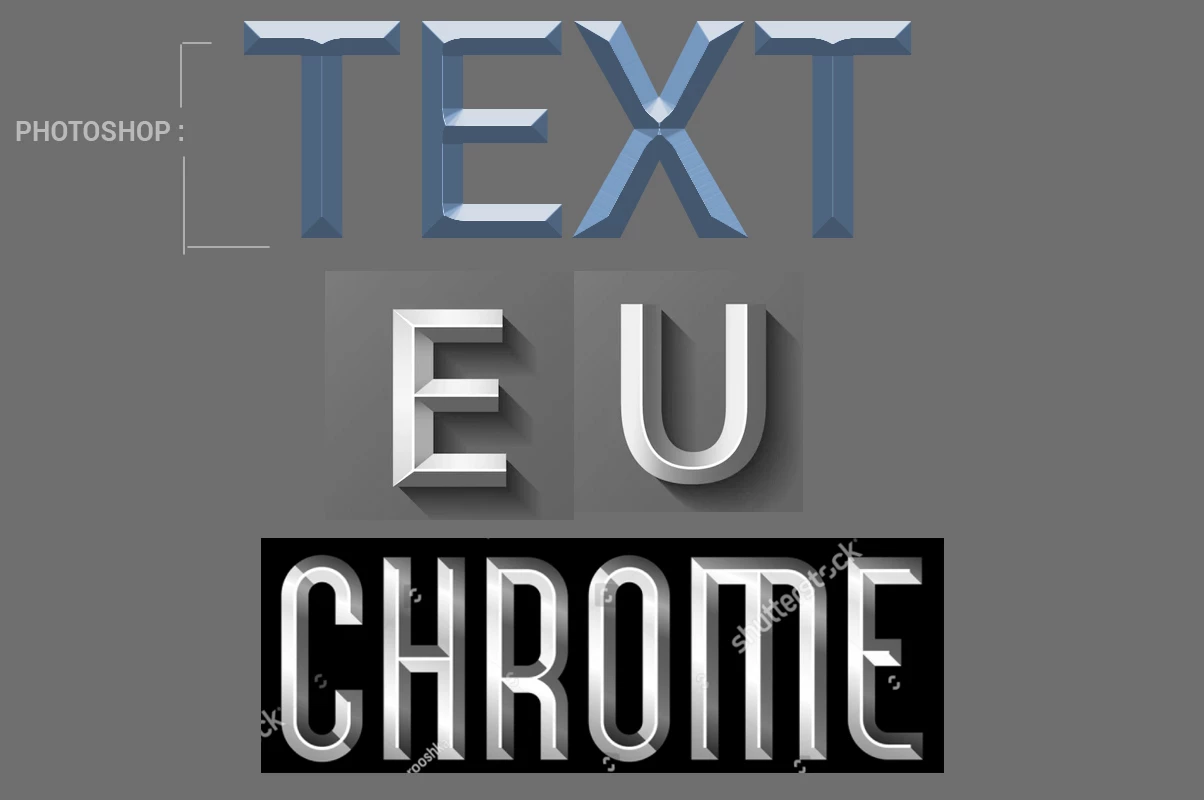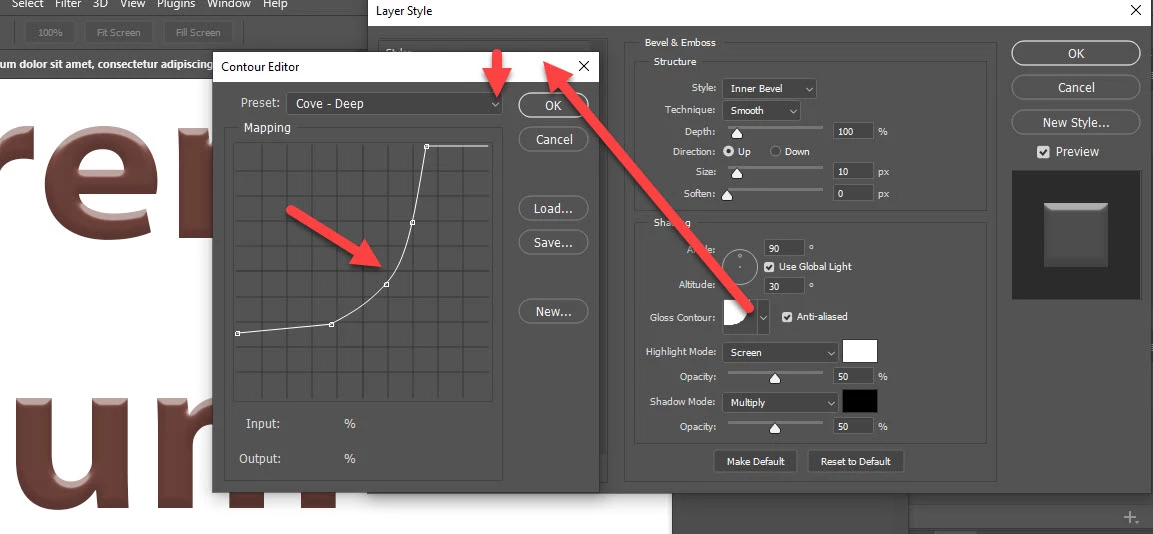How to get crisp bevel text
Hello forum.
I have notice in the PS fx layers, that the bevel option doesn't result in crisp bevelled result, like the images below the TEXT which I have provided. Also I notice that photoshop causes weird noticeable lines, on text or shapes when you bump up the bevel effect. Is there maybe a PS plugin for 3D text styles, or is there a better method to get nice crisp bevel result on text?
Thank you.