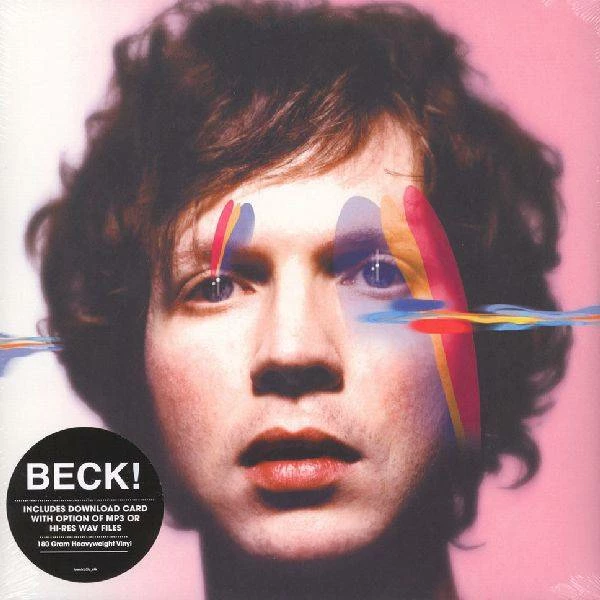質問
How would I recreate this Beck album?
Wondering if anyone has an idea on how to recreate the "smokey" looking effect under Beck's eye and coming from his head. Got the other effects recreated well, but struggling to figure out how to do the final effects. If anyones got a good idea, please let me know!