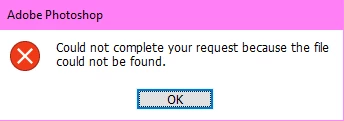質問
I cannot open Photoshop
- January 29, 2023
- 返信数 5.
- 190 ビュー
I just bought the photoshop pack and tried to download and use it. When i downloaded and tried to open, i get this error "Could not be complete your request because the file could not be found". I searched the internet for solutions but it seems like people get this error while opening a project. I can't open the photoshop app at all.