質問
I keep getting the error code: 12015
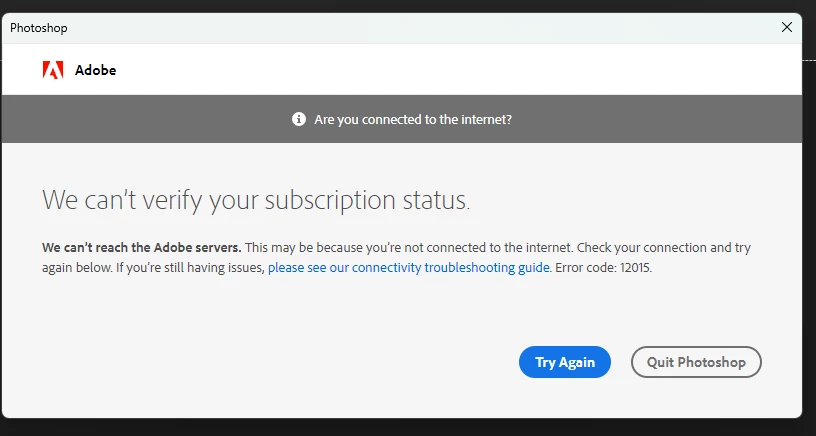
I'm not using a VPN and it was working a couple days ago any help would be appreciated many thanks
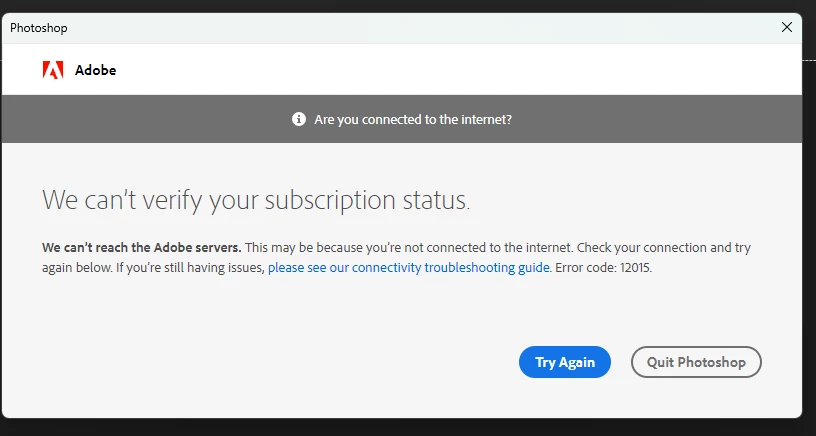
I'm not using a VPN and it was working a couple days ago any help would be appreciated many thanks
Enter your E-mail address. We'll send you an e-mail with instructions to reset your password.