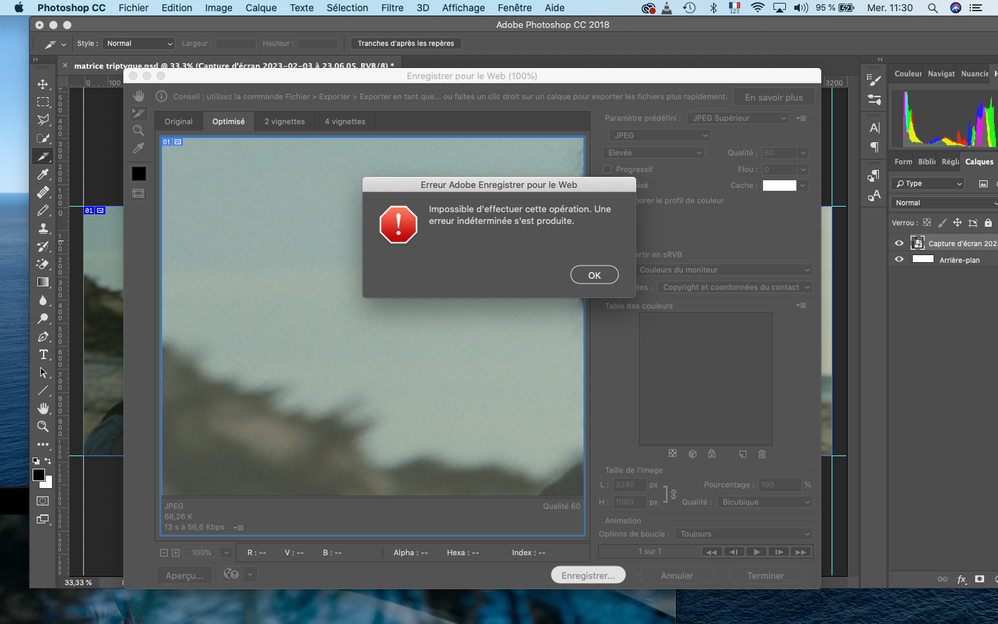Adobe Community
Adobe Community
- Home
- Photoshop ecosystem
- Discussions
- Re: Impossible d'exporter pour le web après avoir ...
- Re: Impossible d'exporter pour le web après avoir ...
Impossible d'exporter pour le web après avoir utilisé l'outil tranche
Copy link to clipboard
Copied
Bonjour, j'ai beau écumer les forums et faire tout ce qui est préconisé, le bug décrit par beaucoup existe toujours.
Nous sommes en mai 2023, y a t il depuis une solution, ou dois-je renoncer à cet outil ? Je suis sur un mac book de 2011, catalina 10.15.17 avec la dernière version photoshop acceptée par mon système qui est : 19.1.4.
Explore related tutorials & articles
Copy link to clipboard
Copied
Actually with macOS Catalina 10.15 you should be able to use up to photoshop 2022 (ps ver 23.x.x)
https://helpx.adobe.com/photoshop/system-requirements/2022.html
See if updating to ps 2022 solves the issue.
Copy link to clipboard
Copied
Hello Jeff, thanks for the help. Actually I found what was the problem.I don t know how but I was using an old version of PS : (A 2018 version...!) I switched on the 2020 and it seems to be working. By the way, I can t upload the 2022 version... A warning message says it s not compataible. Anyway, it s working now, so its cool... Should I get ride of the 2018 version ?
Copy link to clipboard
Copied
A couple of things to try besides updating:
1. Go to Apple>System Preferences>Security & Privacy>Privacy>Full Disk Access and add Adobe Photoshop 2020.app
2. Reset the Save for web preferences by going to
/Users/UserName/Library/Preferences
and trashing the
Adobe Save for Web 13.0 Prefs
Then go to
/Users/UserName/Library/Preferences/Adobe Photoshop 2020 Settings
and trash the
Save for Web Prefs.psp