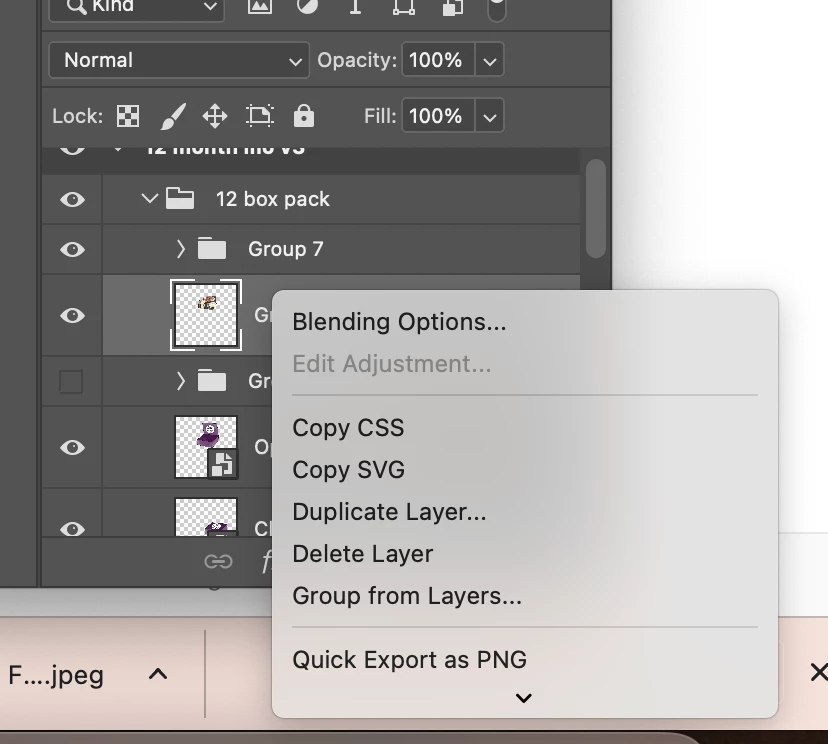Issue with Groups + Editing Vector Smart Objects
Hi there, I'm looking for some help with an issue I'm facing.
I'm currently trying to edit a file left behind by a previous designer at the company I work for. He's got object I need to edit saved within PS as a vector smart object, however when I double click it to get it to open for edit, I keep getting an error message on Illustrator "The Application Illustrator 2022 Cannot Open
-1703" - can anyone explain to me what is going wrong, and how to fix it?
Additionally, I'm having some serious issues with groups in Photoshop in this file. There are a few things I need to ungroup to edit, and when I right click on the group in the layers panel to ungroup it, nothing is happening. I've tried using Cmd + Shift + G as well and nothing is happening.