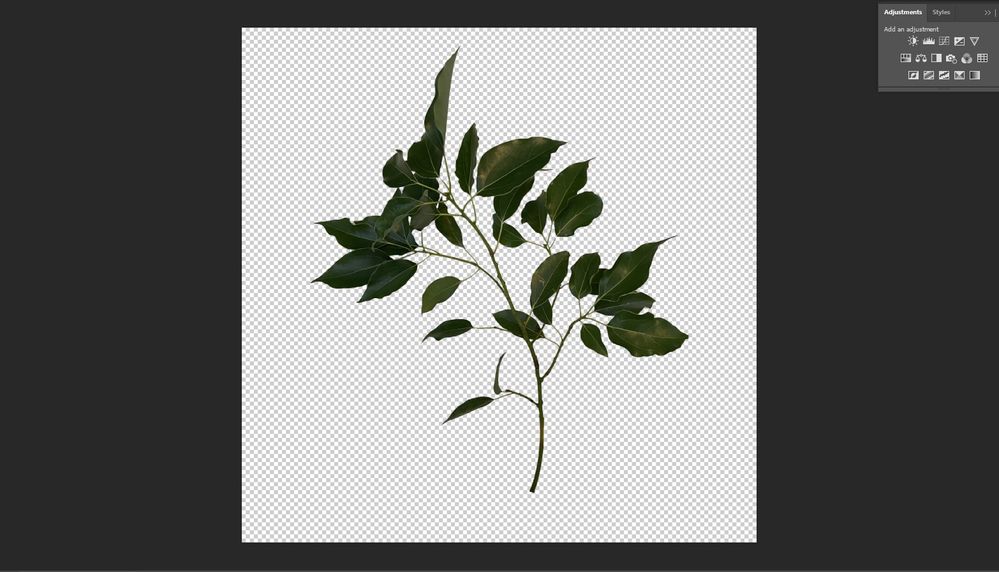Copy link to clipboard
Copied
When trying to produce a normal map of a branch I keep getting data that is not in the layer? Any advice would be greatly appreciated! Kind Regards
-Peter
 1 Correct answer
1 Correct answer
Thanks Kevin!
Before your reply I flattened the image and then mapped and it worked!
Thanks for the trick! I'm going to try it and see if there was some unseeable data in the image.
Thanks again!
-Peter
Explore related tutorials & articles
Copy link to clipboard
Copied
It looks like there is still pixel data surrounding the image.
Here a dirty trick - add a levels adjustment layer above and crank the settings - see if there is something there.
Even a 1% transparent pixel will show up when you map.
Copy link to clipboard
Copied
Thanks Kevin!
Before your reply I flattened the image and then mapped and it worked!
Thanks for the trick! I'm going to try it and see if there was some unseeable data in the image.
Thanks again!
-Peter
Copy link to clipboard
Copied
Hi, in addition of Kevin's answer, you can select the plant, create a mask and double check the mask is black and not dark gray.