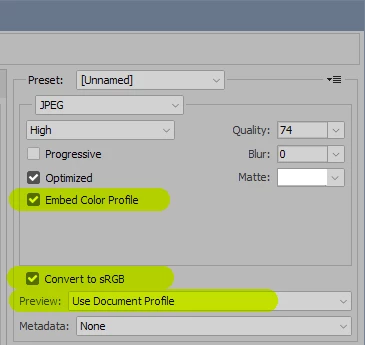Oversaturation in photoshop
hi, i have a real problem with my photoshop 2019 ( last update) I work on some photo manipulation, and when I export my creation ( save for the web ) and I open it back in photoshop, all the colors are oversaturated... I can't resolve the problem, please someone can help me ? 

the first photo, is my first export. and the next one is when I re-open this photo ( the precedent one, the first export), and you can see the saturation of the color... (like the hand) and I don't do anything new.