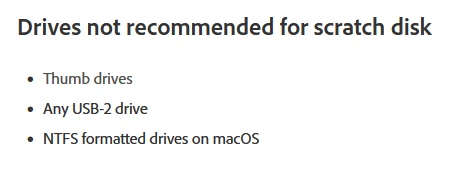Photoshop is not recognizing my USB drive for a scratch disk
I am running the latest build of Photoshop 2024 under Windows 10. Windows recognizes the 128 GIG Sandisk USB flash drive and assigned it a drive letter. Photoshop has access to the drive, as I can save files to it, however, it is not available as a scratch disk. I've tried both exFAT formatting as well as NTFS.
What do I need to do to get Photoshop to recognize the USB flash drive as an available scratch dish?
Relaunching Photoshop and rebooting dod not resolve the issue.