💡 Photoshop Newsletter - September/October 2021

Photoshop October 2021 update
I hope you all had a great time at MAX, our free virtual creativity conference . If you missed some sessions or want to watch them again, the links are now available on demand: MAX SESSIONS. You won't want to miss a peek into the future, so be sure to watch the MAX 2021 sneaks, too. They are truly amazing.
We have so much new stuff for you this month. The October desktop release, Photoshop 23.0, is loaded with exciting new features including several cool new Neural Filters, enhanced Photoshop-Illustrator interoperability, Sharing for comments, Object selection updates, faster Adjustment layers and Blend modes, and much more! We also addressed many customer-reported issues. Check out the list and links below for details. Photoshop on the iPad 3.0 has its share of cool new features, too! We've added Camera Raw file support, Smart Objects, Dodge and Burn, and Share for commenting.
Continue reading to find interesting links to Photoshop blog posts, tutorials, tips, and feature details, and to meet our featured ACP (Adobe Community Professional) this month, Dag Fosse. Dag is one of our top contributors with over 16,000 responses on our current community dating back almost 11 years. His clear and concise answers on the community have helped many people with their questions. If you missed any of our previous newsletters, you can find links to all of them together in one place: Photoshop Newsletter home page.
ACP Highlight

Dag Fosse - I originally planned to be a world famous painter and I spent four years at the art academy in the last century. It really was the last century; we had no computers then, if you can believe that... I gravitated towards photography pretty quickly, got a used Nikon F3, had my own darkroom and taught the odd class in the dark arts. Then suddenly one day I woke up and discovered Photoshop had been around for years. I never looked back. About fifteen years ago I started doing work for an art museum, thus combining everything I loved into one neat package. I decided I was born to do this, quickly made myself indispensable, and was soon offered a full time position, which I still have. The museum has since grown into a highly efficient and streamlined organization, and as a photographer, I get to do everything and anything from book production to visiting royals... never a dull moment. Pushing 64, retirement looms on the horizon, but I try to keep it at a safe distance for now. It’s still too interesting to quit. I live in a house overlooking the Western Norway fjord landscape, about a half-hour’s drive outside Norway’s second largest city. The reason I got heavily into the Adobe forums to start with, was the subject of color management. Everybody said it was difficult and complicated, but I took to it like a fish to water, on a purely instinctive level. It was simple! I don’t know a lot of theory, but I know how it works. The fact that it was possible to have complete control over the final output, no guesswork! was like finding the holy grail. Even coming from a darkroom background, which was still at best an educated guess, and very limited control compared to the modern digital version. No analog nostalgia for me.
New Features
PHOTOSHOP ON DESKTOP
* Neural Filters
Take some time to play around with our library of Neural Filters to see the variety of available options. We are continuously working to improve the filters we have and are, of course, always working on new ones. To access the Neural Filters workspace in Photoshop, choose Filter > Neural Filters. To see the complete list, visit Neural Filters list and FAQ. To learn how to use Neural Filters, check out Neural Filters overview.
Harmonization
Harmonize the color and luminosity of one layer to another, resulting in a more believable and realistic composite. For a tutorial and video, visit Harmonize your subject and background.
Landscape Mixer
Create an entirely new landscape by blending two images together, or just change the season and see how it looks.
Color Transfer
Use the colors from a reference photo to give your photos a totally different look.
Improved Neural Filters
Depth Blur, Skin Smoothing, Colorize, Style Transfer, and Superzoom Filter have all be improved. Try them again and see what you think.
* Object Selection Tool features:
Now you can select a portion of your image just by hovering over it and clicking. Even cooler, you can create masks for all detected objects with one click by choosing Layer>Mask All Objects. What a timesaver!
For additional details, check out Make quick selections.
* Photoshop/Illustrator Interoperability:
For those of you who like to cut and paste Illustrator artwork into Photoshop, you can now import vector content with color, stroke, and other properties, and import layer structure and vector masks.
For more detailed information, see Work with Illustrator artwork in Photoshop.
* Share for comments
Do you want to collaborate with others on your work? Now you can share Photoshop cloud documents, leave comments, and request feedback from others… all without leaving Photoshop.
For more information, check out Share files and comment in-app.
* More Plug-ins
Discover new third-party plug-ins in the Creative Cloud Desktop. You can learn more about Plugins and extensions here: Plugins and extensions for Adobe Photoshop. To learn more about the new extensibility platform, see Photoshop Extensibility Enters a New Era.
* Improved Export as
The new Export as feature is faster, handles color profiles better, and adds new behavior for previewing layers. For more information, check out Export files in Photoshop.
* Unified Text Engine
The Unified Text Engine provides typographical support for scripts and languages across the world, including Arabic, Hebrew, Indic scripts, Japanese, Chinese, and Korean. Check out the Type Layers Properties panel to see how we have conveniently consolidated all the advanced typographic features. For more information, check out Unified Text Engine
* Updated Gradient tool
Check out the improved Gradient tool. Gradients now look clearer, brighter, and better than ever! We now offer several gradient interpolation options to give you more control of your gradients. To learn about the interpolation options, see Gradient Interpolation. For more information about gradients, check out Using gradients.
* Support for new cameras and lenses
We have added cameras and lenses to the list of supported profiles. Visit these links to see the complete list:
* Content Authenticity Initiative: Photoshop Content Credentials (Beta)
The Photoshop Content Credentials (Beta) feature is an opt-in way to gather edits, activity, and attribution information in a Photoshop file to be signed cryptographically and attached to final content upon export. This feature allows creators to share their attribution details, such as their name, to receive credit when they publish and share their content. It also helps their audiences see how an image has changed over time to help prevent the spread of misinformation. To learn more, check out these articles:
Identity and Provenance for NFTs
For the complete list of what's new in Photoshop, see What's new in this update?
PHOTOSHOP ON THE IPAD
* Camera Raw file support
Raw file support on the iPad has been a highly requested feature. Now you can import and edit raw files with Photoshop on the iPad. For additional details, check out Work with Camera Raw files.
* Smart Objects
If you love applying non-destructive edits to layers using Smart Objects in Photoshop, you will be pleased to know that you can also work with Smart Objects in Photoshop on the iPad. To learn more, check out Create and work with Smart Objects.
* Share for commenting
The new Share for commenting feature allows you to share a link to your work with others and receive comments as feedback. You decide whether they can save a copy or not. To learn more, check out Share files and comment in-app.
* Canvas Projection
We have added the option to project your Photoshop canvas using AirPlay. To learn more, see Manage app settings.
* Dodge and Burn
We have added the Dodge and Burn tools you know and love from the desktop app into Photoshop on the iPad so you can lighten and darken areas of your image easily. To learn more, see Adjust exposure with Dodge and Burn.
Quick Tips

Quick Tip: Harmonize subject and background with 1 click
Learn how to use this new addition to Neural Filters.

Quick Tip: Find missing tools in Photoshop
Are there tools missing from your toolbar? Find out how to add them back.

Check out other Photoshop Quick Tips
Visit the Photoshop Quick Tips home page for links to previous Quick Tips.
News and Blog Posts

Photoshop Blog 10/26/2021 - Read more about the updates in the Photoshop desktop and iPad apps as well as Photoshop on Web (Beta)

Masking Reimagined- Learn about the redesigned and reimagined masking features in Adobe Camera Raw (ACR), the raw photo processing tool found in Photoshop, Lightroom, and Lightroom Classic.

The Photoshop Beta is available to anybody with a membership plan that includes Photoshop. You can try the Beta software and share your feedback with the product team.

We’re thrilled to announce that Photoshop on the web beta is now available for sharing, commenting, and light editing of Photoshop cloud documents.
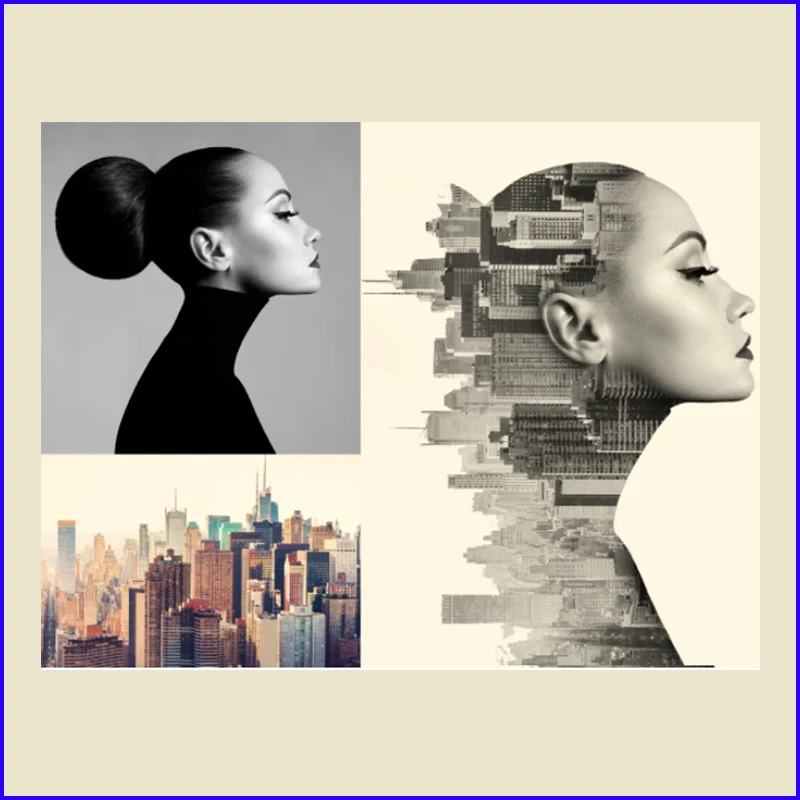
Content Authenticity blog post - Learn more about content credentials and the Content Authenticity Initiative.
Learn Something New
Terry White Video:
New Photoshop Features Introduced During the Adobe MAX Keynote
Paul Trani Videos:
Finding and Matching Fonts in Photoshop
Photoshop Masterclass: Matching Color and Lighting
Hover Auto-Masking in Photoshop
Community Questions
Which "Conversation Type" should I choose when posting on the community?
How do I submit a feature request?
Troubleshooting
Optimize Photoshop performance
Basic Photoshop troubleshooting steps
Photoshop freezes on launch
Program error while saving files
Troubleshoot Scratch disks are full error
Handy Links
Follow Photoshop on Instagram | Facebook | YouTube | Twitter
