Open for Voting
Drag-and-drop for Blend if
We can copy a layer mask to another layer just by drag-and-drop its icon while holding Alt.
(or Ctrl, if we want to move it from one layer to another)
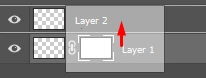
Why not to add the same option to the Blend if?
We can copy a layer mask to another layer just by drag-and-drop its icon while holding Alt.
(or Ctrl, if we want to move it from one layer to another)
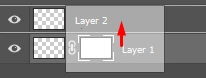
Why not to add the same option to the Blend if?
Already have an account? Login
Enter your E-mail address. We'll send you an e-mail with instructions to reset your password.