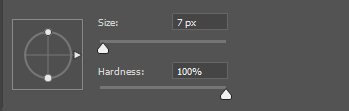
Dear Adobe, please can you add the decrease and increase button for brush size to the next update? It's quite annoying changing brush size when I use a pen. When i want to change size 7 to 8 px it's jumping XX numbers. It makes me slow when I draw. It's just a idea, thank you!