Currently
Photoshop on the Web (Beta) sees the debut of the Transform tool. This new Transform tool has been given an icon in the Toolbar that looks like this:

Issues
- The icon that has been chosen for the toolbar is actually the icon for the Distort operation:
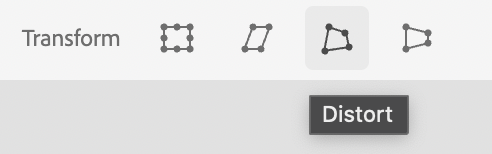
- Normally, the icon used to represent the tool would be the most common, and probably the first, default operation. In this case, it would be the Free transform operation:

- Unfortunately, the icon for the Free transform operation is not dissimilar to the icon used to represent Shape Layers in the desktop version of Photoshop. This may give new users the impression that the icon is for a vector-based shape tool.
Proposal
The desktop version of Photoshop already has an icon for the Transform operation, which lives in the Options bar rather than the Toolbar, but could be reused as the icon for the new Transform tool in the Photoshop on the web (Beta) Toolbar. (This icon would need updating from square control handles to the new-style round control handles.)

The addition of the small Select icon makes the icon more distinct and should help avoid any confusion over the tool's purpose. Moreover, introducing some consistency between the web and desktop versions of the application means it is likely that experienced Photoshop users will recognize the icon as the Transform tool.