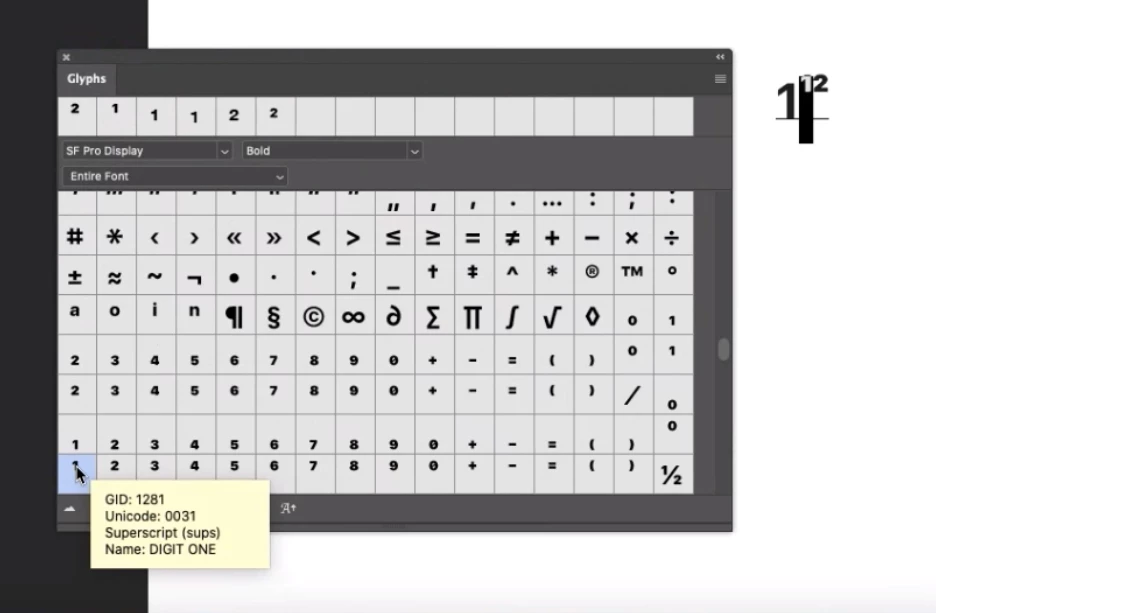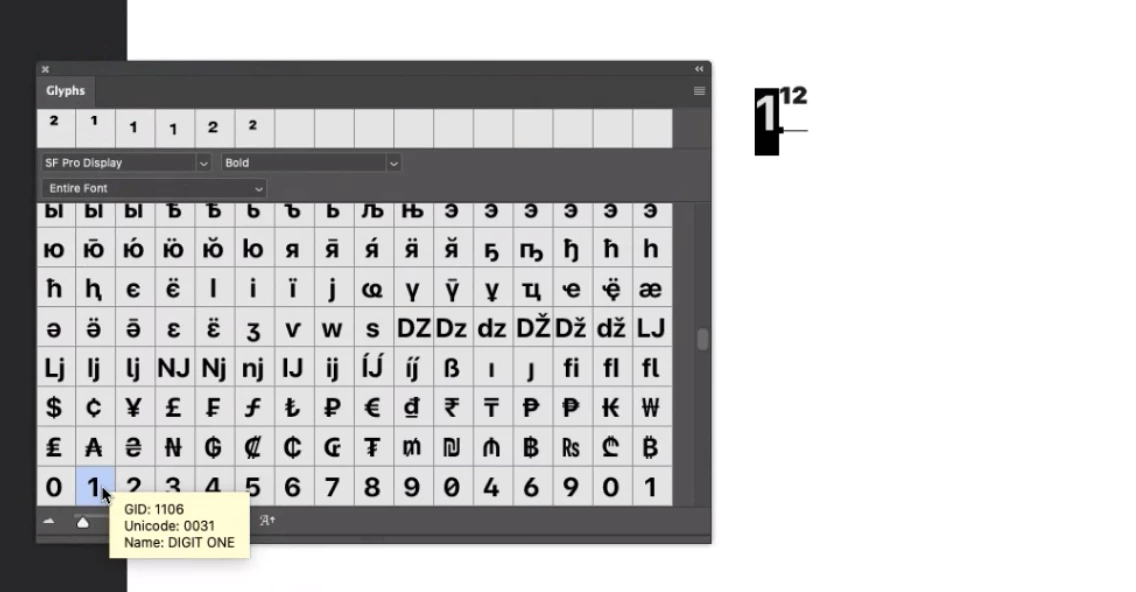質問
photoshop script to differentiate the same unicode characters
Hi All,
I'm using the SF pro display font, in glyphs the numbers and superscripts have same unicode value. I want to work with superscript characters, is it possible to get the gid value using script