PS 2019 – Color Blend Mode Buggy
I just installed the new CC versions and opened the file I last worked on in Photoshop 2019. I was surprised to see a severe color shift on the paper in the center:
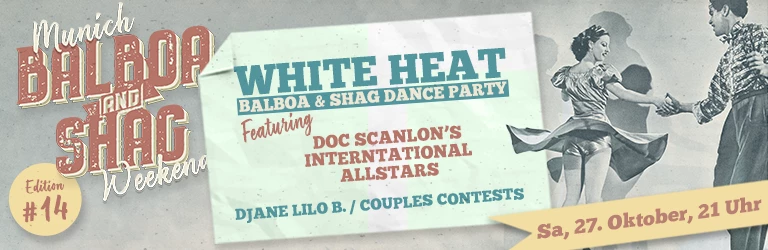
This is how the file looks when opened in Photoshop 2018:

The image of the paper has a color blend mode of a sand color, but appears greenish!
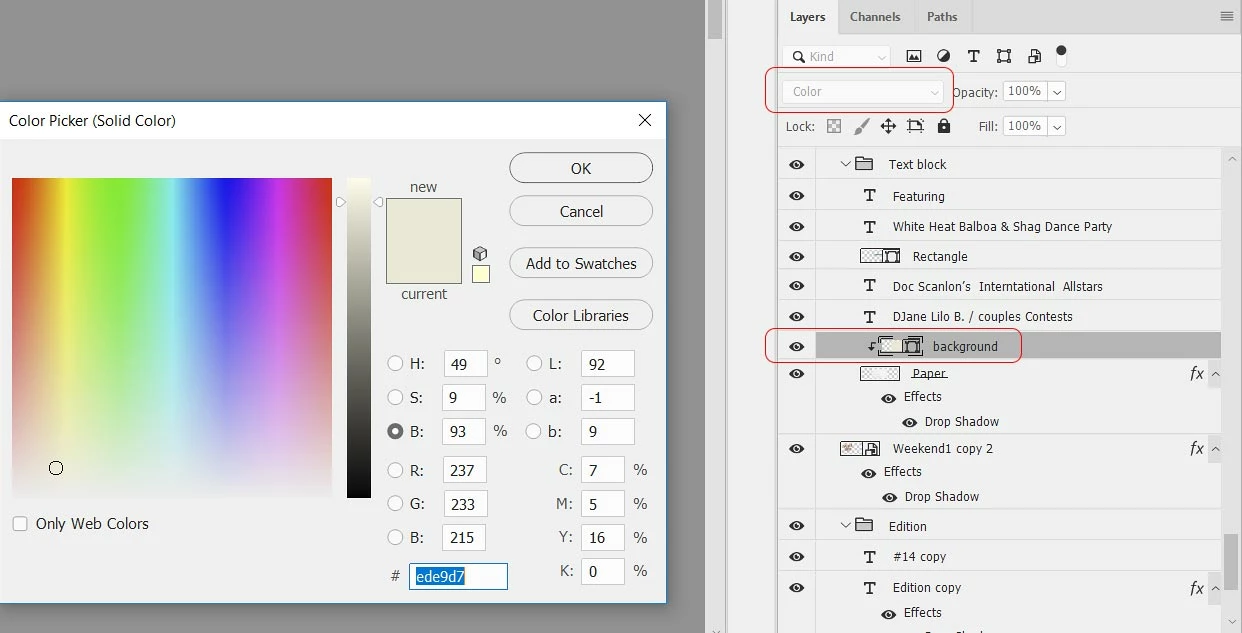
The background layer is just a solid rectangle. When color blend mode is chosen it becomes greenish and there is a stripe in the paper.
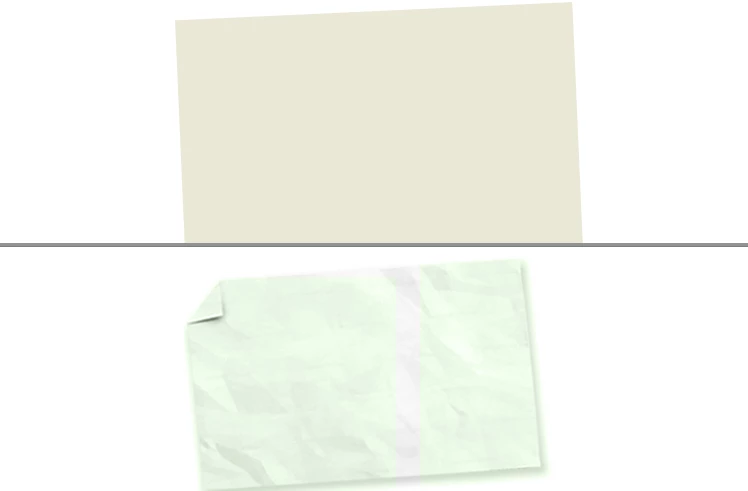
The file still is displayed correctly when opened in Photoshop 2018!
What can cause that issue? Bug?
Marcus

