Upgrade Caption to Graphic does not work with Presets with Type: Scale
Hello,
I am experiencing an issue involving Upgrade Caption to Graphic.
Watch this video to see the bug:
I have created a simple preset that scales the width up and I set the Type: Scale so that the keyframes automatically adjust to the layer length. However, when I apply the preset to the Upgraded Caption to Graphic text layers, the preset does not scale. To test, I created a new text layer and applied the same preset and the preset worked (scaled accordingly) I will attach 2 photos to show the difference. Please fix this as soon as possible becuase this is not allowing me to use Automatic Captions if none of my animations work.
The photo below is showing how the preset should work. This is a text layer I made without automatic captions and upgrade caption to graphic.
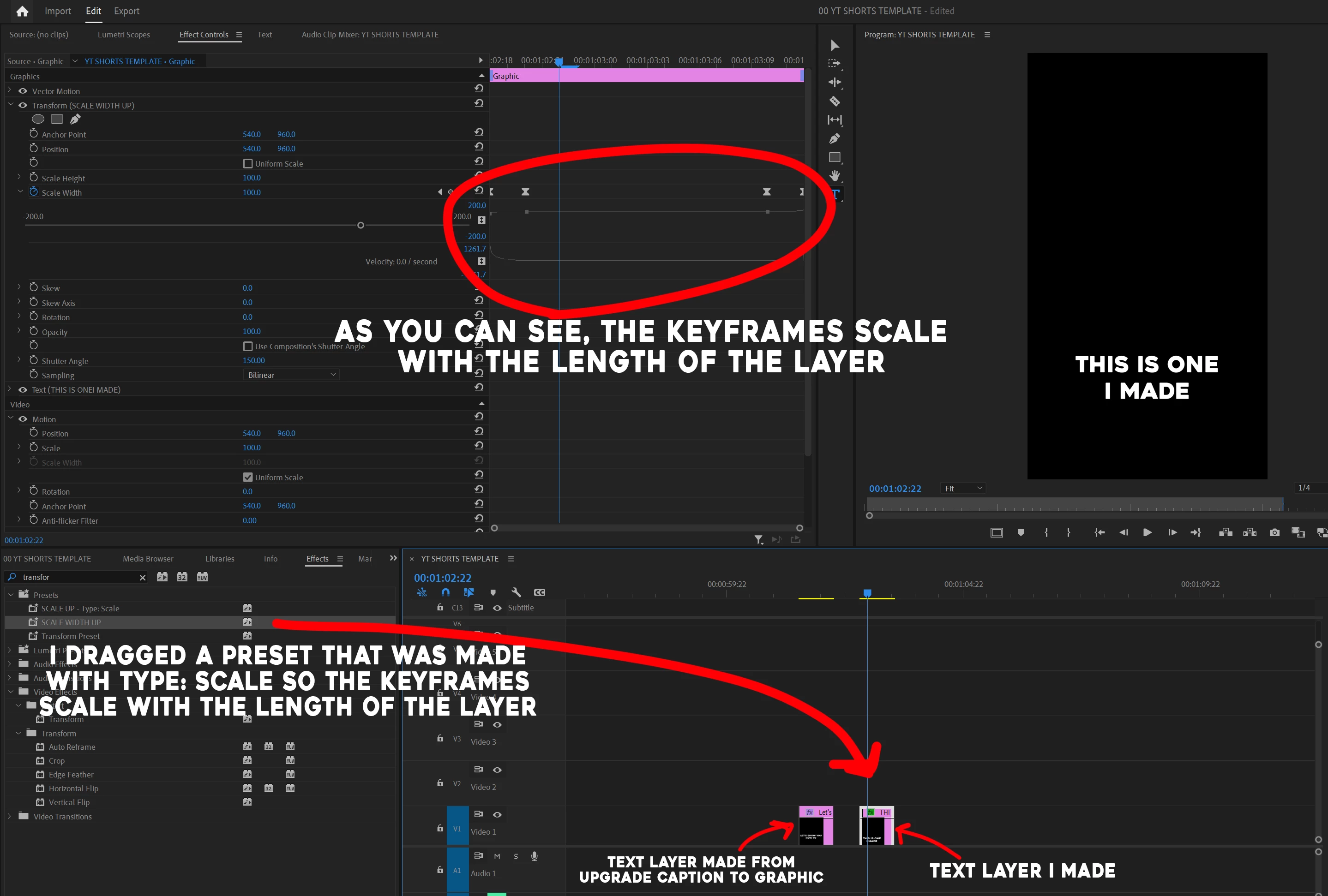
The photo below is showing that the preset is not working on Upgrade Caption to Graphic text layers.
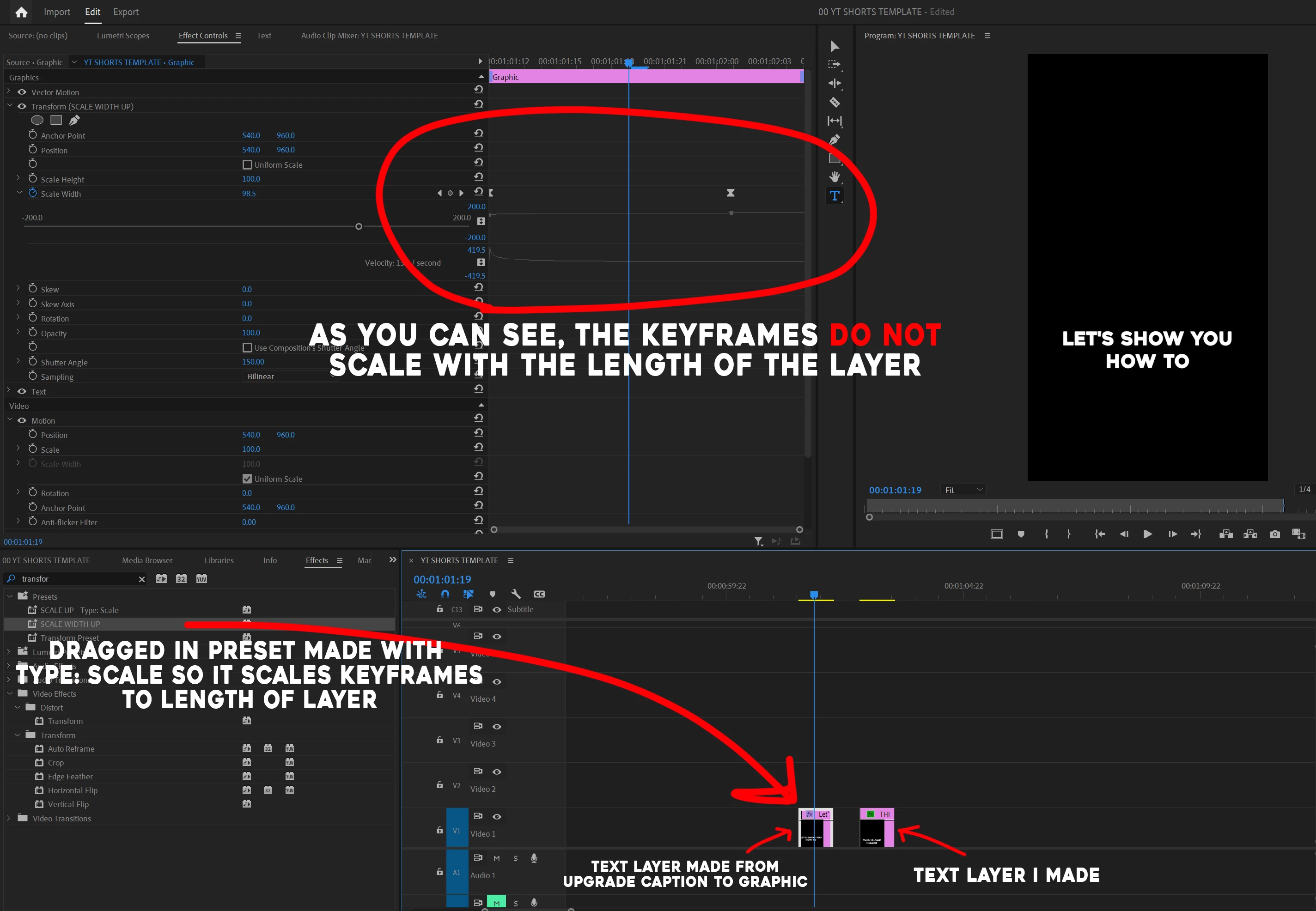
Is anyone else experiencing this issue? Please let me know what can be done. Thanks!
-Kyler

