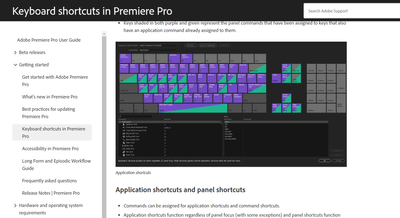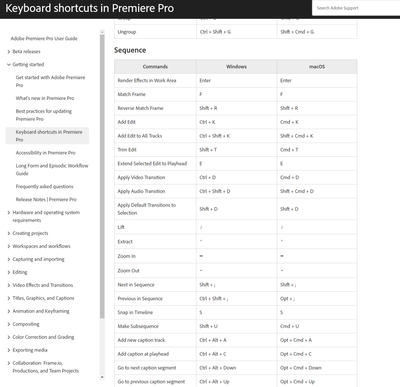Adobe Community
Adobe Community
- Home
- Premiere Pro
- Discussions
- BUG REPORT: Keyboard Shortcut for "Extract" is no ...
- BUG REPORT: Keyboard Shortcut for "Extract" is no ...
BUG REPORT: Keyboard Shortcut for "Extract" is no longer on ' key
Copy link to clipboard
Copied
- Issue - Keyboard Shortcut for "Extract" is no longer on ' key. There is no indication in the documentation that this was an intended change.
- Adobe Premiere Pro version number: 23.2.0
- Operating system - Windows 11
- Steps to reproduce - Attempt to use the ' key during an edit to extract media between in & out points. It doesn't work. Check the Keyboard Shortcuts map and it is greyed out.
- Expected result - It should have worked as it has in every previous version of Premiere and as it is indicated to on my Premiere Logic Keyboard.
- Actual result - Nothing
- Current Workaround - Creating a custom keyboard to model the Adobe Default Keyboard that should exist.
Keyboard Layount that currently exists:
Keyboard Layout as it should exist (according to documentation):
Copy link to clipboard
Copied
That is odd. It is there in PR 2022; not here in 23.2.
I note that the public Beta 23.4.0 Build 15 has it in the default keyboard. So perhaps it will be fixed in the next update.
Upvoted.
Stan
Copy link to clipboard
Copied
When setting it to custom the color will re-appear.
Copy link to clipboard
Copied
BTW, Extract is assigned to the backspace key. With a bunch of other functions.
Copy link to clipboard
Copied
Hello @jasondecker,
Thanks for the message. It’s been a long time since you filed this bug, and I apologize for the lack of a response. Are you still having this issue? If so, the team will need more information from you to reproduce the bug. Can you provide the information required here? How do I write a bug report?
I'll move your post to the Discussions board while we await your information.
Thanks,
Kevin