Curious if this is happening to anyone else. I have a project that refuses to load. When I try to open it normally, it stops at the same spot, about 2/3 of the way loaded:
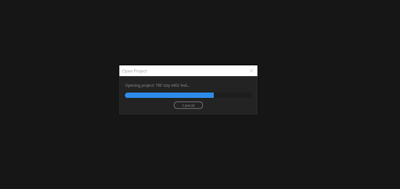
This is verson 3 of the project. I was able to successfully load v1 and v2.
I've browsed a number of conversations with similar issues, and I've tried many of the methods that others say worked for them, including importing the project into another blank project. When I do that, it hangs at 69%.

Sometimes it will move to 70% and hang for hours.
I
have tried this process on 3 different PC's. Here's other things I've tried:
- Restarting Premiere
- Restarting the computer
- Launching Premiere as Administrator
- Holding Ctrl+Shift while launching Premiere to reset plugin caches
- Holding Alt while launching Premiere to reset preferences
I have a number of projects that use the same camera type footage and are built the exact same way, with very little use (if any) of VST or other plugins. This is the only project that I can't open. I have no idea why this one seems to be the outlier.
I'm currently on Premiere v23.2. Specs include AMD Ryzen 9 5900X 12-core 3.70 GHz, 64 GB RAM.
Anyone having the same issue? Any other ideas I can try?