 Adobe Community
Adobe Community
Copy link to clipboard
Copied
при импорте видео сообщение "файл на диске открыт" или "ошибка распаковки аудио или видео"
 1 Correct answer
1 Correct answer
Если я правильно помню, проблему импорта XDCAM мы в другой ветке уже обсуждали: баг был устранён в одном из обновлений CS6. У Вас все обновления PrPro CS6 установлены? Последняя версия - 6.0.5.
____________
If I remember correctly, we already discussed the issue with XDCAM in another thread: the bug was fixed in one of CS6 updates. Do you have all PrPro CS6 updates installed? The latest version is 6.0.5.
Copy link to clipboard
Copied
More information needed for someone to help... please click below and provide the requested information
-PPro Information FAQ http://forums.adobe.com/message/4200840
What are you trying to import?
Codec & Format information, read both links in reply #1 http://forums.adobe.com/thread/1270588
Report back with the codec details of your file, use the programs below... A screen shot works well to SHOW people what you are doing
http://forums.adobe.com/thread/592070?tstart=30 for screen shot instructions
For PC http://mediainfo.sourceforge.net/en or http://www.headbands.com/gspot/
Copy link to clipboard
Copied
[Please make all posts in English.]
Copy link to clipboard
Copied
Not everybody speaks English and Google translantion does not always gets it right.
This one is for Fussy Barsik.

Copy link to clipboard
Copied
Единственное, что приходит в голову, - файл не был закрыт кодировщиком или же процесс записи в файл не был закрыт системой, поскольку процессы чтения файла разными приложениями вряд ли могли бы привести к такому конфликту... Соответственно, стоит проверить, что говорит по этому поводу Диспетчер задач. В крайнем случае - перезагрузиться...
____________
My only guess would be the file was not properly closed by an encoder or encoding process was not closed by OS, because I can't imagine any other interactions between reading file processes, which could cause such conflict... Therefore, Task manager is worth checking. Or reboot OS as a last resort...
Copy link to clipboard
Copied
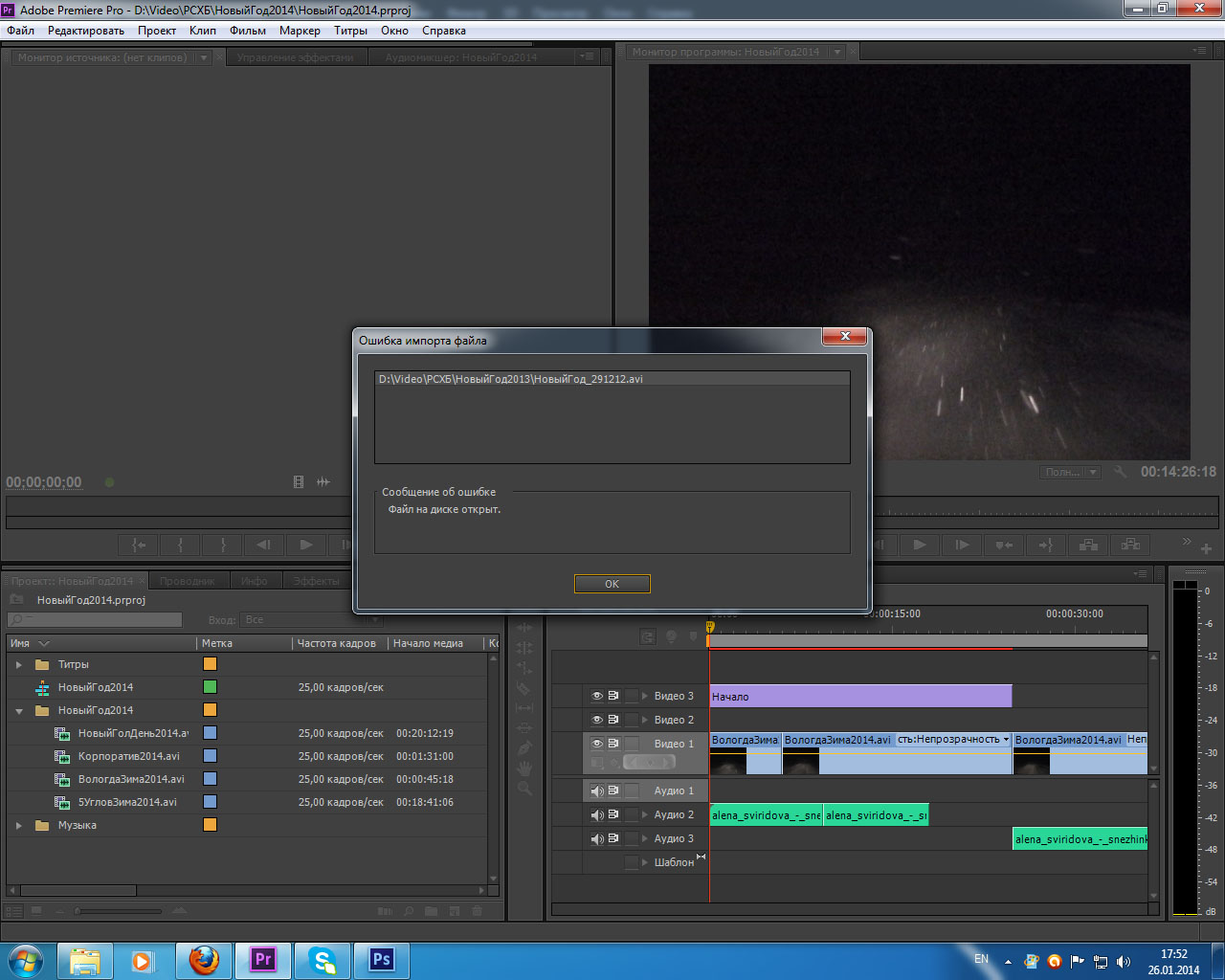
Copy link to clipboard
Copied
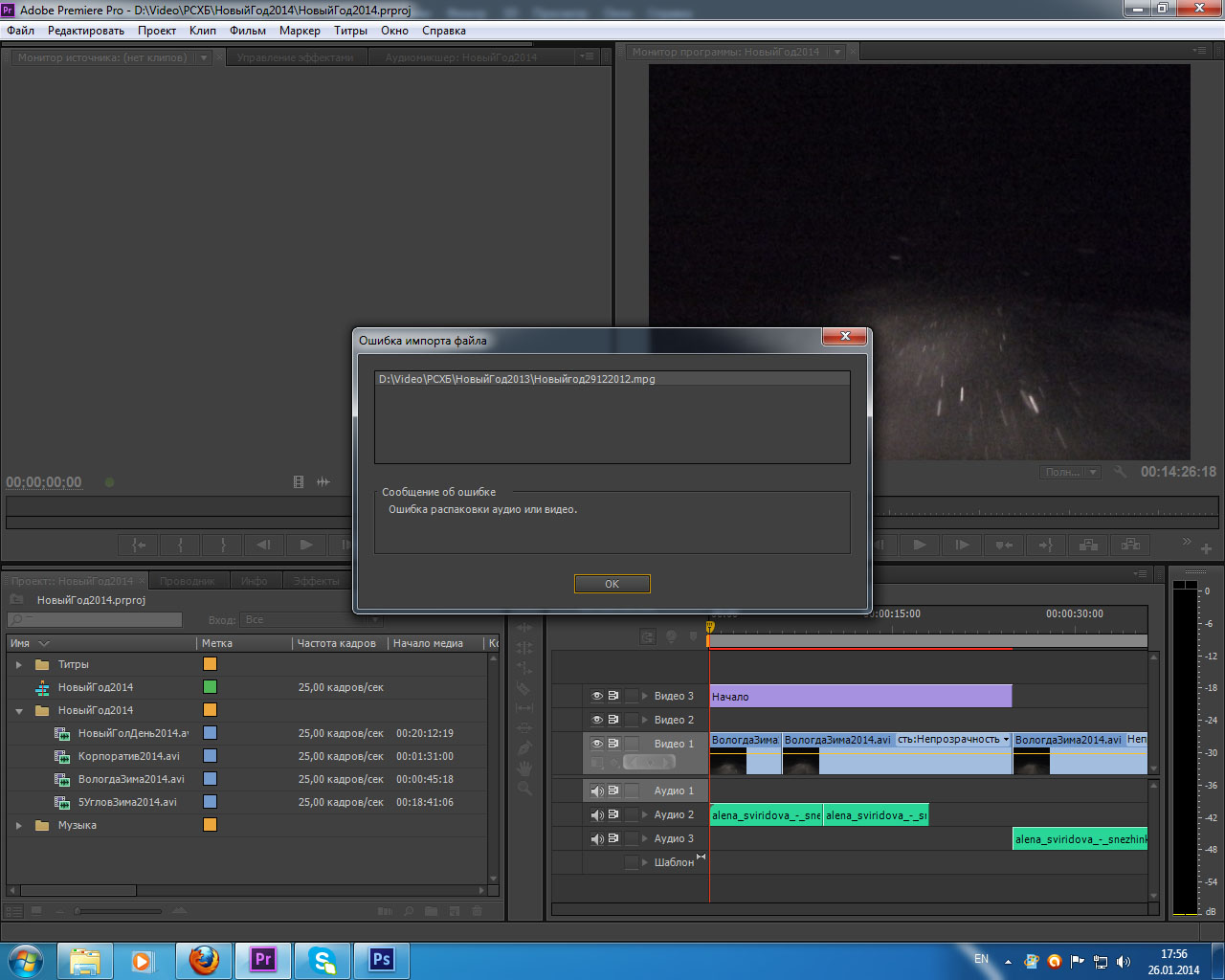

Copy link to clipboard
Copied
"Ошибка распаковки аудио или видео" может указывать на то, что файл повреждён. В особености, если сообщение об ошибке вылезает на одном и том же файле.
Про "Файл на диске открыт" я уже писал - не могу представить, чтобы ошибка происходила в результате каких-либо конфликтов между процессами чтения файла. Она повторяется, а то скриншоты датированы позавчерашним днём?
____________
'Decoding audio or video error' may point to corrupted media file. Especially if it repeats with the same file.
Regard to 'File is open' I wrote above - I can't imagine any interactions between file reading processes, which could cause such conflict. Are you still facing the same issue (screenshots dated 2 days ago)?
Copy link to clipboard
Copied
Thanks, Fuzzy! Are you from Russia?
Cheers,
Kevin
Copy link to clipboard
Copied

Copy link to clipboard
Copied
Are you from Russia?
 Yep.
Yep.
Copy link to clipboard
Copied
Like your emoticon.

Copy link to clipboard
Copied
Kolobki rule! 
Copy link to clipboard
Copied
Fuzzy Barsik... Tsar of Emoticons.

Copy link to clipboard
Copied

Copy link to clipboard
Copied
У вас русифицированный интерфейс отсюда и Сообщение об ошибке: не удалось открыть файл на диске. Надо просто переключиться на анг. интерфейс. Вот видео: https://youtu.be/bKoeK3tTPN4
Copy link to clipboard
Copied
Спасибо за совет. Я перекодировал файл при помощи кодека dv-avi part II. И все импортировалось

Copy link to clipboard
Copied

____________

Copy link to clipboard
Copied
Установил Win7 64 разрядная Adobe Premiere pro cs 6.0. Нормально импортируется Mov -файл у которого следующие характеристики: кодек dv, подробнее mpeg4(quick time) (dvcpro) 720*480 (4:3)29.97 fps. А у другого Mov-файла импортируется только звук: кодек mpeg-2 video, подробнее mpeg4(quick time) (xdcam ex 35) 1248*702 (19:6) 23.976. После установки Quick time 7.7.5 импорт происходит с ошибкой - мол кодек не установлен.

Copy link to clipboard
Copied
Если я правильно помню, проблему импорта XDCAM мы в другой ветке уже обсуждали: баг был устранён в одном из обновлений CS6. У Вас все обновления PrPro CS6 установлены? Последняя версия - 6.0.5.
____________
If I remember correctly, we already discussed the issue with XDCAM in another thread: the bug was fixed in one of CS6 updates. Do you have all PrPro CS6 updates installed? The latest version is 6.0.5.
Copy link to clipboard
Copied
я все заново переустанавливал. сейчас установлю с 6.0.5 и напишу о результатах
Copy link to clipboard
Copied
установил upgrate до 6.0.5 . Импортируется только звук. Если установить Quicktime 7.7.5 то даже свук не импортируется - пишет что отсутствует кодек.

Copy link to clipboard
Copied
Загрузите файл, который не импортируется, на Dropbox или Yandex Диск и поделитесь ссылкой, чтобы мы могли проверить на своих машинах.
____________
Upload the file, which fails to import, on Dropbox or Yandex Диск and share the link so that we can test on our machines.
Copy link to clipboard
Copied
Being someone who has learned and pretty much lost two other languages from lack of use, it never ceases to amaze me how well some of the non-native English speakers write English. Ann, Fuzzy, Harm, and many others are just amazing. I mean look at this... If Fuzzy didn't say he was Russian, I certainly could not have told from his English that he wasn't a native speaker.
Copy link to clipboard
Copied
вот ссылка http://yadi.sk/d/V0OJEzcBPkGRN
это файл из официального учебного курса Adobe premiere pro cs6
-
- 1
- 2
