 Adobe Community
Adobe Community
- Home
- Premiere Pro
- Discussions
- Re: 13.1.2 Infinite pending media issue & fix? (ma...
- Re: 13.1.2 Infinite pending media issue & fix? (ma...
13.1.2 Infinite pending media issue & fix? (maybe)
Copy link to clipboard
Copied
Heads up for those who may experience a show stopper that bit me: All footage shows media pending, never recovers, until...
Few project specs
UHD H.264 footage/no audio (Drone)
Ingest with proxies (placed on SSD cache drive)
Generated 120 sub-clip picks
Using new free form storyboard mode (this rocks)
I had successfully used and entered/exited (save, close, do other things, come back) the program a few times.
On an entry I received a message about "this project was saved on another machine, do you want to use the ingest settings?" This is the same machine, drivers, etc
Strange, but no big. Whoops the project was glacial slow, my sub clips in freeform had lost their sorting, more important, the would not load. No footage would. [original, proxy, timeline, etc] did not have any other type of media loaded (image, audio, various formats) so do not know if this extended to other types
1-Occassionally they would show a thumbnail (generally when clicking or dragging over them). Tried changing views, flushing caches, etc (standard troubleshooting)
2-Waited a 1/2 hour, no change, whole host of other tips & tricks. Etc.
Then I found a tip not directly related (it was about getting the pending media message for a couple frames heads & tails on clips, played fine otherwise)
Hold SHIFT upon program start to flush plugin cache: Magically delicious, I be cutting again ![]()
I provided some specifics which may or may not have anything to do with this issue. It might be related to proxies, UHD, sub-clips, freeform, etc.
If any others experience this issue (all footage throws a "pending media" and will not recover to full edit mode) regardless of your project specifics and this fix works for you, please post the general set of circumstances (commonalities or not) and possibly we can shut this down. Additionally if few or none have seen this issue that could be informative as well.
That is all ![]()
Copy link to clipboard
Copied
That "... from other machine ... " warning normally gets mentioned on the forum when users have at least some of their media or other assets on external drives or NAS/SAN situations ... or mapped-network drives.
Are you getting that with all internal drives? If so ... huh. And do you have any 3rd party plugins you have installed?
You're right ... the Freeform view and workflow in the Project panel is a huge improvement. I do far more work and organization there now than ever before.
Neil
Copy link to clipboard
Copied
All local. Large number of plugins (what can I say)
Freeform: something I've always needed but didn't know it ![]()
Copy link to clipboard
Copied
Additional info:
It seems the problem revolves around the Red Giant Universe plugins.
Copy link to clipboard
Copied
Contact Red Giant, they're very helpful.
Neil
Copy link to clipboard
Copied
Wow! Premiere has been trouble trouble trouble in 2019.
We suffered for months waiting for a big MXF timecode error (Premiere Media Start timecode issue MXF ) in 13.0.x to be fixed, which it was in 13.1, but now projects are very slow to load and then the app frequently hangs, particularly when reading MP4s from various sites and/or MOVs downloaded from Getty Images. Just by having these MP4s or MOVs in our Premiere project, we get read errors on other known-good footage, say MXFs from Sony Venice and lossless with alpha MOVs from After Effects.
And here's the ringer: the problem goes away if we copy all the media to a local drive---as opposed to keeping it on our GBLabs Space NAS as we have since 2014. I had our tech check out the NAS and they reported that it was within spec and not throwing errors.
So something in Premiere 13.1.x is having real trouble reading certain media from certain kinds of storage.
Here's some screenshots of various error messages. None of these were happening before 13.1.0, and 13.1.2 provided only a tiny little relief and no substantial resolution.
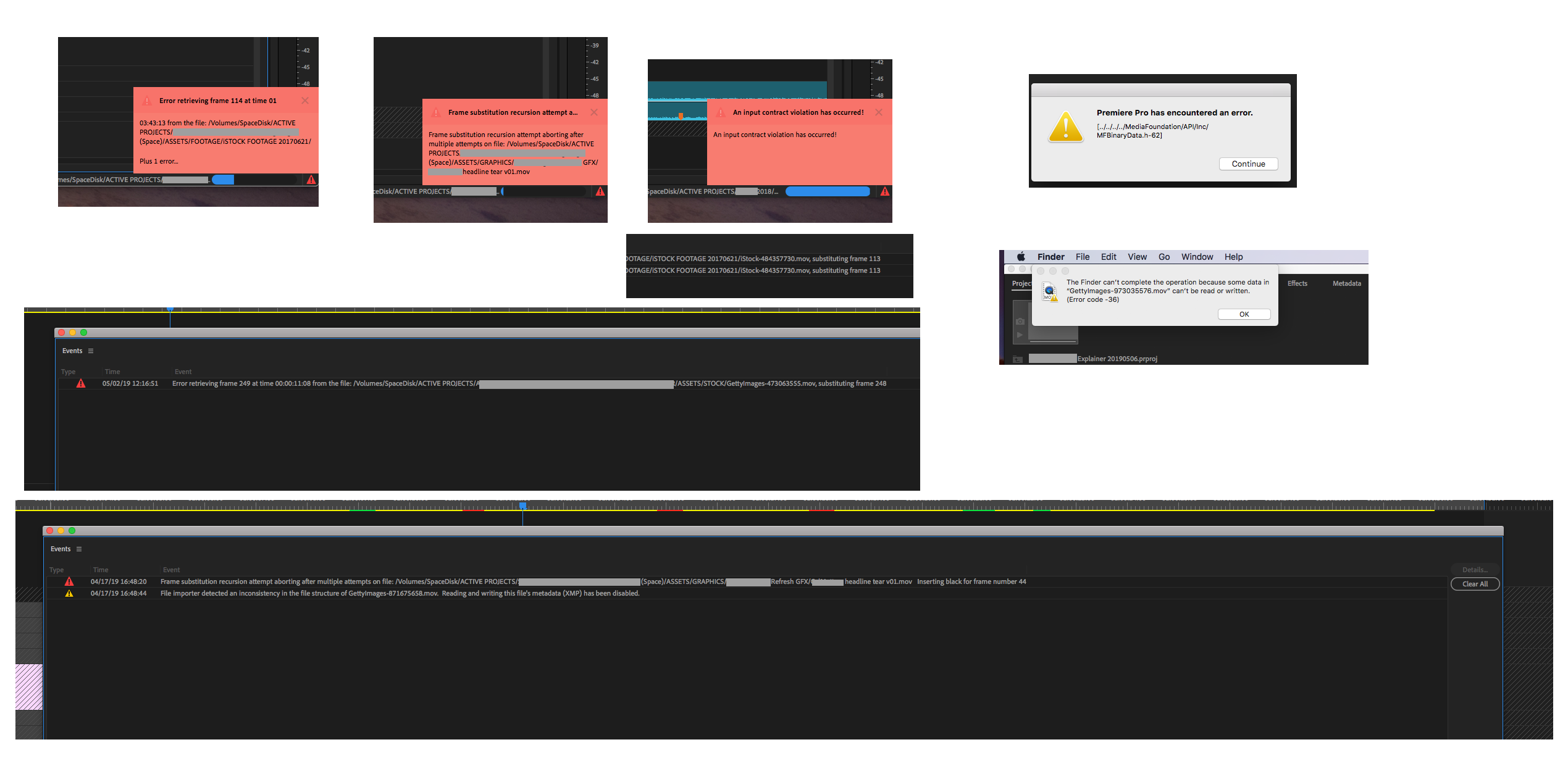
Copy link to clipboard
Copied
Please post this on the bug/feature system so it goes direct to the engineer's system. That is data they should get.
Neil
Adobe UserVoice Bug /Feature form: https://adobe-video.uservoice.com/forums/911233-premiere-pro