 Adobe Community
Adobe Community
Copy link to clipboard
Copied
hello i would like to know in whuch wat you use the 2 monitor configuration
thanks
 1 Correct answer
1 Correct answer
Hi Stefanocps,
Please check this article:
Premiere Pro CC: Use 2 Monitors | Larry Jordan
Let me know if you have any other question.
Thanks,
Kulpreet Singh
Copy link to clipboard
Copied
Hi Stefanocps,
Please check this article:
Premiere Pro CC: Use 2 Monitors | Larry Jordan
Let me know if you have any other question.
Thanks,
Kulpreet Singh
Copy link to clipboard
Copied
ok thanks
anyway i'd like to know what people likes to do with the second monitor, generally speaking!
Copy link to clipboard
Copied
I have a dual monitor setup & I use a separate monitor for the playback.
You can customize it according to your requirements.
-Kulpreet Singh
Copy link to clipboard
Copied
so all the time the second monitor is fully oiccupied with playng back the timeline
i also have this setup but sometime seems a waste..when i am deeply working at editing and would like more room for timeline, bins ecc...
but for what i understaood if the second monitor is set as playback..it will alsways do only playback
is that correct?
Copy link to clipboard
Copied
Everyone does it differently. It's a matter of setting the displays up to your preference.
With two 27" displays, this works for me -
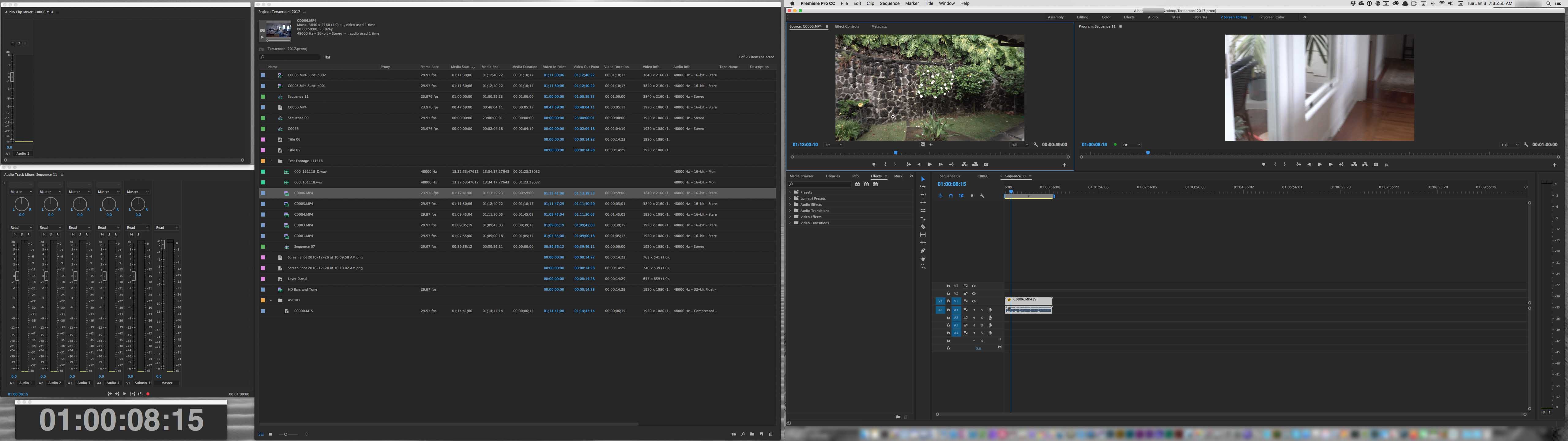
and also send a video out via an Aja IO to a 55" broadcast monitor so I always see full screen output.
MtD
Copy link to clipboard
Copied
I've got two 24" 1920x1080 monitors. One is always set for main program interface ... the other is my better, more-calibratable monitor, and is normally set for playback via the option in the Edit/Preferences/Playback and the "Enable Mercury Transmit" button, with the proper monitor checked in the box below that.
(You can also go into the Keyboard shortcut setup (Ctrl/Cmd-Alt-K) and search for "Enable Transmit", and set that for Shift-S, so that you can instantly turn on/off the Program monitor on the second monitor.)
However ... when I need to do shot-matching, I need to have a different setup. I disable Mercury Transmit (by the Shift-S shortcut), and I select the custom workspace I made and placed on the Workspace bar. This workspace has a second panel that covers the second monitor, that I put the Source, Reference, and Program monitors on. I tend to keep the Source tiny (as I only use it for showing stills reference shots), and enlarge the Reference and Playback monitors to occupy the majority of that monitor.
In use, after I've corrected a clip, I use the timeline in the Reference monitor to get to a good spot on that clip, then scrub the main sequence to get to a good frame on the clip I want to correct to match the previously graded clip, and begin work. I'll set playback size and zoom/scroll around the images as necessary to get the best spot to match to.

Above the blue Menu bar is the second (top, in my setup) screen, with my second panel of Source, Reference, and Program monitors.
Blue-bar down is the "main" interface screen with Lumetri scopes set to my tastes, timeline, and Lumetri control panel. Which I'm mostly working using either the Ripple Elements or Ripple control panel/surfaces.
It's fairly easy to setup custom workspaces.
Neil
Copy link to clipboard
Copied
noone stretch th etimeline along the 2 monitor?
initially i did that..as i always have the need to have a long timeline for better overall view
lately i start to do not like anymore this setup..because of th einterruption of th etimeline between the 2 monitor ![]()
Copy link to clipboard
Copied
With side-by-side monitors, stretching a sequence sort of works, but it's really better to get fast at using the keyboard shortcuts to stretch or shorten in on one screen. For me, at least.
Neil