 Adobe Community
Adobe Community
2018 File Save Bug!!!!
Copy link to clipboard
Copied
Both me and my boyfriend have encountered this bug on two completely different computers.
Originally we thought it was just a problem with his computer because I wasn't experiencing any issues and he had only just bought a subscription, but after I updated to 2018 I encountered the same thing!
Whenever I go to save, premier closes out my project and then deletes my time line but anything I imported is still in the file. This is a huge and unacceptable bug that I have no idea how to fix? I have lost hours of work over this and it makes premier almost impossible to use. It exports fine and everything else seems to work fine so whats going on?
I also have noticed after adding one clip to my time line any other clip I add after wont have any sound even though it has sound in my media menu.
I have a 2 year old window 10 pc, my boyfriend works on a year old window 10 pc. I never had any issues like this in 2017, I only updates this past week.
If your still on 2017 dont update!!!
Copy link to clipboard
Copied
This isn't normal, so it should be fixable.
The issue with sound I expect is that you don't have an audio track Source patched. To the very left end of the control block for the timeline you should have 2 blue blocks, one video and one audio. If you don't have that click the charcoal box for A1so it's blue.
I would suggest clearing you cache and media cache database files and trashing your preferences and rebooting. See if that gets you going.
Neil
Copy link to clipboard
Copied
I didn't know there was a patch, I'll be sure to download it. I've already tried clearing my cache so I'll try trashing the preferences. Either way it is ridiculous I need to jump through twenty hoops to try and get it to maintain a basic but very necessary function.
Copy link to clipboard
Copied
No there is no patch to download its a feature within Premiere and is called Source Patching.
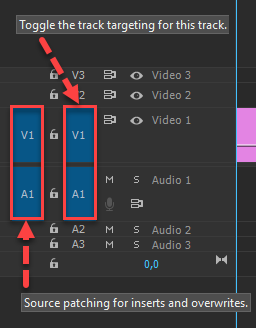
Copy link to clipboard
Copied
Well that fixed the sound but still having the file save bug
Copy link to clipboard
Copied
Chances are your sequence isn't gone, just closed. You can double-click on it from the bin to reopen it. I was seeing the same behavior here. Checking the Import Workspace from Projects option under Window>Workspaces solved that for me.
On the sound issue, check this:
Copy link to clipboard
Copied
No, it's definelty 100% gone. The only time clicking the bin worked for me was on a file that had been transferred over from 2017 and basically it just deleted any changes i made in 2018.
Copy link to clipboard
Copied
I have the same issue I saved my file and lost everything on my timeline.
Copy link to clipboard
Copied
WHY is still NOT fixed? I'm having the same issue when I do save as: file closes and timeline disappears. The first few times, the timeline was gone, now it just closes. This is like playing Russian Roulette with your files. You never know if your work is going to be there when you re-open...it's VERY stressful! Losing hours of work is, at some point, going to cost me my job, because my boss doesn't really care what problems I'm having, he just wants the work done on time.
FOR THE SAKE OF MY FUTURE EMPLOYMENT: PLEASE FIX THIS!
Copy link to clipboard
Copied
This is not a direct bug report service, it's a user to user support forum. There's a link to the bug report form on the overview page.
There are very few people having this, but if that's you, it's a killer.
Are you set for PrPro to run as administrator, and what are the user permissions on the folders you're saving to?
Neil
Copy link to clipboard
Copied
Issue:
Just had this exact same glitch how up in Premiere Pro CC on a PC today after the latest Adobe updates from yesterday Jan 23, 2018
Description
Saving my current video project closes out the entire project.
Re-opening it results in the entire nested sequence I was working on not appearing in the timeline.
Solution:
None so far. Still pending.
Temporary Workaround:
Opening the autosave version I found most of the sequence in the timeline
For anyone else who hopes to find their autosave version of a project, autosave, search under Edit / Preferences/ Auto Save...
I reset the Automatically Save Every field to 5 minutes from the default 15
Just be sure you also have the Automatically save projects box checked before you click OK if it isn't checked already
Copy link to clipboard
Copied
Thanks Karl!
That is great advice, much more than what R. Neil Haugen had to say: "There are very few people having this". All a person has to do is read ALL the previous comments to know people ARE having this issue.
I think Adobe support people are in denial when it comes to realizing their product has issues, they always put the problem onto the user.
So thanks Karl, I greatly appreciate your input.
Shauna
Copy link to clipboard
Copied
Hi,
I think there is a misconception here. We are not adobe people, nor Adobe Support people. We are users, such as you guys. It's a user to user forum, and we are here to help you find solutions up to our knowledge.
If you are experiencing a very huge issue such as work loss, you should definitely submit a bug report to Adobe here: http://www.adobe.com/go/wish
and contact Adobe support. Trained Adobe support might have answers that we, users, don't.
Hope this clears any confusion, and hope this helps,
Seb
Copy link to clipboard
Copied
Noting that an issue is not a wide-spread one is not at all the same as denying it exists. It does provide information as to why the 'fix' isn't figured out, either by the development team or by us volunteers helping out here. The less common something happens, the less common it will have either a quick roll-out fix or an apparent workaround found for forum users. Fact of life.
Nor does it say anything to those having such an issue other than they've "lucked out" with a right bear perhaps to fix. And it isn't in any way "putting the problem on the user" ... I don't even see how one gets to that comment. It's just noting reality.
Like most every editor I know and/or have talked with at NAB or online ... I've had similar things, that were affecting only a few (relatively speaking, of the hundreds of thousand users) and had to wait quite a while for a fix. The last one for me was when the Tangent Elements & Ripple panels (and I have both) were not speaking properly with Lumetri. Four grand (USD) of gear sitting on my desktop, nearly unusable ... for around 7 months. Many extra hours working. I was not amused ... not so anyone here or in my shop would notice. Ahem.
But there are relatively few folks using Tangent panels in Lumetri. They got it fixed, when they had enough time.
Been there done that, several times.
Neil
Copy link to clipboard
Copied
Did you find a solution? This is the second time this has happened to me on the same video and im literally crying.
Copy link to clipboard
Copied
This is not that common but my word, could be nasty. Part of troubleshooting is simply gathering information on the systems and processes/media involved ... often, in that information are clues.
So ... which version of Pr, what type of computer/device are you using it on, and ... is this happening in all projects or only this one? If you create a new project, does it happen? That sort of thing is so useful.
Neil