- Home
- Premiere Pro
- Discussions
- Re: 2019 version doesn't render clips with alpha c...
- Re: 2019 version doesn't render clips with alpha c...
Copy link to clipboard
Copied
I have a timeline that contains some rendered out clips with alpha channels over video (titles and such). In the timeline everything looks good. When I render it out, the clips with alpha channels do NOT render out as transparent- they have the black backgrounds.
 1 Correct answer
1 Correct answer
FYI, the Alpha channel issue should now be addressed in the 13.0.1 update that was just released.
Notable fixes in 13.0.1: https://helpx.adobe.com/premiere-pro/kb/fixed-issues.html
Copy link to clipboard
Copied
so to clarify: this should now be working as it was before? No need to turn off maximum bit depth??
Because in the most recent (as of july 2019) version I still dont get an alpha chanell in cineform 12 bit with alpha export.
Copy link to clipboard
Copied
DaveAtNeoti you don't have to select each clip separately to modify it from the project panel, you can simply select all by pressing CTRL+A then right click on any of them, choose Modify - Interpret Footage.
Selecting the Sequence won't interpret footage. Select all cips then holding CTRL you can deselect the sequence and other assets that you don't want to modify. You can also put the clips you want to modify in a separate bin.
What format are you using for export ? Better go for Quick Time GOPro Cineform YUV 10 bit, then use that exported clip to make other formats out of it. Let me know the results please

Copy link to clipboard
Copied
I'm having the same issues. I've tried exporting to multiple formats in both the Media Encoder queue and directly from Premiere. If I do a quick still export of a frame, it works fine, but I can't get a video to output with the alpha channel transparency working.
Copy link to clipboard
Copied
I've noticed premiere 2019 blacking out alpha if.... 1. Export settings have render at maximum depth selected, and or 2. Sequence settings have Maximum Bit Depth selected.... Simply deselect these... It worked on mine... In previous versions having these selected didn't black out alpha.
Copy link to clipboard
Copied
adobe100000000 you seem to be on software only, can you please confirm this ?
Copy link to clipboard
Copied
Nope in the Mercury Playback open cl
Copy link to clipboard
Copied
adobe100000000 can you please try to switch to Metal ? and reply back ?
Copy link to clipboard
Copied
BTW prores 422 does not support Alpha channel.
Use proress 4444 with alpha channel selected or
Animation or
Cineform 12 bit with alpha.
Copy link to clipboard
Copied
Hi Ann, the issue here is that the user does not want to export a video with alpha channel, they already have videos with alpha channel composited upon other videos, so they simply want the export to show the underlying video already on the timeline, that which is not happening. I would agree with you if you have a video that you want to export with its alpha channel as a video with transparent background
Copy link to clipboard
Copied
Metal behaved the same on the alpha clips as Open Cl saw no difference.
Copy link to clipboard
Copied
adobe100000000 thanks for your cooperation, can you please share your system specs? Im interested to know more about your MacOSx version
Copy link to clipboard
Copied
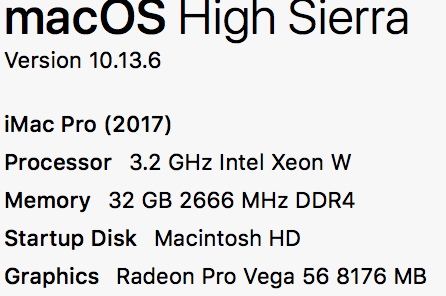
Copy link to clipboard
Copied
adobe100000000 thanks for your help, if you have time, can you please try to modify your clips from the project panel and set Alpha Channel to and don't check premultiplied alpha ?
try also checking premultiplied alpha to test what's happening in your case, this would be useful to other users
Copy link to clipboard
Copied
When unchecked the subtle lighting from the transition is gone...
premultiplied alpha Not Checked 
premultiplied alpha Checked (below) 
USE ALPHA FROM FILE (below)

Copy link to clipboard
Copied
tx a lot for sharing, these are export results or timeline results ?
Copy link to clipboard
Copied
Screen Grabs from timeline
Copy link to clipboard
Copied
so before you were getting black results ?
can you try to export the setting that looks best ? to make sure alpha is exported correctly ?
Copy link to clipboard
Copied
Before it looked like this.... Couldn't see the image underneath. But once I unchecked maximum bit depth in both sequence and export settings. It acted correctly (as seen in previous response) in both timeline and x-ports.
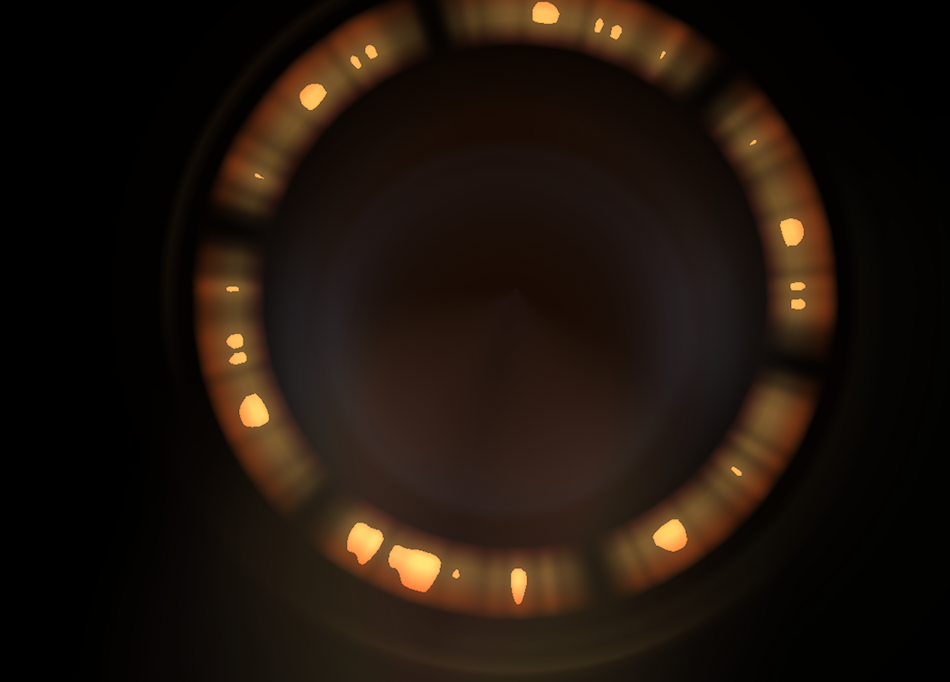
Copy link to clipboard
Copied
Please keep maximum bit depth checked in both, and try the results with modified Alpha Channel set to (premultiplied checked, and uchecked, try both) try the same procedure as before, but now with Maximum bit depth checked, can you do this ?
Copy link to clipboard
Copied
Doesn't work. Just comes out with black video underneath.
I got to go. Hope this helped.
Copy link to clipboard
Copied
Alright, just tried it - still not working. When Maximum Bit Depth is checked - it is not rendering the transparency in the Alpha clip.
Copy link to clipboard
Copied
try Cineform 12 bit with Alpha as Ann suggested before, does this make any difference ?
Copy link to clipboard
Copied
Also please check this thread and read Neil Haugen's post number 5 and find out if you really need to render and export at maximum bit rate and maximum bit depth even with alpha channel :
Copy link to clipboard
Copied
Having the exact same problem. I have a ProRes 4444 w/ Alpha Channel clip on top of my timeline and when trying to export/render with Maximum Bit Depth it's exporting with no transparency. All transparent areas are black.
This has to get fixed fast - or there's a swarm coming.
Copy link to clipboard
Copied
Exporting to what? Post export settings.
Get ready! An upgraded Adobe Community experience is coming in January.
Learn more