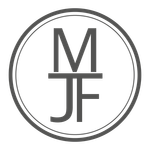Adobe Community
Adobe Community
- Home
- Premiere Pro
- Discussions
- Re: A low level exception occured in Adobe Player ...
- Re: A low level exception occured in Adobe Player ...
Copy link to clipboard
Copied
Please could anyone help me resolve this.
Problem: There is no video on Timeline (Screen says 'Media Pending' but there is only Audio
Much obliged
 1 Correct answer
1 Correct answer
Hi,
Update your software to Premiere Pro 14.2, or later to be clear of this error. Sorry for the frustration.
Thank You,
Kevin
Copy link to clipboard
Copied
You won't need 'software only' solution if you are using 14.0.4. You can switch it back and should be able to edit w/ real time rendering and all that. Sorry if it's giving you issues. Mine works fine now.
Copy link to clipboard
Copied
Me too went back to 14.0.4 A bit frustrating though... lost of time! WHen is the 14.2 schedule to come out? Although I have a video card, processor, memory required I am finding that premiere is getting slower and slower... ofcourse if I treat 4k files I always make low res proxies... even then
Thanks,
P
Copy link to clipboard
Copied
I've been having this same issue for over a week. At first After Effects started acting up, now Premiere is refusing to play. I've updated my OS, graphics drivers, and CC apps. I rely on this program to earn a living.
Edit: I realize that this most likely not the fault of the software developers. I blame corporate leadership that doesn't care about serving their customers as much as sticking to their planned obsolescence schedule. Scott Belsky
Copy link to clipboard
Copied
When the new release to correct this bug will be published?
Copy link to clipboard
Copied
Can't say when, exactly. It's working in the upcoming beta version, though, which you can try out. That's a pretty good indication that it's probably coming soon. Check out the CC app for access.
Thanks,
Kevin
Copy link to clipboard
Copied
How do you opt into the Beta? When I check for other versions I only get Legacy versions, and within options I do not see anything that allows that.
Copy link to clipboard
Copied
We signed up for Adobe Creative Cloud last April. I saw the new icon in
the Creative Cloud application that let's you launch Premiere Pro, Media
Encoder and others you subscription has access to.
Somewhere about December 2019 I saw that their were two icons for Premiere
Pro wit the version info as mentioned. 2019 is the floating rock in the
dried lake picture at startup. 2020 (ver 14.1) is the bicycle on the wall
of a carnival ride.
Im not in beta just have access to production,
WordToYou
Copy link to clipboard
Copied
Yeah I downgraded for now, I was just wondering how to opt into the beta though.
Copy link to clipboard
Copied
It's available in the CC App.
Copy link to clipboard
Copied
That is what I'm asking. As in the app itself it's not in the Settings > General, Settings > Apps, Settings > Syncing, Settings > Notifications, or Settings > Services. It's also not in the options of Permier Pro > Other Versions. That only lists the prior versions and I used that to downgrade untill the bug is resolved.
Copy link to clipboard
Copied
THANK YOU! THANK YOU! THANK YOU! THANK YOU!
Copy link to clipboard
Copied
Thank you, thank you. I've been trying to work this problem out all afternoon.
Copy link to clipboard
Copied
This is complete crap. Do you guys not run tests before pushing out versions? Like I have a deadline today, and I have to deal with this low level exception. Not to mention, We shouldn't have to download 14.2 Beta, 14.1 regular should just WORK. Post Production hasn't slowed down during the outbreak, guys. Meanwhile, my Davinci is stable...maye I'll just make the switch officially because it seems like Adobe can't get their game together...
Copy link to clipboard
Copied
Murnau,
Sorry for the frustration. If you would not mind, please direct any future complaints to the dev team here: https://adobe-video.uservoice.com/forums/911233-premiere-pro
We hope that they can address these specific issues as soon as possible.
Thanks,
Kevin
Copy link to clipboard
Copied
Why? It doesn't seem to do anything. Your products are expensive and they a BUGGY as heck. I have been having this problem for a LONG time and NONE of the solutions are feasible or work for me. People are jumping ship and I think that I'll soon be one of them. Why do you just ingore everone's complaints, Kevin. This is maddening.
Copy link to clipboard
Copied
When will premiere be updated so that i can use legacy title? Do i have to wait long?
Copy link to clipboard
Copied
Sorry, Leo. The developers rarely if ever announce dates of new releases. All I can say is that they are working on this issue and it will be fixed in an upcoming version.
As Kevin Monahan—an Editor and NLE instructor "before Adobe," my advice is that you may want to start moving off using Legacy or "Obsolete" anything in your future workflows. As these names indicates, and as with other features historically, these effects and UIs are likely be removed from the product at some point.
Regards,
Kevin
Copy link to clipboard
Copied
UPDATE:
After spending another couple of hours, trying all the combinations of apparent solutions, I tried somethign I haven't seen anyone suggest on here. CLEAN YOUR CAHCE if you are still having the issue after rolling back. It's not perfect, Legacy Title is still glitchy and I've never had any issues with it, but motion key framing is working again and not giving the media pending banner. Additionally, the scrubbing through Project Panel sources seems to be working again.
Copy link to clipboard
Copied
Thank you for the advice for the community. It is appreciated!
Kevin
Copy link to clipboard
Copied
I won't be able to do my video with legacy title today because of this! Hurry up Adobe!!!!
Copy link to clipboard
Copied
Leo,
Have you tried the Essential Graphics panel? I think it's pretty cool. Let me know if you need help. If that won't work for you, you can try out the beta version or roll back to an earlier version. Let me know if you need help with that, as well.
Thanks.
Kevin
Copy link to clipboard
Copied
The Essential Graphics is one of the issues I experienced (and why I started this thread). But those issues were before I found the option of rolling back. It wasn't until I rolled back to the previous version that all of my Essential Graphics elements worked again as well as my Legacy Title texts. But I do agree that the Legacy Title option is something that is immensely glitchy and going away sooner than later. I think the Essential Graphics panel is pretty amazing and some of the mogrts are editable (for the most part). It will be a learning curve for those users to migrate from the Legacy Title option to the Essential Graphics panel. Adobe even has some good mogrts available on their webpage. Not to mention you can find 100's of free Mogrts from the web.
I would be scared to upgrade to the Beta version with all these issues we've had with Essential Graphics in the current version of PP.
Randy
Copy link to clipboard
Copied
I rolled back to 14.0.4 at the beginning of the week and am productive again, but I am surprised to see the 14.1 upgrade still popping up in Creative Cloud. I would have thought that given this major issue, Adobe would have pulled it.
Copy link to clipboard
Copied
OK so this is a bug in the latest version (which in my case was auto installed and casued a major headache!) the BEST way to resolve this is to:
install the previous version of Premiere Pro - takes about 10minutes.
I tried the Software Rendering solution which only HALF worked, it loaded the media again but only for it to have several other issues and take over 6 hours to export an 8 minute video. Save yourself the time & hassle and just reinstall the previous version... it works perfectly.
Copy link to clipboard
Copied
I wish Adobe would stop releasing buggy software so they can justify a subscription service where we essentially work with beta programs with continual updates. Id rather update a couple of times a year with software that works properly than continually have to explain delays to my clients because the software decided it wasnt going to work today. Its seriously making me concider using other software.
Rant over 🙂 haha