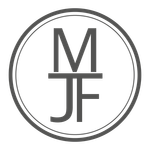Adobe Community
Adobe Community
- Home
- Premiere Pro
- Discussions
- A low level exception occured in Adobe Player (Pla...
- A low level exception occured in Adobe Player (Pla...
Copy link to clipboard
Copied
Please could anyone help me resolve this.
Problem: There is no video on Timeline (Screen says 'Media Pending' but there is only Audio
Much obliged
 1 Correct answer
1 Correct answer
Hi,
Update your software to Premiere Pro 14.2, or later to be clear of this error. Sorry for the frustration.
Thank You,
Kevin
Copy link to clipboard
Copied
I am still surprised that the dev team didn't bother to release a dot release to fix this issue, even though they say it's "already fixed in beta".
What's the point in making us wait a few months for 14.2?
We still need feature parity between the two title makers.
Edit: Upvote and comment on this UserVoice plz: https://adobe-video.uservoice.com/forums/911233-premiere-pro/suggestions/40402918-legacy-title-maker...
Copy link to clipboard
Copied
My work can't wait either. Especially right now, I don't have any new shoots but I still have edits I have to turn around.
Copy link to clipboard
Copied
Same, I went back yo 14.04 and everyhting works again.
Copy link to clipboard
Copied
Thanks for this - would much rather do this than disable metal as well!
Copy link to clipboard
Copied
thanks alot. I was getting mad.
Copy link to clipboard
Copied
So how do we make this the "Correct Answer"?🤔 Thank you so much!!!
Copy link to clipboard
Copied
Genius! Saved me so much time troubleshooting. Thank you!
Copy link to clipboard
Copied
Yes this was the best answer.
Copy link to clipboard
Copied
Great solution.
Worked flawlessly on my Macbook upon downgrading.
Copy link to clipboard
Copied
Thank you for this answer 🙂
Copy link to clipboard
Copied
It's not often you come by simple and perfectly described answers like this one. Thanks
Copy link to clipboard
Copied
The solution on this string worked for me two weeks ago, but is no longer working. Any other solutions?
Copy link to clipboard
Copied
ADOBE PROGRAMMERS PLEASE TAKE NOTE. It's great that members of the community have come up with a work-around but it is NOT A FIX. An Adobe employee acknowledged the issue a week or more ago - which is great, but when can we expect the patch or upgrade please? We pay a lot for your software Adobe; please work quickly to fix this issue or you will lose customers and recommendations. Thank you.
Copy link to clipboard
Copied
You are right. Adobe should fix this bug. To fix it once and for all, I had to desinstall the software. Then I went to DOCUMENTS>ADOBE and renamed the folder PREMIERE PRO to PREMIERE PRO OLD. I reinstalled Adobe Premiere, but not the latest version, but the previous one: 14.0.4 - I thought it was safer to stay with the previous version - bug-free. Now it works again just fine. Adobe: fix it!
Copy link to clipboard
Copied
Thanks so much for posting! You're a lifesaver!!
Copy link to clipboard
Copied
worked for me, thank you so much!
Copy link to clipboard
Copied
This worked for me. For grins, I made the switch back to CUDA and it continued to function fine. Export speed improved with the switch back.
Copy link to clipboard
Copied
Hey!
The same thing just happened to me. I was able to fix it by changing my render and play back settings from Mercury playback engine GPU Acceleration open CL' to 'Mercury Playback Engine Software Only'
I did this by going to File>Project Settings>General then under Renderer make sure its set to Mercury Playback Engine Software Only.
This helped me fix that error. Hope it works for you!
Copy link to clipboard
Copied
Just wanted to say thank you for your advice ![]() it worked for me too! your advice has saved the day, cheers, neil
it worked for me too! your advice has saved the day, cheers, neil
Copy link to clipboard
Copied
this didn't work for me!!!
Copy link to clipboard
Copied
But that disables all the realtime functionality of my GPU, which completely defeats the point of Adobe Premiere being a realtime GPU powered software suite.
Copy link to clipboard
Copied
After the picture is working again, render the project then switch back to GPU acceleration.
Copy link to clipboard
Copied
Changing the playback engine to Mercury Playback Engine Software Only worked for me.
Copy link to clipboard
Copied
Mercury Playback Engine Software Only- This worked for me too!
Copy link to clipboard
Copied
Alex thank you so much! It works!