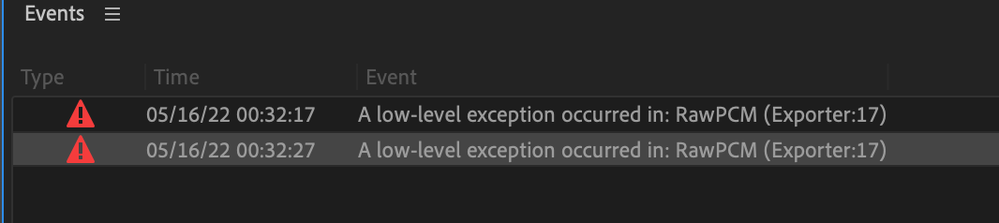- Home
- Premiere Pro
- Discussions
- A low level exception occured RawPCM Exporter: 17
- A low level exception occured RawPCM Exporter: 17
Copy link to clipboard
Copied
I am trying to automatically translate my audio sequence into Spanish (as I did before) and when I click on "Create Transcription" it generates the error: "A low level exception... Exporter 17"
Only with the Spanish language.
does anyone know how to fix it? has happened to them?
Thanks a lot!
 1 Correct answer
1 Correct answer
I found an origin that generates the problem in my case... I solved it by removing the effects of the Audio Track Mixer, clean audio and I can only generate the subtitles without error.
In case of having effects, it keeps giving me an error.
Copy link to clipboard
Copied
Yep, worked for me. Duplicated the sound mix, then delted the multiband compressor I had on it, transcribed the mix without the FX on it, got the text and then deleted the track with no FX and used the orignal sound.
Copy link to clipboard
Copied
Thank you. Same error for me, and your solution worked for me as well.
Trying to transcribe sequence after I had just adjusted volume... not even any outside FX (although I do use the Waves L2 Limiter frequently). Disabled that adjustment, transcribed fine. Before that, would get the error msg
Copy link to clipboard
Copied
Copy link to clipboard
Copied
Thanks a lot! This also worked for me and I didn't need to switch back to an older Premiere version. Also, if I had already an effect applied to my audio tracks, I just remove them, apply the transcription, and then a simple CNTRL+Z put my effects back in place (:
Copy link to clipboard
Copied
Definitely you are el Capi! That worked.
Copy link to clipboard
Copied
Thank you! I copied my audio track, muted the original, deleted the fx on the copied track (which is insane because there was nothing special, just the "Essential Sound for Dialogue" settings that I always use and JUST did a successful caption creation on a different video with the exact same settings!!! I don't think an update was applied over the weekend...???) and the auto transcribe worked as it has and should. Hopefully, when I'm done-done, I'll be able to clean up & delete the "copied" dialogue track...worse case, I'll keep the copied track in place, but muted. But, REALLY???? Thank you, community for your solution!!!
Copy link to clipboard
Copied
This also worked for me. In this case, the clips had noise and rumble reduction enabled in the Repair section of the Audio panel. So not a third-party effect.
Copy link to clipboard
Copied
I have/had the same problem with german language.
It worked, when I cleared my In- and Out Points in the timeline and just had the checkbox "Recognize when different speakers are talking" marked.
Copy link to clipboard
Copied
Absolutely fed up of the errors and problems with PP. I have been using for over a decade and it seems to be getting worse. I have deadlines and I am struggling with this error that was not there in previous versions
Copy link to clipboard
Copied
having to export audio - open PP 21, re open project in 22, import transcription. Thank goodness i keep older versions! Come on adobe. Stop breaking things that work!!!
Copy link to clipboard
Copied
PS file transcribed in PP 21 just fine(to the cloud) Its a workaround anyway
Copy link to clipboard
Copied
I am also getting this error (but English, so maybe different) but as posted above, the only thing that works is to remove all of the audio effects. Doesn't matter whether they are plug ins or Premiere. It's defnitely a PITA! Would love to see this fixed asap.
Copy link to clipboard
Copied
Found a workaround that worked for me. (Apply the "dialog" tag in Essential Audio, then use that option when generating transcripts.)
- Select all the clips that have the dialog in them.
- In Essential Sound > click on "Dialog" to apply that tag to all the clips.
- In the Text panel > Transcript > Click on generate transcript (or whatever it says), and in the popup, choose the option that only looks at the clips that have the dialog tag applied.
That worked for me.
If you want to untag the clips after, you can easily select all clips that have the tag applied by clicking the dialog tag in Essential sound with nothing selected, and it will select all, then you can click "Clear Audio type".
Copy link to clipboard
Copied
I had the same issue with American English. When I turn of "check spelling" the error goes away
Copy link to clipboard
Copied
Cria a legenda com o áudio limpo, sem efeito. Resolveu aqui.
Copy link to clipboard
Copied
I resolved it by copy and pasting the clips into a new sequence
Copy link to clipboard
Copied
Yep. That fixed it completely. Thanks! I've only been having this issue since the update. Working on English language.
Copy link to clipboard
Copied
Mine is doing the same thing, but I've tried it once or twice and it goes, without having to remove the effects or move to a new audio track.
Copy link to clipboard
Copied
Same problem and same message with new version of Premiere Pro installed 15 days ago. Very annoying not to be able to use this function directly. I need to do an audio export and then it work.
Copy link to clipboard
Copied
I had the same issue. Simply saving and rebooting Premiere worked for me.
Copy link to clipboard
Copied
O meu eu resolvi retirando os efeitos do Audio Mix, deu certo aqui!
Copy link to clipboard
Copied
EI ADOBE, sou SUPER FÃ dos lançamento, e gostaria de pedir um favor.
Quando lançarem alguma novidade, vamos cuidar para nao com o que ja estava funcionando? Minhas sinceras desculpas pelo linguajar, mas não adianta gastar milhões em dollares para fazer o show acontecer se NOVA FERRRAMENTAS ESTRAGAM AS QUE JA ESTÁVAM FUNCIONANDO.
AGUARDO.
Copy link to clipboard
Copied
Hi Ricardo,
Please give the developers the following information: How do I write a bug?
Use the template if you don't mind.
Thanks,
Kevin
Copy link to clipboard
Copied
Hi,
How did you solve the issue? Others have solved it here: https://community.adobe.com/t5/premiere-pro-discussions/a-low-level-exception-occured-rawpcm-exporte...
Thanks,
Kevin
Copy link to clipboard
Copied
Eu desinstalei e voltei a instalar o programa
Find more inspiration, events, and resources on the new Adobe Community
Explore Now