 Adobe Community
Adobe Community
- Home
- Premiere Pro
- Discussions
- Re: Adobe Encore CS5 "General Error"
- Re: Adobe Encore CS5 "General Error"
Copy link to clipboard
Copied
Hello Joined Hoping you guys can help me fix my problem I was creating a new dvd Menu for my family video i had it almost done i need Premiere Open to get some info off the Video so i open Both Programs at same time and it locked up Encore and Premiere Would not load so i closed both and open Premiere got info and went back to my Encore Project now every time i Go to Menu edit or anything to do with Libraries it get an Error "General Error"
I've Tried clearing Media Cache Database I also tried uninstalling all Adobe software and Reinstalling i Tried Deleting my Preferences files I also tried download new set of libraries still not matter what i do i get Error "General Error" I need to get this video done for family be end of this month hoping someone on here can help me get rid of this darn Error message
It was working just fine before i open both Premiere and Encore at same time i didnt know you wasn't able to do that i thought they both loaded there own Quicktime Server.
Anyways Thanks so much for any help you all can give
Here Flowcart and Error Message and My Project Layout if needed
P.S. i even tried open whole new project with none of my video files and clicked a Libraries Menu and same error message
If you need any more info Please let me know Thanks 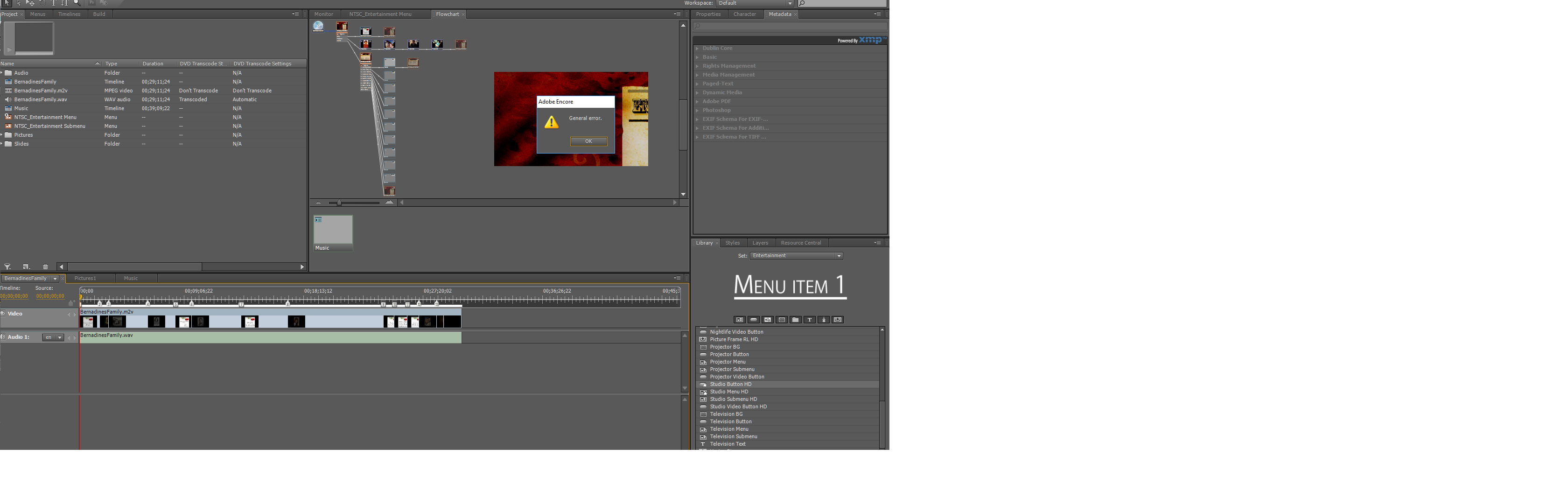
 1 Correct answer
1 Correct answer
I was getting this 'general error' after upgrading to Windows 10. I was also getting 'photoshop error -1'. I uninstalled Quicktime completely and the errors stopped. From what I understand Quicktime doesn't need to be installed for Premiere Pro CC 2019.
Copy link to clipboard
Copied
I experienced the same issue after doing some system clean up. I ended up uninstalling and reinstalling quicktime.
- Shut Down Encore
- Uninstall Quick TIme
- Download a fresh copy of Quick Time - in the event the installer already on your system is corrupt
- Install QuickTime
- Relaunch Encore
Copy link to clipboard
Copied
I missed seeing the original post.
I don't see any .mov in the screenshot. QuickTime should not be needed. It may or may not throw the warning that QT is not installed.
Do you have a slideshow?
Copy link to clipboard
Copied
Thank you guys for suggestion odd enough I figured it out when I used Encore option to edit in photoshop somehow that crash my photoshops ability to use the text option photoshop was not able to add or edit text anymore so I found that weird I looked it up online they had me remove preferences files i Can’t remember what exactly now i look up later and post for others but once I fixed photoshop ability to use and edit text then Encore started working again I am able to edit menus again without the error message
Copy link to clipboard
Copied
Thanks for reporting.
Copy link to clipboard
Copied
I was getting this 'general error' after upgrading to Windows 10. I was also getting 'photoshop error -1'. I uninstalled Quicktime completely and the errors stopped. From what I understand Quicktime doesn't need to be installed for Premiere Pro CC 2019.
Copy link to clipboard
Copied
Hi james82754709,
I am having the same problem as you did with the "Adobe Encore general error" when opening up a menu or adding a menu.
Do I need to uninstall Quicktime and reinstall?
Any help is appreciated.
Copy link to clipboard
Copied
Hello, Same problem here,
Coudl someone help ?
Copy link to clipboard
Copied
rricki,
Does Encore open? What operating system? If it opens, what version of Encore (look under help about)?
Stan
Copy link to clipboard
Copied
Hello Stan,
Such awesme rapide response !
My system is Windows 10 64-bit English
My Encore (not CS5 but CS6) opens normally.
My project IS ABLE to export .img file of Blue-Ray Disc.
I also want to do DVD version of the same. (No change in input data, DVD .img creation simply makes fine the size of whole disc and video quality to DVD disc export).
Always there is "general error" occures at the end of the build procedure.
When i create new "test" project, DVD sample just exports fine.
My tries:
- uninstall, restart and reinstall Quicktime
- renamed all linked videos from Premiere Pro in Encore - if strange signs appeared (e.g. "space" changed to "_") to have normal namestring
- renamed video sources in Premiere Pro in the same manner as in Encore (and link them back again)
- renamed Premiere pro filename (get rid of "spaces")
- cleared the Cache in Premiere Pro, and also in Encore
what can I do more ?
Copy link to clipboard
Copied
This error can have many causes. And you've done some good troubleshooting tests. It is better to use a separate project to create the BD and the DVD, but sometimes one project will work.
What specific Encore version? For Windows, the last update was 6.0.2.
Are you running Encore "as administrator"? (Set it to always run this way on Windows) Also, I found that I had to run Encore with compatibility set to Windows 7.
If you can export a BD .iso, can you burn a disk from that? You are good on the BD version?
> "...renamed all linked videos..."
Are you using dynamic link from PR CS6 to EN CS6? Renaming can have unintended results if not done correctly. Encore is not forgiving, and once a project is corrupt, it may require starting from scratch. You can keep the menus, but must redo all the linking.
Stan
Copy link to clipboard
Copied
Hello again Stan,
thank You for Your feedback. Yes that version seems to be compliant to mine : 6.02.004
yes, i am using dynamic link from PR CS6.6 to EN CS6
I deleted whole video material (links from Premiere) and recreated the video links from Premiere again as You proposed. Error did not unfortunatelly dissapeared.
I tried to run Encore in windows 7 compatibility mode but without success to export dvd iso file.
Last but not least, I did tried to run both PR and EN as administrator, with same result.
best
Richard
Copy link to clipboard
Copied
answer to last question:
If you can export a BD .iso, can you burn a disk from that? You are good on the BD version?
well, yes, I am happy with BD version of course, but I wanted to prepare also DVD version and put in the hard-cover together with BD in case, user would have only dvd player.
so no very important thing, anyway it is pity, Encore is wery buggy and truly does not tell proper issue cause
Richard
Copy link to clipboard
Copied
The next step would be exporting MPEG2-DVD from PR and not using dynamic link. You can look at the transcoded files from the DVD dynamic link version to see the datarate, or calculate the export settings.
Stan
