- Home
- Premiere Pro
- Discussions
- Re: Adobe Premier Pro shuts down when I go into pr...
- Re: Adobe Premier Pro shuts down when I go into pr...
Copy link to clipboard
Copied
Adobe has been on with me multiple times trying to trouble shoot and fix this new bug.
1. I open premier pro 2022 or 2021 or 2020.
2. I go to prefrences to change the media cache folder
3. Instalnty it shuts down and gives me the screen below.
--I have tried full unistalls
--adobe cleaner
--reinstall
-created new users
-adobe has been on screenshare for hours on end trying to remove prefrences and do the normal plugin removal and basically taking everything that worked before and making it into a mess. Now nothing works..
They left me high and dry and wont return my emails and when I call, no call back.
Adobe made a new user with core level acess or something and it messed up my whole system so now I cannot even reinstall the OS, which they told me not to do becausee it wasnt an OS problem.
Anyone have any similar issues? Solved??
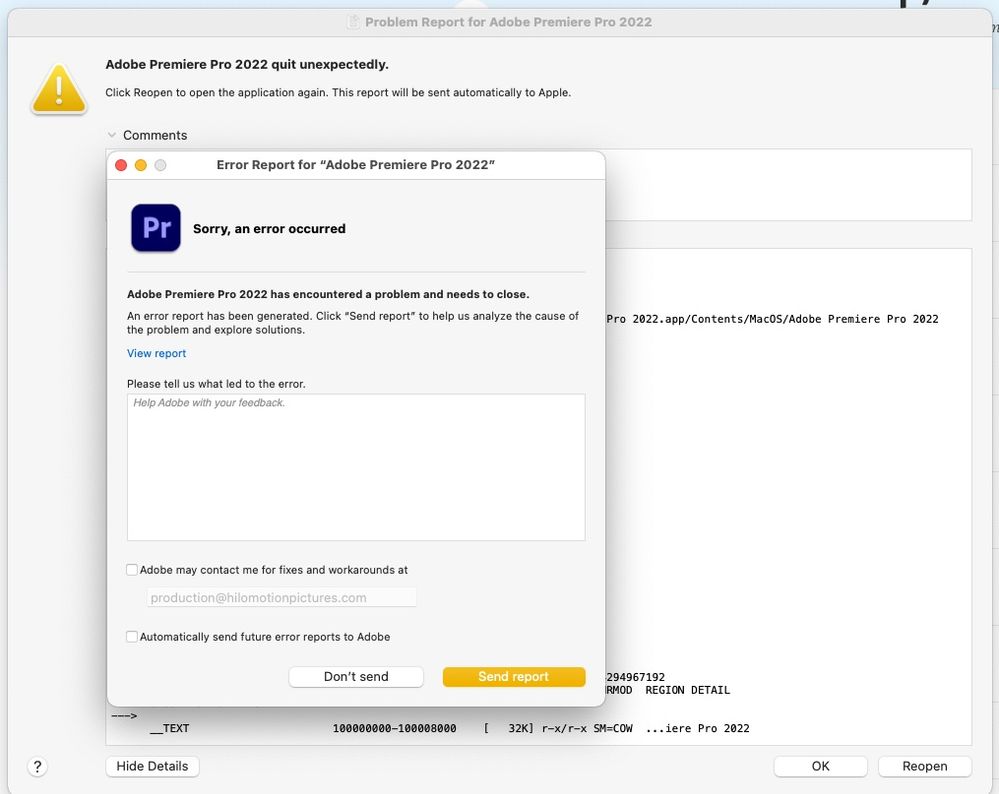 https://youtu.be/9c97npXVMSs
https://youtu.be/9c97npXVMSs
 3 Correct answers
3 Correct answers
Hello HiLo,
We've contacted TourBox about the issue; they've asked that you follow their instructions for gathering logs, and send the resultant files to support@tourboxtech.com.
> I don't have tourbox or use it on my system.
Well, based on the crash report in the "Untitled copy.txt" you posted, you definitely have their drivers / plug-ins installed on your system. 🙂
You can remove their Control Surface plug-in, "TourBox.bundle", from
/Library/Application Support/Adobe/Common/Plug-ins/ControlSurface
Note: That's the system root /Library folder, not your User account's ~/Library folder.
Update: we have confirmed that the issue is related to the TB2 optical cable itself, not Premiere --- after happening upon this tip on another forum. It seems our specific hardware combo can lead to cable malfunction over long periods. We'll expermient with using optical tb3 + adapters if we can get those, and I'll report back. Thanks for all of your help, Mitch and Bruce.
Copy link to clipboard
Copied
Hi there!
Sorry for the frustration. I'll share the post with product team.
Stand by.
Thanks,
Kartika
Copy link to clipboard
Copied
Hello HiLo,
We've contacted TourBox about the issue; they've asked that you follow their instructions for gathering logs, and send the resultant files to support@tourboxtech.com.
Copy link to clipboard
Copied
really? I don't have tourbox or use it on my system. Do I need to remove some drivers or data? Please asvize
Copy link to clipboard
Copied
> I don't have tourbox or use it on my system.
Well, based on the crash report in the "Untitled copy.txt" you posted, you definitely have their drivers / plug-ins installed on your system. 🙂
You can remove their Control Surface plug-in, "TourBox.bundle", from
/Library/Application Support/Adobe/Common/Plug-ins/ControlSurface
Note: That's the system root /Library folder, not your User account's ~/Library folder.
Copy link to clipboard
Copied
Very similar issue with opening Preferences locking up Premiere Pro. Reopening application does not resolve, full system reboot to fix. Very frustrating, happens intermittently and unpredictably. For 2 months now, Mac OS monterey OS 12, PPRO 2022.
Copy link to clipboard
Copied
Graham,
Do you have any 3rd party plug-ins installed, Tourbox or otherwise?
/Library/Application Support/Adobe/Common/Plug-ins/
Note: That's the system root /Library folder, not your User account's ~/Library folder.
Copy link to clipboard
Copied
Yes, several Maxon/RG plugins and also Blackmagic Ultrastudio in Mercury Transmit.
All have the latest versions/drivers installed.
Copy link to clipboard
Copied
You say "intermittently" (our favorite, haha)...
Next time it happens, take note of whether Transmit was enabled, for your BlackMagic device.
Transmit plug-ins, control surface plug-ins and device control plug-ins all have some interaction with PPro's preferences.
[Those Maxon / Red Giant plug-ins, which are usually AE API effect plug-ins, don't interact with preferences.]
Copy link to clipboard
Copied
Thanks, Bruce - gtk about the plug ins - and yes: every time in the past I've documented this issue, Transmit was enabled.
FWIW, clearing my media cache seems to help (but I have not had a total sucesss rate with that solution).
Copy link to clipboard
Copied
This issue continues. Typically 4 - 6 restarts per day.
When Transmit is disabled, issue does not occur.
Copy link to clipboard
Copied
Do you have the latest/greatest Blackmagic drivers and plug-ins?
Copy link to clipboard
Copied
Yes, correct: BMD all up to date, PPRO up to date. OS is Monterey 12.4.
Blackmagic breakout box is the UltraStudio 4K, connecting to Mac Pro (late2013/trashcan) via TB2.
Copy link to clipboard
Copied
Hi Graham,
Since the issue seems to be related to your transmit setting, I suspect the problem is in the either the audio hardware preferences configuration in either the Mac System preferences, the Premiere Pro preferences, or both. Setup for the BMD and PPro is outlined reasonably clearly starting on page 37 of the BMD Desktop Video Manual, but if you're doing it without the manual as a guide, it can be confusing and unintuitive.
First, in your Mac System preferences > Sound > Output, set the sound out to any device other than the BMD audio device (e.g. Built-in).
Second, in the Premiere Pro preferences > Audio Hardware, set the Default Input and Default Output to any available device other than the BMD device (e.g. Built-in Microphone, Built-in Output). Be sure to also set your Clock to the same selection you've made for the Default Output device.
Third in the Premiere Pro preferences > Playback, set both your Audio Device and Video Device to Blackmagic Playback. Now check the Enable Mercury Transmit option and click OK.
You should now be good to go and be able to use the app without it freezing/hanging. If it turns out that this didn't fix the problem, post back here and we'll try to sort out what's going on.
Cheers,
Mitch
Copy link to clipboard
Copied
Thanks much, Mitch.
Those input and output routing rules are set as you've described in my existing setup, so that's probably not the issue in my case.
A bit more background, in case that helps: the post house I work for has a number of similarly configured edit stations, routing over optical TB2 from trashcans to Ultrastudios rack mounted in an iso box. We also work from home with similar configurations off of new Mac Pro's (late 2019 model) with inboard Decklink cards, but these home workstations have not experienced the same issues. This makes me wonder if there is a problem with the Ultrastudio box or with the optical thunderbolt2 cable.
Thanks again.
Copy link to clipboard
Copied
Hi Graham,
In that case you can check to see if it's the TB2 cable by using Blackmagic Media Express. If it doesn't work for output, then the cable is a good bet. If it does work, we're back to looking at a configuration issue in Premiere Pro.
Let me know what you discover.
Copy link to clipboard
Copied
Thanks - will try this the next time the malfunction arises.
Appreciate your help.
Copy link to clipboard
Copied
Update: we have confirmed that the issue is related to the TB2 optical cable itself, not Premiere --- after happening upon this tip on another forum. It seems our specific hardware combo can lead to cable malfunction over long periods. We'll expermient with using optical tb3 + adapters if we can get those, and I'll report back. Thanks for all of your help, Mitch and Bruce.

