 Adobe Community
Adobe Community
- Home
- Premiere Pro
- Discussions
- Re: Adobe Premiere altering the colour pallete of ...
- Re: Adobe Premiere altering the colour pallete of ...
Copy link to clipboard
Copied
So I've made absolutely no edits to my project so far, I've literally just imported a clip and the software has messed up the colour pallete. Is there any particular reason for this, or an option to simply keep the video's original colour pallete?
I've included this screenshot of the issue, the thumbnails in the bottom left display what the video actually looks like, and the preview is the colour pallete Premiere applied to it (with no input from me).
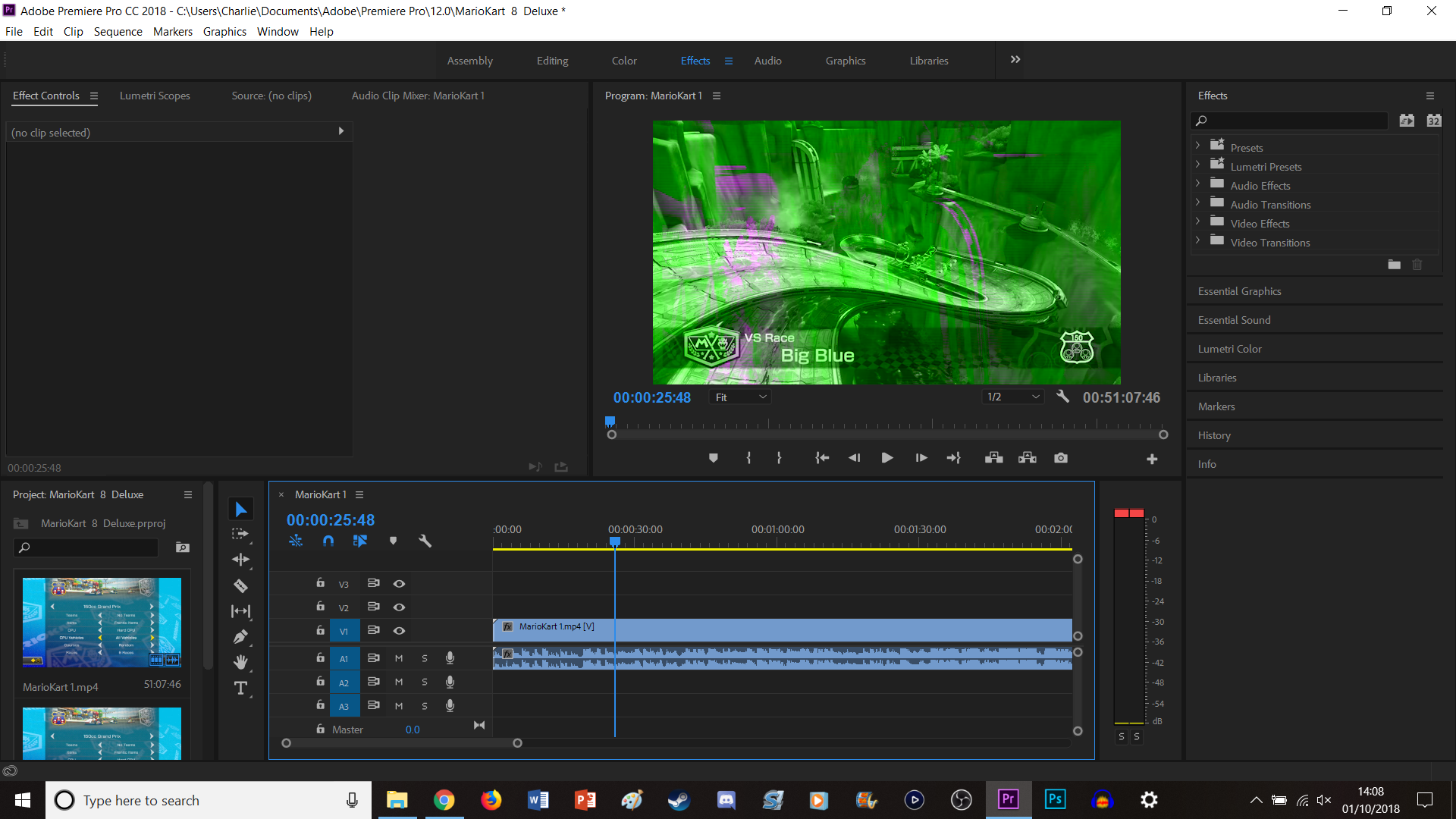
 1 Correct answer
1 Correct answer
Copy link to clipboard
Copied
Right-click on the clip in the Project Pane and click Disable Master Clip Effects
Copy link to clipboard
Copied
That option is greyed out!
Copy link to clipboard
Copied
johnd1975 wrote
Right-click on the clip in the Project Pane and click Disable Master Clip Effects
There is no master effect applied (no red line under the FX icon in the timeline)
Copy link to clipboard
Copied
Try updating your graphics driver from the video card manufacturer; or
go to your Project settings and set Mercury acceleration to software only.
Copy link to clipboard
Copied