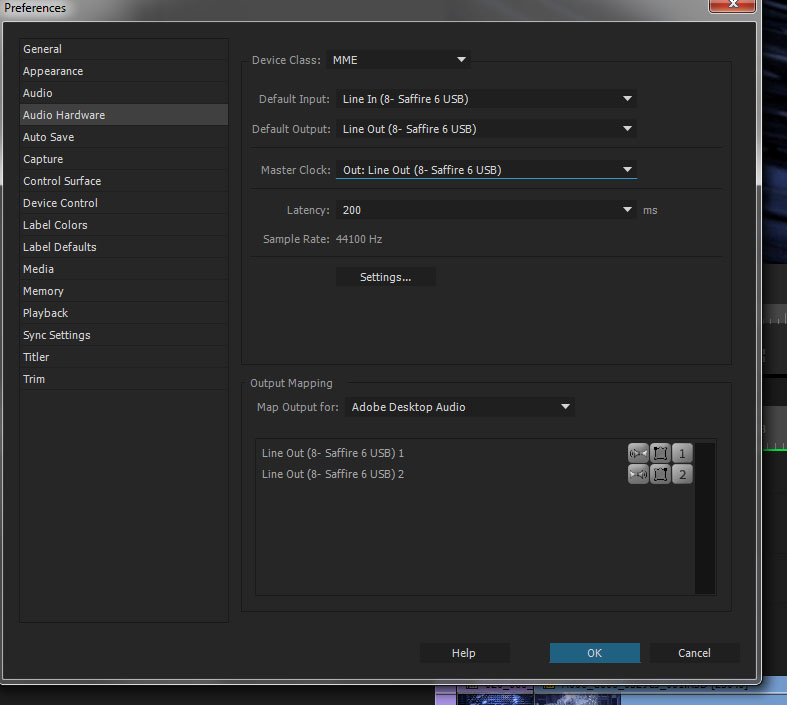Adobe Community
Adobe Community
- Home
- Premiere Pro
- Discussions
- Re: Adobe Premiere Pro CC 2015 Audio and Video out...
- Re: Adobe Premiere Pro CC 2015 Audio and Video out...
Copy link to clipboard
Copied
Hello everybody
After upgrading to Premiere Pro CC 2015 I'm getting all my video projects locked out with a yellow box (Adobe Player) that says "Audio and video clock out-of-sync at xx:xx:xx.xxx", and all my sequences presents the same issue ![]()
Any reason WHY? IT WAS WORKING PEARLS IN CC 2014!!!!
any help is very appreciated.
 1 Correct answer
1 Correct answer
Ok, since I'm running of time and my boss eye laser is piercing my skull, I had TO ROLL BACK TO CC 2014.2 G*******T!!!!
Fortunately, there is a way OVER HERE: How to Access, Restore or Update to Any Version of Adobe CC Apps | ProDesignTools
do not forget to install the updates after : All Adobe CC 2014 Updates: The Direct Download Links for Windows | ProDesignTools
Lesson of the Day : If you have a Big Project on Premiere, and you are Tempted to update to CC 2015 FOR THE MOTHER OF GOD DO NOT DO THA
...Copy link to clipboard
Copied
Again, Kevin –– I appreciate your response.
Your point about not upgrading to the newest version of any software would be valid if Premiere Pro 2014.2 was a stable and reliable release, which it wasn't for me, or several of my friends. And that's my point, really –– it's beginning to feel like one buggy release after another. The last version that worked well for me was CC 7.2 (I think).
Point taken. In a perfect world things are better.
It's great to hear that your favorite editor of all time is having such an easy and wonderful time with this new version. Kinda stupid of him to be using the dot 0 version on a feature documentary, though, don't you think?
Yes, that's what I said. Fortunately, he is only in the testing phase. His testing phase is quite long and extensive.
Apologies for the snark, but your response essentially blames me for being an early adopter, and the closest you get to actually owning any of the bug problems is to say that I'm "not too far off" with my suggestion that you get more beta testers.
My response was as a fellow editor. I was speaking about what I used to do before coming to Adobe. I was not an early adopter. That's why I said I was taking off my Adobe cap. Putting the cap back on, I do see the need for more beta testers and I agree with you. As far as "owning" the bugs, believe me, I'm actively reporting to the team. And it's been a long, long day so good night.
Let's get off this thread back on topic now. We are doing a disservice to the OP.
Further discussion on this topic should be made in a new post. That would be the best thing.
Regards,
Kevin
Copy link to clipboard
Copied
It's great to hear that your favorite editor of all time is having such an easy and wonderful time with this new version. Kinda stupid of him to be using the dot 0 version on a feature documentary, though, don't you think?
Yes, that's what I said. Fortunately, he is only in the testing phase. His testing phase is quite long and extensive.
Apologies, but if he's still testing the software then why has it been released?
Copy link to clipboard
Copied
Apologies, but if he's still testing the software then why has it been released?
Testing is just a word. When I said that, it means nothing to the the actual beta testing of Premiere Pro.
Again, let's get back on topic. Please PM me if you like for further discussion on this topic. Thanks for understanding.
Kevin
Copy link to clipboard
Copied
Kevin-Monahan wrote:
I don't know about you, but as an editor, I've never gone full production mode with dot 0 software when I ran my own shop. I think the expression is to allow others to make that mistake. Usually .0.1 software gets looked at, but I moved quite slowly when it came to updating both app and OS. That said, I can operate CC 2015 on my MBP without all these issues.
I guess what's confusing to me about the "don't go full production on dot 0" is that I thought the whole promise of Creative Cloud (that was marketed to consumers) was that it was the end of dot whatever software, updates would be continuous and as features were ready, they'd be implemented ("ready" being the operative word). I certainly recall that being a big draw of CC when I started my subscription back in 2012 .
Of course, it hasn't actually gone that way, with the "big yearly release" cycle still being very much a thing. But I imagine that's where a lot the backlash is coming from. It's confusing! The CC2015 (could easily be called CS9) release is, as you concede here, a dot 0 release, but by default Creative Cloud overwrites CC2014 as if it's not an entirely new release but part of the continuous and seamless update stream that CC promised.
I'm sure the realities of software development are at odds with the marketing speak of continuous and seamless updates that are needed to sell consumers on subscription plans, but I do think Adobe should understand how their customers might not realize that CC updates ARE dot 0 releases and should probably make this fact much clearer in all communications.
Copy link to clipboard
Copied
Hi Fred,
updates would be continuous and as features were ready, they'd be implemented ("ready" being the operative word).
You didn't see the little asterisk that included the exception for video editors? I'm just kidding, but as video editors, we are different. We use complex NLE software which runs on varying computer hardware systems using some of the most complex software on the planet. We interoperate with more combinations of creative software than others do, as well. Therefore, we do not fall under the same category of "consumer" Creative Cloud users. My advice comes as a video editor. I'm sorry if this is the first time you heard the news that you need to be more careful than other users. See my blog post on the topic.
But I imagine that's where a lot the backlash is coming from. It's confusing!
I agree that the company's updates can be confusing. Video editors have to be vigilant in protecting their project files.
Adobe should understand how their customers might not realize that CC updates ARE dot 0 releases and should probably make this fact much clearer in all communications.
Agreed 1000%. Now, can we get back on topic? Do you have any issues with your system related to audio playback? If so, detail that in another post.
Thanks,
Kevin
Copy link to clipboard
Copied
I think most people here have a lot more experience with this than me. I am having the same problem. I shoot how to videos on Youtube on my Droid phone and download to my video, an MP4 file.
I am getting the audio video synch error as well. I will plan on reverting back to 2014 until problem is fixed.
Update: I had gone back to the previous version and still had issues with audio/video sync.
Well I decided what the heck, I did a restore on my Toshiba Satellite L875 with Windows 8. Hours later, installed Premier Pro CC 2015. Software works like it should, loaded 2 videos into
premier pro, pushed play and I am happy to say that there is no lag between audio and video. Did some trimming of video and piecing together, still no issue, ya!
That is the end of my story, finally. I, like everyone else would still like to know what the problem is/was....
I will be keeping this computer dedicated to video work.
Todd
Copy link to clipboard
Copied
I'm very disappointed about this. I upgraded to 2015 too trusting everything would be alright, and now I'm having this same issue that is driving me crazy in my latest project I NEEDED TO DELIVER so soon. I don't understand why they would release something that evidently so many people are having issues with. It's really unfair and a waste of time... and a struggle. Plus nothing sounds on my headphones, nothing.
My beautiful error, each and every time.
Copy link to clipboard
Copied
You must rollback to your previous installation of premiere Pro CC 2014.2. To do so, check the first post of this thread, It already explains how to rollback. I get that error too and is because of a new driver implementation of Adobe regarding audio rendering components from Adobe Audition... for now, get the link from here: https://forums.adobe.com/thread/1874213?tstart=0
Copy link to clipboard
Copied
Thank you so much TBogard77. I will check it out. Thanks for taking the time to reply to me ![]() .
.
Copy link to clipboard
Copied
Hi Floydiana,
I'm very disappointed about this. I upgraded to 2015 too trusting everything would be alright, and now I'm having this same issue
I know it probably not helpful at this point, however, in general, you should finish your work in the current version and begin only new projects in a new version of any NLE project. That's what I was taught, anyway. Here's a blog on that topic: Updating and backing up project files: best practices
Thanks,
Kevin
Copy link to clipboard
Copied
Hello Adobe (Kevin) - I also have a lot of audio issues (see previous post) in CC 2015, but I've also just noticed that in addition to the aforementioned audio issues, my videos rendered from CC 2015 being uploaded to YouTube have this message (image inserted below) popping up during upload. I've changed nothing about my system nor my render settings. I don't know if this helps or confuses the issue, but thought I would pass it along.
If you have a fix for the audio issues coming soon, I'd like to know, or if it's going to be a while (weeks), I'd like to know that also, so I can downgrade to 2014 until the issues are fixed.
Thanks very much in advance for your attention.
Copy link to clipboard
Copied
Hi BF,
my videos rendered from CC 2015 being uploaded to YouTube have this message (image inserted below) popping up during upload. I've changed nothing about my system nor my render settings. I don't know if this helps or confuses the issue, but thought I would pass it along.
Yes, this is one of the bugs in CC 2015 that users are seeing. I don't believe there is a workaround for the issue but I will try to find one. In this case, you may want to complete the project in CC 2014 if that is still a possibility.
I apologize for this negative experience. As far as the timing of a patch, I can't give precise timing for that. I would probably roll back to CC 2014 until then if I were in your situation and needed to upload YT videos without incident.
Thanks,
Kevin
Copy link to clipboard
Copied
Thanks Kevin - I appreciate the quick feedback, and that is very helpful. Luckily the current project was very short, and not a big deal to use what I had. I'm glad you got back to me as the next project will be much larger.
I'll downgrade (that sounds awful) to 2014 as it was working fabulously, and again, I appreciate the assistance.
My Best,
BF
Copy link to clipboard
Copied
I get this same error on YouTube. Fortunately for me the videos are not out of sync. There must be something that YouTube is seeing with our files.
Copy link to clipboard
Copied
Hi DV,
I get this same error on YouTube. Fortunately for me the videos are not out of sync. There must be something that YouTube is seeing with our files.
This is a terrible outcome. I've definitely marked it down for the engineers to look at once everyone is back from shutdown.
Thanks,
Kevin
Copy link to clipboard
Copied
Add me to the list of of people with the Youtube problem as well. Unfortunately I powered through several projects after downloading 2015 that will have to be re-cut in 14. Painful doesn't even begin to describe this experience from Adobe. Lots of long days and nights lately to deliver projects that should take hours. Sad for a platform that is used so widely and considered to a game changer for the industry.
Copy link to clipboard
Copied
I'm having the same thing happen for the first time. The uncertainty of whether it's actually in sync or not is really messing with me. ![]()
Copy link to clipboard
Copied
You're right: that's not helpful.
Copy link to clipboard
Copied
I feel for everyone with troubles. I have had at least three new errors, ones mentioned here with this upgrade. I do not use an external microphone. I'm just downloading from my camera and I get the "out of sync error" "memory error" and a new one today "Audio not found" on a video which I had already uploaded to YT that worked fine before.
Then when I tried to roll-back to a previous version, no matter what I do, I can't open any files because it says this version was created with a newer version of the software or this version is corrupt.
Just adding my woes, so maybe this will be fixed sooner. I wish I never clicked the upgrade button.....
Copy link to clipboard
Copied
Try to use the adobe creative cloud remover. note that you may have to do this ASAP:
https://helpx.adobe.com/creative-cloud/kb/cc-cleaner-tool-installation-problems.html
This definitivelly wil help you. but make sure to keep at hand all your third party plugins so the re-installation process will be less painful.
If you have to rollback, please check the first post of this thread, it include the links for getting the premiere pro CC2014.2
Copy link to clipboard
Copied
I've seemed to have narrowed it down somewhat. I'm running PPro CC 2015 on a rMBP. Today, the sound/playback issues seems to only occur when I'm plugged into my external Apple Display using the display port. Even though everything is configured to use internal sound, it's stopping playback. Previous to today, PPro worked perfectly so not sure what changed over night. At least I have FCPX to reply on, and it's export is about 4 times faster than PPro but I really like the editing flexibility and control of PPro!
Copy link to clipboard
Copied
I'd just like to chime in with the same problem. On my PC at work (Windows 8.1) I'm getting no audio playback whatsoever. Everything plays back fine in CC2014. My home PC (Windows 8.1), the audio plays back, but poorly after a while with lots of those yellow post-it note warnings popping up. Will continue to work through the solutions in this thread to see if I can get CC2015 to function, but don't really have time to be a beta tester because I got work to do... so CC2014 it is!
Copy link to clipboard
Copied
Had the same problem, changed my audio hardware settings in preferences and no longer get the sync-error message. BUT, now the video lags the audio by 1/4 second or so. Also, it's three times now that I minimize CC2015 to look for related info on the internet and when I return the program becomes unresponsive and crashes
So that means there are two serious issues that I to have to contend with at present:
- sync issues POST audio hardware settings update
- program crashes upon return when minimized to use browser
I am not going to get hysterical about this but would appreciate some help/feedback from adobe to resolve this issue.
Thanks in advance.
Copy link to clipboard
Copied
I don't know if this will help anyone, but if you have the time, I have Rendered the entire sequence and it then plays back "better" w/ video and audio - The audio still "stumbles" here and there on playback, and is sometimes out of sync with video, but this eliminates the "pop ups" mostly - at least for me . . . For me, just playback, and editing is the problem here. I have not had any problems with audio/video syncing issues when exporting the timelines.
(Oh, and I think it's important to delete all cache files. Someone said that you have to do this "manually" because when done from inside Premiere by "cleaning" - he says it only deletes the cached files for "off-line" media. But this is a question for someone at Adobe. (When I "clean" in Premiere, I lose the "renders" that are on my current, working timeline.)
Copy link to clipboard
Copied
also having this issue
im getting the audio / video sync error