 Adobe Community
Adobe Community
- Home
- Premiere Pro
- Discussions
- Re: Adobe Premiere Pro CC 2015 Audio and Video out...
- Re: Adobe Premiere Pro CC 2015 Audio and Video out...
Copy link to clipboard
Copied
Hello everybody
After upgrading to Premiere Pro CC 2015 I'm getting all my video projects locked out with a yellow box (Adobe Player) that says "Audio and video clock out-of-sync at xx:xx:xx.xxx", and all my sequences presents the same issue ![]()
Any reason WHY? IT WAS WORKING PEARLS IN CC 2014!!!!
any help is very appreciated.
 1 Correct answer
1 Correct answer
Ok, since I'm running of time and my boss eye laser is piercing my skull, I had TO ROLL BACK TO CC 2014.2 G*******T!!!!
Fortunately, there is a way OVER HERE: How to Access, Restore or Update to Any Version of Adobe CC Apps | ProDesignTools
do not forget to install the updates after : All Adobe CC 2014 Updates: The Direct Download Links for Windows | ProDesignTools
Lesson of the Day : If you have a Big Project on Premiere, and you are Tempted to update to CC 2015 FOR THE MOTHER OF GOD DO NOT DO THA
...Copy link to clipboard
Copied
Achmetha написал(а):
The weird thing is, if you let PP2014 conform the file, then use the media cache generated by PP2014 in PP2015 - the file plays fine without any sync issues.
Yes! I noticed the same thing!
Copy link to clipboard
Copied
Is this still an issue with CC2015? I gave it a spin back in the summer and ran into the problem and immediately switched back to CC2014. We're almost in 2016 and I'm still running software that's almost 2 years old, even though I'm paying a monthly subscription. Would love to hear that this was fixed, because if not, I'm sticking with 2014 for the foreseeable future
Copy link to clipboard
Copied
Hi there! I don't have this particular issue anymore. Though it gives me "menu errors" often, and also many times it won't open projects so I have to try multiple times. I mean, is not perfect as it used to be before upgrading (it was working beautifully with 2014), but is definitely better that the first upgrades of 2015. I wouldn't recommend upgrading in the middle of a project though. I did that and it was a real struggle. So finish your project, and then upgrade. Anyways, you'll have to upgrade at some point since things evolve and evolve. I love the LUMETRI they have wioth 2015, that's a great help for color correction and color grading.
Good luck! ![]() bkmvincent
bkmvincent
Copy link to clipboard
Copied
Thank you for the update, @Floydiana - I've been itching to use the Lumetri panel as it was great when I first switched over the summer. I'll give it a spin on a new project before the end of the year.
Copy link to clipboard
Copied
I just decided to give CC 2015 one more try and I still get out of sync problem. Audio is out of sync in preview and it's out of sync after rendering. So where is a chance to actualy fix it somehow?
Copy link to clipboard
Copied
Hi everybody,
I have the same loop audio problems in premiere 2015. I´m running crazy. Working on a mac with a lot of .mts-files.
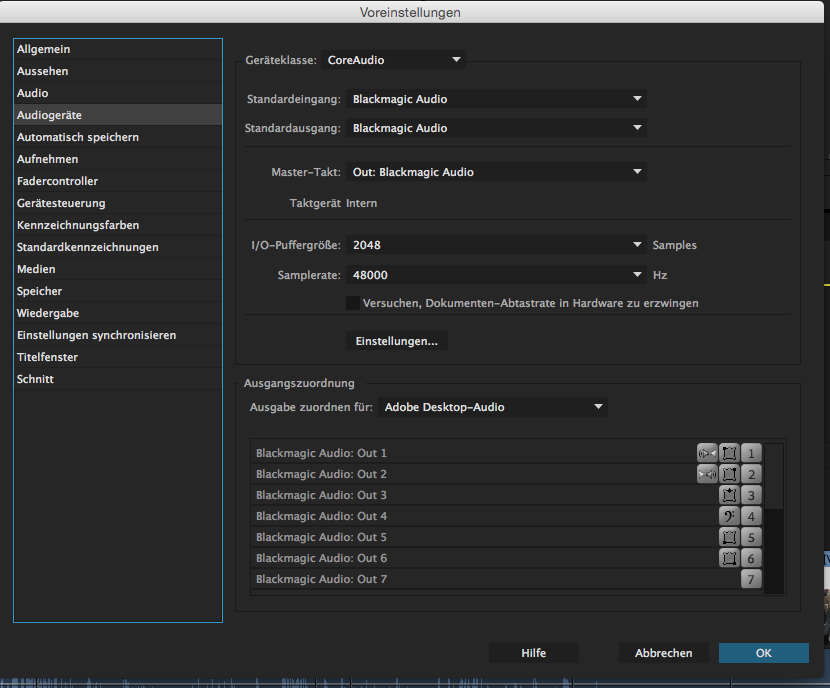
I really need help. Do I have to go back to 2014 and reimport all the files?
Copy link to clipboard
Copied
contacted Adobe. send them Files.
we´ll see what they can do. 2 days ago......
Copy link to clipboard
Copied
For me, I have a 700 ms audio delay after pressing space to preview. In Premiere CC 2014 this same delay is about 120 ms, which is also too much, but bareable. 700 ms is completely impossible. Reverting to Premiere CC 2014. Somebody please write here when the audio library problem is fixed in a new CC 2015 update. (I'm using ASIO Hammerfall DSP and actual audio card is RME HDSPe AIO.)
Copy link to clipboard
Copied
I Upgraded to Premiere CC2015 and Next thing i see was my Audio was Totally out of Sync with Video Tried every thing read every article and failed. Funny thing happened when I changed Latency Value to 100. Tadaa every Thing got synced up.
GO to Audio Hardware
after Master Click tab is LATENCY Tab. Change its Value to 100 thats all. Your Video and Audio will Start in sYnc
Copy link to clipboard
Copied
Having the same issues. Here are the "error messages" that are popping up with the 2015 v9.2 update from two days ago. No audio playback at all on project! Adobe - when is the fix coming?




Copy link to clipboard
Copied
This has been close to A YEAR and there's no solution whatsoever. I'm running Adobe Premiere Pro CC 2015 using an ASUS on a Windows 10 and I've been searching for a single solution for weeks now. However, all the alternative solutions, including cache-clearing or changing the Audio Hardware has not solved my problem. I have taken everything that is not necessary on my Task Manager, and it only solved by a bit.
However, this bothers me quite a bit. This problem did not occur at all during my free trial, but only happened after I downloaded the program. I sincerely wish that Adobe Premiere Pro CC 2015 is being fixed, and hopefully this same problem does not happen for future Premiere Pro programs.
In this case, please let there be a solution for this one.
Copy link to clipboard
Copied
I think that is not audio play back problem. Can you check once play only audio track in your time line. Remove all video clip from your time line and import any track then start play. Hope you will not get that error.
Then you import video in same timeline and play. This time you will get that error.
I am facing this problem, try to solve but I can't .
I also need good solution .

Copy link to clipboard
Copied
hello! i also have the same problem. i tried downloading VAC but didn't work. i configured and change the audio settings but still does not work. my laptop is ASUS 64bit windows 10.
PLEASE HELP US WITH THIS PROBLEM ADOBE. ![]()
.png)

Copy link to clipboard
Copied
Charles VW this is my pc settings. i read the comments above and applies but still it is the same error.png)
Copy link to clipboard
Copied
Hey amiel_jules , why don't you try to update your Premiere Pro to 2015.3?

Copy link to clipboard
Copied
hello! ![]() is the 2015.3 a stable version?
is the 2015.3 a stable version?
Copy link to clipboard
Copied
Of course! everything is working like a harm in 2015.3!
Copy link to clipboard
Copied
I have better Solution for this Problem
Download this Utility From This Link
Extract it
this is virtual Audio Cable
download and install setup64.exe
then open Premier > Edit Menu > Preferences > Audio Hardware > Default Input
select----------------> Line 1 (Virtual Audio Cable)
As per Image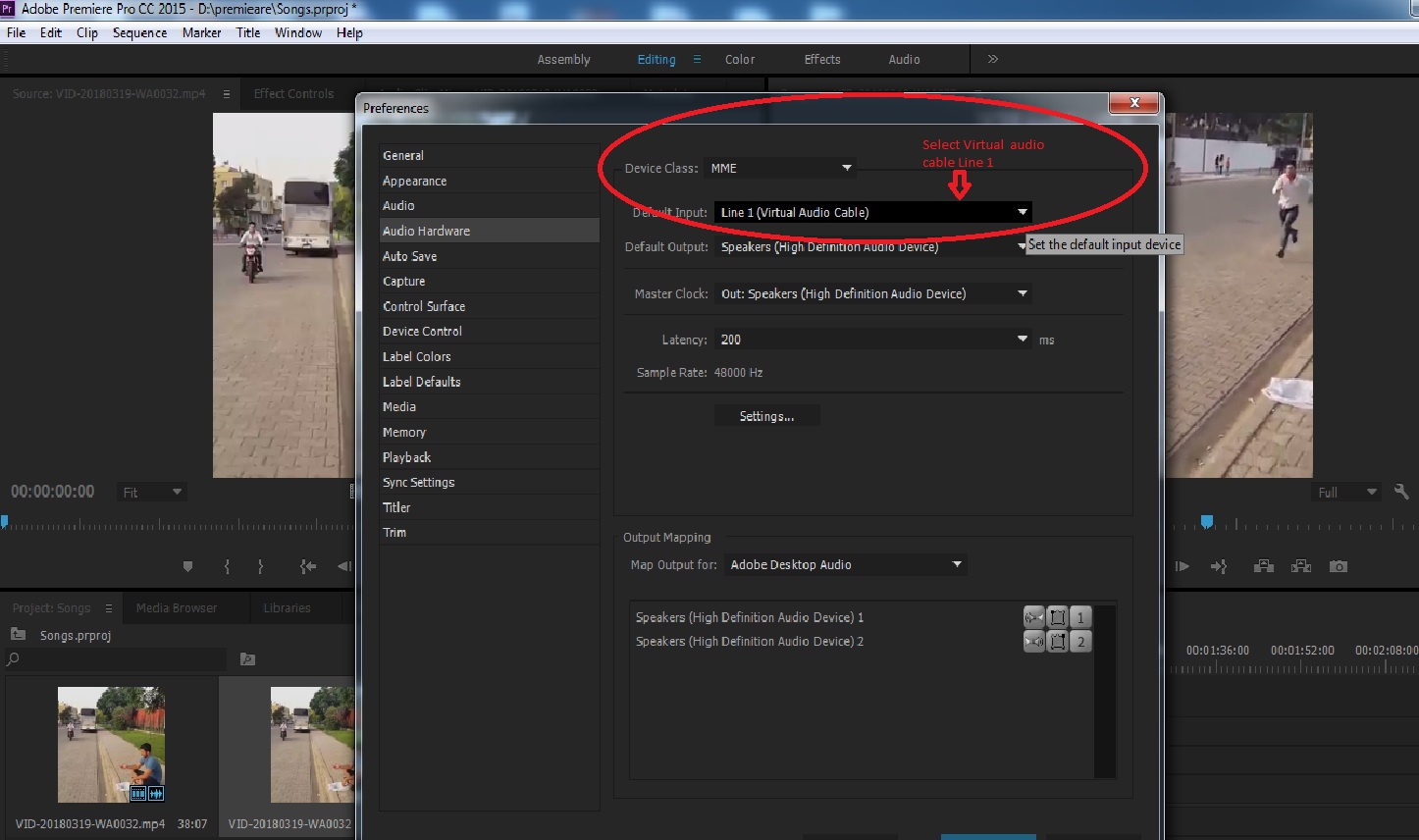
Then Ok
Now check Your video ...................its take 5 minute
thank you all
my name is Nikunj From India