 Adobe Community
Adobe Community
- Home
- Premiere Pro
- Discussions
- Re: adobe premiere pro cc 2017 showing colored bar...
- Re: adobe premiere pro cc 2017 showing colored bar...
Copy link to clipboard
Copied
Hello
While I was working with my Adobe Premiere CC Pro 2017 it was showing colored bars with pink glow while working after I made my project in that video also it showed colored bars.
You can see it below with screenshots and video
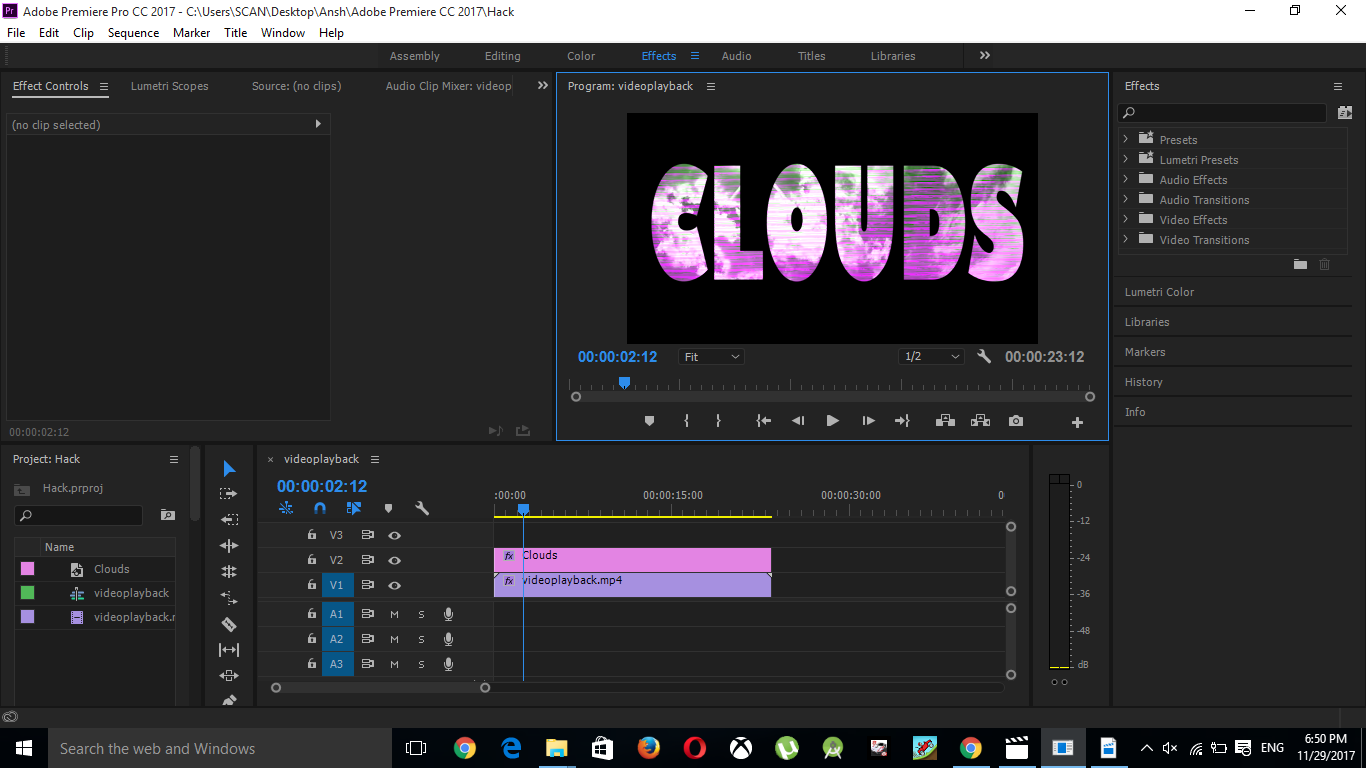

 1 Correct answer
1 Correct answer
Hi Anshg18030618,
Open your project, click on File > Project settings > General and change the video renderer to 'Software Only Mode' and delete previews.
Let me know if that helps.
Thanks,
Kulpreet Singh
Copy link to clipboard
Copied
Try updating or rolling back your video driver directly from the video card manufacturer's site.
Copy link to clipboard
Copied
means please explain it properly
Copy link to clipboard
Copied
What video card do you have?
Copy link to clipboard
Copied
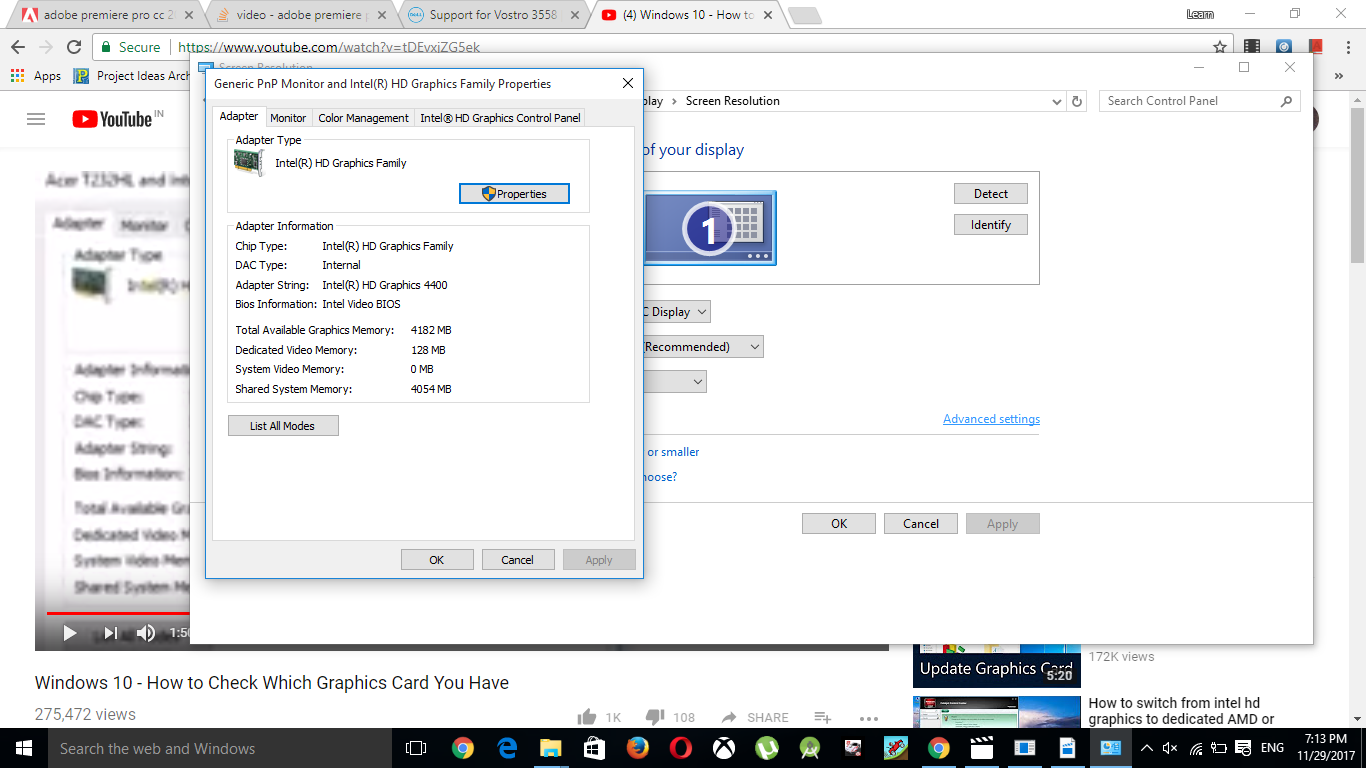
Copy link to clipboard
Copied
Hi Anshg18030618,
Open your project, click on File > Project settings > General and change the video renderer to 'Software Only Mode' and delete previews.
Let me know if that helps.
Thanks,
Kulpreet Singh
