 Adobe Community
Adobe Community
- Home
- Premiere Pro
- Discussions
- Re: Adobe Premiere Pro CC Glitches Screen & Crashe...
- Re: Adobe Premiere Pro CC Glitches Screen & Crashe...
Adobe Premiere Pro CC Glitches Screen & Crashes Computer
Copy link to clipboard
Copied
I have been experiencing this problem for about three weeks now. I am editing on a MacBook Pro with 2.4 GHz i7, 16GB RAM, 250SSD, Thunderbolt to 3TB drive, and a thunderbolt-DVI adapter to Apple Cinema Display. I am editing 4K RED EPIC footage and my computer is wigging out on me.
I have been editing high quality footage on this machine with these drives and settings for a while. I originally thought this was a CUDA issue or graphics card issue. I switched to OpenCL and edited for a while and had the same issue again. I even took my machine to Apple and they put a new logic board and graphics chipset in it because we thought that would solve the issue. Again, same problems. I originally thought this might be just a Premiere Pro issue, however today I was exporting a 10 minute 4K, downgrade to 1080p video in AME and had the same glitch issue. This is what happens when a crash occurs:
- Slowed perfomance of timeline and video responsiveness
- Program window goes either Black, White, or Gray (when this happens, I know it's game over... Thank you Auto-Save)
- Clicking, Moving Mouse, Typing, ANYTHING from there gives me a completely glitching out display for around 1 minute
- Whole screen goes black, seconds later...
- Log in screen
The attached pictures give you an idea of what the screen is looking like when the glitch occurs.
Anyone experience this issue? Everything I have is up to date including CUDA, the Apps themselves, everything.
THANKS!
Copy link to clipboard
Copied
H Kevin,
I'm using 10.9.5 and have the latest CUDA driver installed. Still almost unusable.
Copy link to clipboard
Copied
Hi Zanlyons,
zanlyons wrote:
H Kevin,
I'm using 10.9.5 and have the latest CUDA driver installed. Still almost unusable
Interesting, maybe it's the drivers themselves then. Have you tried rolling back your CUDA drivers to an earlier version?
Thanks,
Kevin
Copy link to clipboard
Copied
Yes, I've literally tried every CUDA version since last May and it seems to get worse with every Premiere update
Copy link to clipboard
Copied
And we all need to say thank you zanlyons for all the trouble you went thru to provide us with the results of your suffering and time wasted (not in vain). I think there is enough evidence here for Adobe to talk to Apple to talk to Nvidia to talk back to us and provide us a solution.
Copy link to clipboard
Copied
This only happens when I use Premiere. Although I don't have any other software that uses CUDA
Copy link to clipboard
Copied
It only happens with me on PP also I can do the wildest renders and in the highest definitions up to 6000 pixels in After Effects and everything renders perfectly with no screen glitches or crashes. The problem is PP and CUDA.
Copy link to clipboard
Copied
I can concur as well that in After Effects I'm artifact FREE and its only in PP
Edit: I have also submitted a ticket to Nivdia as well about the CUDA driver and attached my screenshot
Copy link to clipboard
Copied
On an iMac with a 2Gb video card, you just won't be able to grade or use heavy fx on footage greater than 2k, that's just a fact.
Wish I could say I am issue free; nope...
I bought a MacPro to continue working and using the iMac as a monitor; even in target mode it crashes, and it annoys just as much... It has to be a hardware/OS issue, something is not compatible regardless of whatever Apple is saying.
Copy link to clipboard
Copied
Marco Ram...I have to strongly disagree. We said once let's say it again: We can do anything we want with this card running CUDA on After Effects regardless of the heavy weight we are lifting. BUT NOT ON Premiere Pro! There is something wrong between PP and CUDA driver which does not happen in AE.
Copy link to clipboard
Copied
@ Nobilis:
not gonna argue, I work heavy vfx on AE and Nuke as well, I finish photo-real content. For about a year and a half working 32bit 2k and 4K was without an issue.
Only had this problems on Pr as well, but it wasn't till recent... The most persistent issue was with Resolve (the 2Gb video card is too small for Resolve to perform, had to make my the reels smaller to cope for the card -it's minimum requirements is a 4Gb video card)...
Later, it went from bad to worst, past 3-4 months... All it takes to crash (machine randomly shuts-off) is to be powered-on, nothing running.
The issues I've had are of ghosting, those weird black fragmented issues, to random machine shutting-off -which is the issue I am left with at the moment.
So, I wouldn't just dismiss my experience with this too quickly...
Cheers!
Hope we can find a way to fix this, I really like the iMac, but this has became a big pain...
Copy link to clipboard
Copied
Just a heads up, I have AE 2015 installed on my system, and without question I have the same graphics corruptions while using AE. I was able to replicate a problem I experienced in PP within 5 minutes of opening AE and with only 1 video file in the project with 1 effect added to it. I have been collecting video evidence of these issues because I am getting very tired of the run around. At least we're getting some help for Adobe, and at least they're clearly acknowledging there are serious issues. I have gotten nothing from apple except their desire to have me do massive amounts of troubleshooting, even though they clearly have record of me doing this before and on my previous 15" rMBP ( late 2013 build.) Has anyone heard anything from Nvidia? I believe CUDA plays a large part in this, but if people are having issues without using adobe programs, while using Davinci, or in my case, even without using any editing or processor intensive software, what does that tell us? Is everyone using a machine with Nvidia Graphics? Is anyone using a PC in this forum? Are we all using an Apple computer with a graphics card made by Nvidia, regardless of the model or build? I had this issue on mavericks, Yosemite, and for the sake of argument, it will obviously be there with the newest MAC OS currently in Beta.... So, what do we all have in common? I'm really tired of this. Really!
Copy link to clipboard
Copied
To my knowledge every one in this forum has issues but I could not confirm if we are all Apple Computer users. But certainly all NVIDIA CUDA users and quite naturally Adobe product users. And I feel just the same about this mess.
Copy link to clipboard
Copied
What is most frustrating that after CUDA updates the issues seem resolved. After the last update I could work on several projects, with lots of effects, for about three days, but then the glitches came back big time. I have worked on computers of a media company as well the last months. Had other serious issues too for example after upgrading to 2015 I got continues errors (little post-its in the lower right screen) that audio files could not be retrieved. But they were retrieved. Just not fast enough. This company is currently rolling back to FCP 7. Which is a shame. But there seem to be an increasing amount of issues with Premiere Pro.
Copy link to clipboard
Copied
heres a screen grab of my crash log if it's of any help
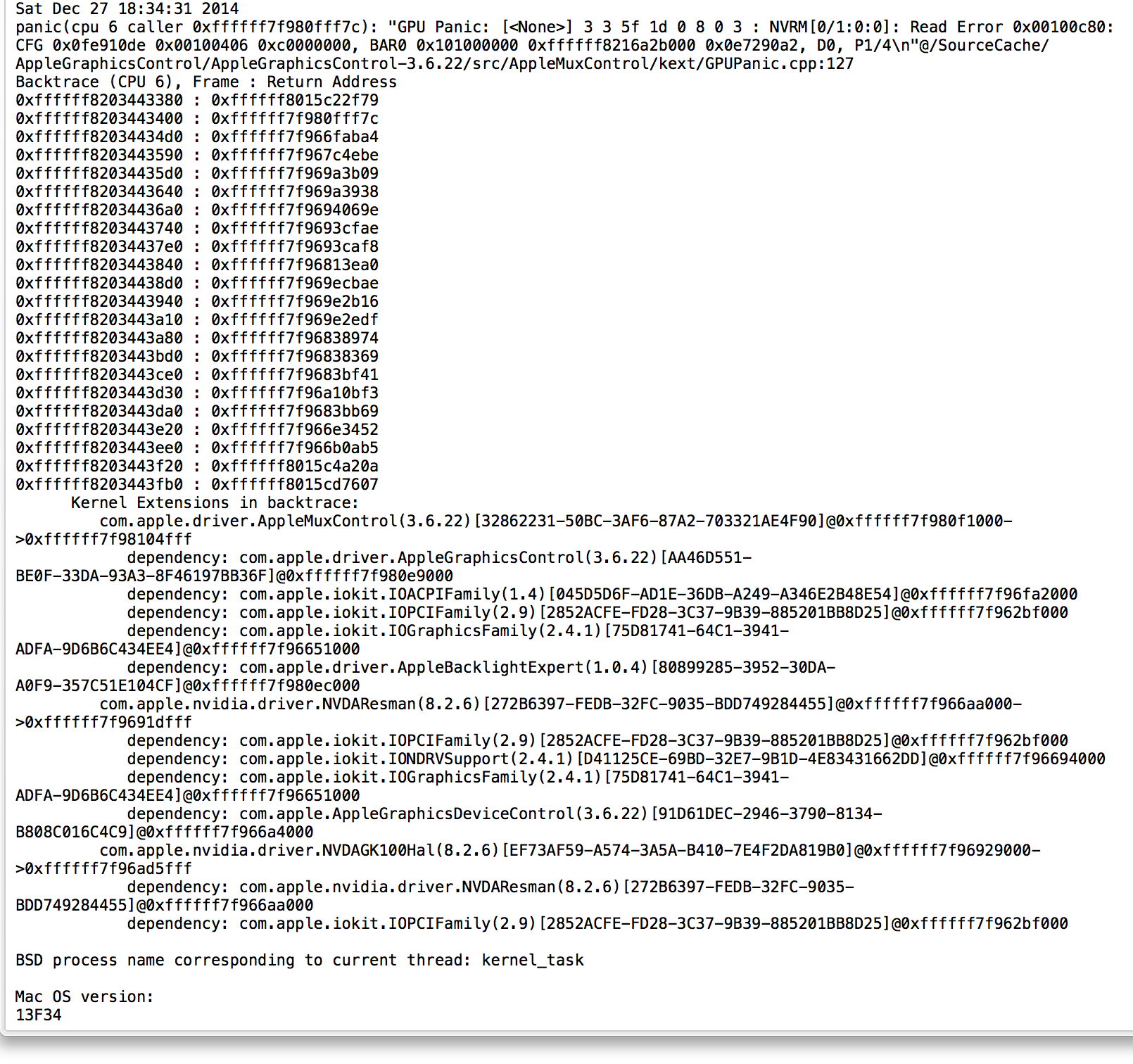
Copy link to clipboard
Copied
Zanlyons, go to Nvidia Supports website and submit your crash log to them. Also give them a rundown of what you are running into
Copy link to clipboard
Copied
This behavior is not limited to Macbook Pro machines. But 4k workflows is absolutely possible on laptops, just slower. I'm experiencing visual junk on a MacPro 5,1 with a K5000 card, the grand daddy of NVIDIA cards for Mac. My various I/O and bus speeds are incredibly fast and my 64 GB of RAM is sufficient. I believe changes in last few OS releases and Adobe's Mercury Engine when employing CUDA math is contributing to my machine behaving the same way with glitchy interface windows and video renders.
Copy link to clipboard
Copied
What version of the OS is everyone on? I posted earlier in the thread getting glitchy screens and crashing, and that was related specifically to using image files larger than 4000 pixels. Using smaller images resolved that issue. However, after moving to Yosemite last week, I got the crazy glitches all over the screen, as in posts like Andy's above. I downgraded my system back to Mavericks this weekend and am back to work without issue. I have heard sporadic mentions of these screen glitches happening on Mavericks but have never seen it myself, and am pretty sure this issue is directly related to Yosemite and Premiere/After Effects/Photoshop. I am on the CUDA 6.5.25 drivers on Mavericks, I tried those, a version previous and the latest drivers from NVidia in Yosemite and still experienced the glitches. While I agree with dalesandberg's sentiments on proxies (I am a longtime Avid user so......) I can confirm that unfortunately I got these glitches even with SD DV media when testing in Yosemite.
Just wanted to collect what everyone else's experience is in terms of the OS version they are on, and I would recommend downgrading back to Mavericks if you are on a production machine that supports it (I know that many machines released last year won't allow you to downgrade, thanks Apple etc). Not trying to hate on Apple or Adobe, but that is the only solution I have found (or seen posted anywhere).
Edit: Oops Kevin just beat me to it while I was typing this!
Copy link to clipboard
Copied
I'm on OSX 10.10.1 and I get these issues with images larger than and smaller than 4000 pixels. I don't have to time to go back to last version and re-tweek my machine and I am convinced that this will be resolved because it just makes no sense that we can work using Software only engines but not CUDA engine. So I can live for now with waiting for my renders to be done slower rather than downgrade and re-install everything on my iMac, no thanks. Already lost two months while it was twice at Apple Technical support and they were unable to find the cause. It's only thru trial and error and thanks to all the users on forums like this one that I finally managed to agree with Apple...MY MACHINE IS NOT DEFECTIVE but something in it needs to be updated, bet it the OSX or the CUDA Drivers or changing our current Nvidia cards. After all in the car industry they have recalls to change defective material, if our cards are the culprit Apple needs to make a deal with Nvidia and have them changed. End of story.
Copy link to clipboard
Copied
I can confirm that I get the artifacts whilst using PP and editing 1080p footage. Though the artifacts do tend to extend beyond the program window itself. I.e. finder, desktop.
I can't remember having any problems whilst in AE, but if I encounter any, I'll update this post.
Copy link to clipboard
Copied
Wow this one is quite impressive. I did not have Premiere Pro opened on my system. And while I was doing anything but editing I got the following message:
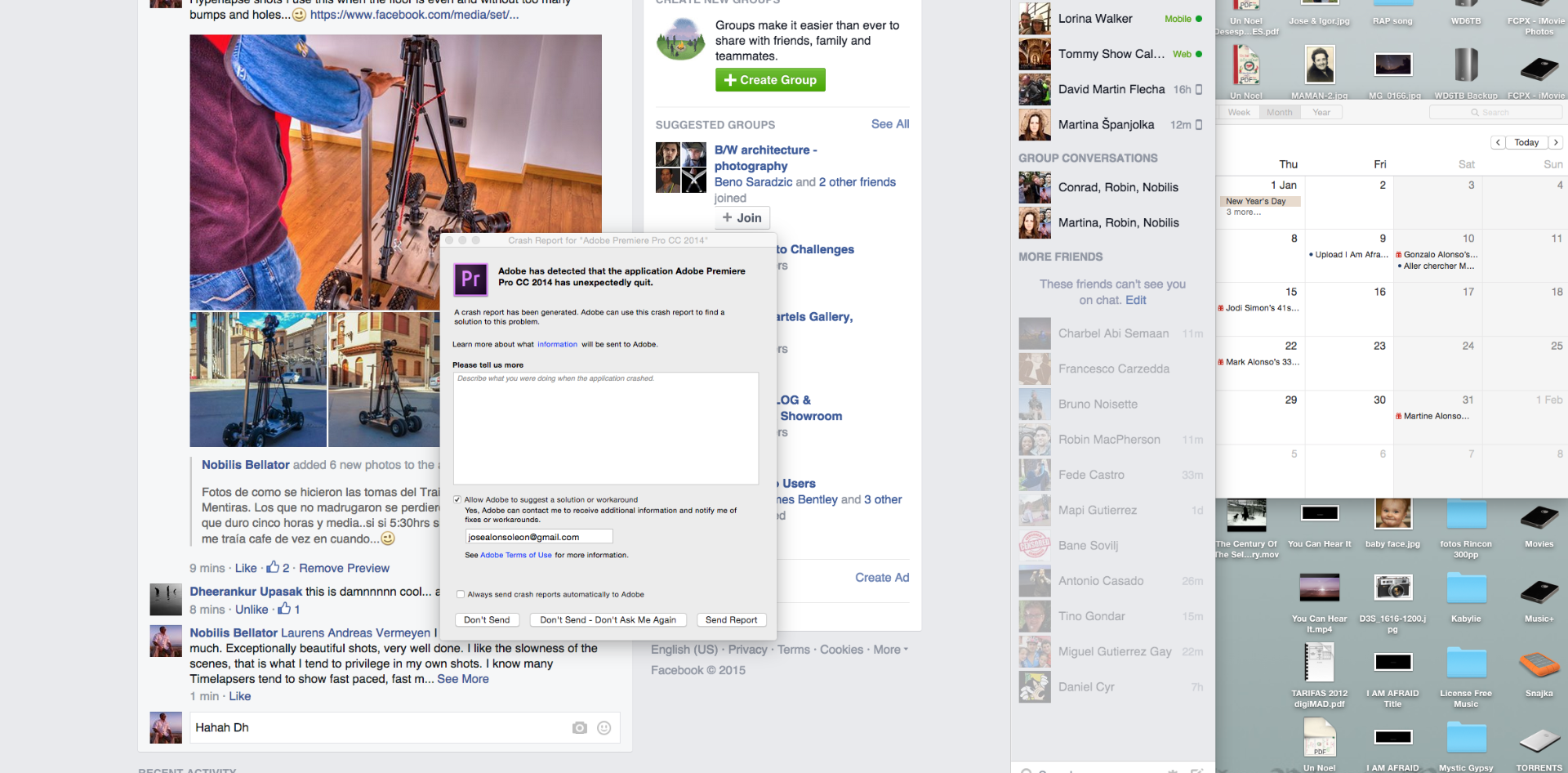
PP was not open, nor was AE. The only thing related to Adobe that was going on is that moments before this message appeared Creative Cloud was updated after receiving a message that there was a new version of CC and nothing else was open! Go figure!!!
Copy link to clipboard
Copied
Count me in as well. I've seen these graphic glitches with a 2013 iMac i7 with the highest end video card and now on a 2014 Macbook Pro Retina with the GT 750M w/ 2 gigs of ram. I've seen these issues across Mavericks and now Yosemite. Updating the CUDA drivers never seem to help. I can recreate this issue using a project with ZERO image files. My footage is 1080p. I also see the graphic glitches extend beyond Premiere Pro. The most often signs of the glitches will be in Finder windows.
I will say in my current situation on a Macbook Pro that I'm using an external monitor connected via HDMI. With my 2013 iMac I was also using an external monitor (connected via Thunderbolt/mini-DP to HDMI). I have yet to test whether or not the issue(s) go away if I just edit on my laptop alone with no external monitors. I'm wondering if there's some cocktail of drivers and OS issues that cause the GPU to fail when you both utilize a GPU-enhanced program like Premiere Pro AND a 2nd monitor. Curious if anybody else is seeing similar issues when using only their "on-board" monitor?
Current Machine:
Macbook Pro (Retina, 15-inch, Mid 2014)
Processor 2.5 GHz Intel Core i7
Memory 16 GB 1600 MHz DDR3
Graphics NVIDIA GeForce GT 750M 2048 MB
Copy link to clipboard
Copied
Just to throw in my experience:
Brand new Late 2013 15" MbPro with the Graphics NVIDIA GeForce GT 750M 2048 MB
Yosemite 10.10.i
I have the latest CUDA installed (which was released today). Had the problems before and after install. Glitches occur after using premiere in CUDA mode for a while (30 minutes or so, usually). The contagion frequently spreads across the machine. I'll try uninstalling the CUDA drivers, but that's such a shame...
Copy link to clipboard
Copied
For the record, I am using an iMac late 2012 i7 with 32GB of RAM and
NVIDIA GeForce GTX 680MX 2048 MB
My current version of CUDA driver is 6.5.33 and until just now the system was not offering my an update. I now see that one is available. version 6.5.36 I will update the driver and try a few things and come back to report.
Copy link to clipboard
Copied
UPDATE UPDATE
Have installed the CUDA driver update Version 6.5.36 and nothing changed. I rebooted the computer after the update and opened an existing project with issues everything was looking great but of course it's because the project settings were set to Render with Software only. As soon as I change to CUDA I started seeing pixels all over the screen in PP and if I changed to another desktop there were the glitches also. SO I changed the settings back to Software only and everything is cool.
No improvement ADOBE/NVIDIA...gotta keep trying!!!
Copy link to clipboard
Copied
6.5.37 is out now - not showing up in the system preferences update but it is online: NVIDIA DRIVERS 6.5.37
It is a long shot but figured you might want to give it a try, Nobilis
