 Adobe Community
Adobe Community
- Home
- Premiere Pro
- Discussions
- Re: Adobe Premiere Pro CC Glitches Screen & Crashe...
- Re: Adobe Premiere Pro CC Glitches Screen & Crashe...
Adobe Premiere Pro CC Glitches Screen & Crashes Computer
Copy link to clipboard
Copied
I have been experiencing this problem for about three weeks now. I am editing on a MacBook Pro with 2.4 GHz i7, 16GB RAM, 250SSD, Thunderbolt to 3TB drive, and a thunderbolt-DVI adapter to Apple Cinema Display. I am editing 4K RED EPIC footage and my computer is wigging out on me.
I have been editing high quality footage on this machine with these drives and settings for a while. I originally thought this was a CUDA issue or graphics card issue. I switched to OpenCL and edited for a while and had the same issue again. I even took my machine to Apple and they put a new logic board and graphics chipset in it because we thought that would solve the issue. Again, same problems. I originally thought this might be just a Premiere Pro issue, however today I was exporting a 10 minute 4K, downgrade to 1080p video in AME and had the same glitch issue. This is what happens when a crash occurs:
- Slowed perfomance of timeline and video responsiveness
- Program window goes either Black, White, or Gray (when this happens, I know it's game over... Thank you Auto-Save)
- Clicking, Moving Mouse, Typing, ANYTHING from there gives me a completely glitching out display for around 1 minute
- Whole screen goes black, seconds later...
- Log in screen
The attached pictures give you an idea of what the screen is looking like when the glitch occurs.
Anyone experience this issue? Everything I have is up to date including CUDA, the Apps themselves, everything.
THANKS!
Copy link to clipboard
Copied
Haaaa we saw that at the same time it would seem...just downloaded and installed it...will make some tests and come back...;-) Not bad two updated drivers the same day from NVIDIA...that means they know and are trying to fix this mess...;-)
Copy link to clipboard
Copied
That is SO bizarre....If NVIDIA would provide actual release notes for these things maybe we'd have some idea of what's going on!
Update on my situation...I've just installed the NVIDIA web drivers, and so far things seem to be working well. I'll update if I notice anything.
Copy link to clipboard
Copied
jcrowell1 Are you on Yosemite? And did you install the drivers "from the web" aka the 6.5.37 drivers or did you install the "Web Drivers" aka these ones: http://www.nvidia.com/download/driverResults.aspx/81212/en-us
Copy link to clipboard
Copied
I installed the 6.5.37 from the link you provided and rebooted and after changing my project settings back to using CUDA fro rendering previews I am rendering four clips from the project that needed rendering and it looks like it's holding it's stability. If this works I will try to encode the whole project which is as you would guess in 4K and will report back.
Copy link to clipboard
Copied
Sorry to report but it was close but no cigar. I was actually able to render the previews using CUDA and no glitches appeared on screen and all went well, so there definitely is an improvement and they are going in the right direction. But when I tried to encode the project the glitches appeared and eventually the encoding stopped with an error. And the glitches stick on screen and I will have to reboot to remove those nasty pixels. I then tried it with encoding in 2K the same project and it also crashed. Then I tried another project which has not been as challenging to work with and has all clips no stacking all on one timeline all in ProRes422HQ which needed no rendering and crashed also half way.
![]()
Copy link to clipboard
Copied
UPDATE
I didn't need to reboot as mentioned in my last message. The iMac froze after the failed encoding and crashed....:-(![]()
Copy link to clipboard
Copied
Ok, so following on what jcrowell mentioned earlier, I tried the Web Drivers on my system this evening. Basically what I did was clone my system, upgrade it to Mavericks, and then try the various configurations to see what worked. For my testing I used the same project which contained 4K media and high res images as well as alpha graphics and AE links. Tried to push it. Here is what I found:
With the regular CUDA driver (6.5.33) installed, I was able to get Premiere to give me the graphical glitches in about five minutes of just looping my timeline. I found that one thing that triggered it immediately was opening a menu item while the content was playing. I saw the graphical glitches in the program and source monitor, and when I quit those glitches followed me to the desktop (Finder).
With the Web Driver (343.02.01f01) installed and configured to the built in OS X driver (this is the default option): Premiere then played fine for 30 minutes. NO glitches. I also tested exporting my 4K sequence as a high res 1080p H264 and that went through without a hitch. I tried the menu thing about 15 times while my timeline looped and got no glitches in the source or program monitors. Everything seemed fine. However, when I quit to the desktop I did see very minor glitches there, but they disappeared immediately as soon as I clicked my mouse. Weird! Re-opened Premiere and re-tested, opened some big photos in Photoshop and couldn't reproduce the glitches in those programs, only the weird tiny glitch on the desktop that disappeared immediately.
WebDriver installed and set to "Web Driver": I only tested this one for ten or so minutes but didn't have any issue with this at all. Premiere looped fine for ten minutes, menu test, etc. When quitting Premiere I didn't get any glitches on the desktop. I tried this a couple times and couldn't reproduce the issues. Didn't have time for an export but playback was fine.
So this was just a couple hours of testing. I am not putting my main machine to Yosemite as I am on a deadline and can't afford to have my machine not working, so I have not tested this web driver on a full day of actual editing, but these results are at least promising.
This is the driver I used: NVIDIA DRIVERS Quadro & GeForce Mac OS X Driver Release 343.02.01
(If you do not have a Mac Pro 3,1, 4,1 or 5,1 the drivers will fail the hardware check and not install, so you'll need to modify the file slightly to force the install. Instructions are available here on this site, about halfway down the page: Yosemite Fixes For Distorted Video in Adobe, Safari Performance Issues and More )
Hope this helps. Please report back if this does/doesn't work for you.
Copy link to clipboard
Copied
I mean the actual web drivers. The ones for which you need to actually go into the package and tweak a hardware detect setting (yup, these: NVIDIA DRIVERS Quadro & GeForce Mac OS X Driver Release 343.02.01)
Copy link to clipboard
Copied
I just playing around with the CUDA update 6.5.37 and everything was working fine until I though I would try and reproduce the artifacts. I was successful at recreating the artifacts by opening up Final Cut X. The moment I opened up Final Cut and scrubbed through the timeline i saw some artifacts! Then it crashed hard and the MacBook restarted itself. This got me thinking, why would it just start producing artifacts with Final Cut X open? Then I though about OpenCL. Final Cut X only uses OpenCL, what I'm getting at is that CUDA has a problem with OpenCL running at anytime! When I get the artifacts OpenCL was running at a point and time. When my artifact showed up the first time back on dec. 26th I had Safari open and there must have been a page that needed to run OpenCL while I had Premiere Pro running with a project. Before I opened Final Cut X I had no issues at all it was all smooth. Then the moment I opened Final Cut X boom artifact showed almost instantly. While this only happens in Premiere Pro I do not have an theory for that one. To me is seem like Premiere Pro doesn't like when CUDA and OpenCL are running at the same time.
screenshot from dec. 26th
Copy link to clipboard
Copied
sladerade I had noticed something similar when using Chrome at the same time as PP was working. I only made that association after several tiral and errors and never thought it had anything to do with OpenCL as I did not know that Chrome also uses OpenCL from some googling I just did. After discovering the conflict I stopped using Chrome or anything else on this machine while I was editing and especially while encoding. But nothing really helped until I simply stopped using CUDA altogether by disabling it at the project level and in the encoding settings always using Software only to encode and edit. This has been the only temporary measure that keeps me working and not swearing at my machine...;-)))
Copy link to clipboard
Copied
Nobilis, not sure if you saw my post from last night (it did not get approved until this morning) - but if not please try the web drivers as I detailed above when you have a chance.
Copy link to clipboard
Copied
Thanks ppohio, I had seen your post and it's just too much trouble for my level of OSX and drivers tweaking and hacking. I rather stick to what now works for me even if it doesn't take advantage of the speed that CUDA provides. I have disabled all CUDA settings in my Projects and in the AME encoding parameters and everything works like a charm. No glitches, no pixels appearing in screen on PP or in Finder and best part, NO crashes and my 4K preview renders and final encodings all work perfectly and I can even do other things on my iMac while it's encoding using AME. I will wait for the right drivers and the correct solution. But thanks for reminding me of your post ppohio !
Copy link to clipboard
Copied
I'm having trouble too!
Brand new 2014 Macbook Pro 15" Retina, Nvidia GT750m 2gb, Premiere Pro CC2014, Cuda 6.5.37 (latest). Yosemite 10.10.1
While editing I get some glitches on the display, namely when I switch to and from the Finder, which disappear as I move the mouse.
Most annoying, however, is that the computer is crashing (giant power button logo) and restarting after some time rendering. Sometimes it's during the render. Other times is a few minutes later... The system starts to slow down and then it all freezes.
The thread started one year ago... Have Apple, Adobe and NVIDIA been talking to each other? Quite frustrating.
Copy link to clipboard
Copied
I've been having similar issues on a 2012 Macbook Pro with an external display connected by Thunderbolt running Yosemite 10.10.1. But I'm not doing 4K, just native Canon C300 footage for the most part. Everything seems fine now that I disabled CUDA in PPro and ditched the preference pane. Other machines in our studio running Yosemite and PPro are fine, though they aren't using Thunderbolt external displays.
Kevin F.
Copy link to clipboard
Copied
I have an extra thunder bolt display (VGA adapter) also. Additionally, my program window has stopped working in PP now also (works when first launched, then breaks and requires restart).
Copy link to clipboard
Copied
So my computer has just kernel panicked again when I started using Premiere. Ive been using Final Cut Pro 7 this week as PP is completely and utterly useless.
Adobe. Do not advertise features that do not work. This is clearly a widespread problem. I don't care if its Nvidia drivers, its your responsibility to ensure your software runs as advertised. If a solution is currently being worked on, then we, the users of your software should be informed.
This is a total joke!
Copy link to clipboard
Copied
Is anyone else getting this problem WITHOUT an external monitor through Thunderbolt?
Copy link to clipboard
Copied
Andy at Jam....we are all getting these problems regardless if we use a Thunderbolt connected monitor or not. The problem comes from using CUDA and Nvidia has already issued three new updates to their drivers without success. I can only assume that this issue is still work in progress with issues that NVIDIA-APPLE & ADOBE need to be working on collectively but as usual they keep their clients in the dark and so much so that the first part and most important part of adequate customer relations and communications is totally inadequate. THEY meaning any of the three companies named here HAVE NOT EVEN ACKNOWLEDGED THAT THERE IS AN ISSUE with machines using CUDA drivers. This is very frustrating!
Copy link to clipboard
Copied
Over a year and counting. Expensive software on expensive machines. I'm really surprised at the relatively poor issue tracking transparency; and the length of time it's taken (taking) to get to the bottom of this.
Really appreciate this thread through and the interaction with Adobe staff on this forum.
Does anyone think putting a short survey together for this would be beneficial? So we can crowd source some data for Adobe.
Copy link to clipboard
Copied
I just updated to 10.10.2 because i hoped they would fix this problem. but the problem remains the same! i'm so disappointed with apple...
Copy link to clipboard
Copied
Looks like Nvidia just released ANOTHER CUDA update. That makes four this month....just downloaded it. My machine already crashed twice today. We'll see if that helps. If it doesn't, I'll switch back to the NVIDIA Web driver.
Ridiculous...
Copy link to clipboard
Copied
Thanks for the update jcrowell1! Please let us know if that driver fixes the issue at all.
Has anyone else reported this to NVidia? I sent them a message with links to this forum and others that are reporting the issue, as well as my experiences with the web drivers fixing the problem. Curious if anyone else let them know as well.
Copy link to clipboard
Copied
Same problem. I swore it was my hardware, but I'm finding this is not the case. Definitely driver related. Something I am noticing across the board...all of you are talking about your CUDA driver, but please tell me you've updated to the most recent Nvidia web driver as well. MAKE SURE you are running the most recent GPU driver version: 10.1.43 (343.02.01f01). I haven't had any problems yet since upgrading to the last couple CUDA drivers WITH the correct GPU driver.
Copy link to clipboard
Copied
My testing has been very positive with Mac OS 10.10.2 and CUDA driver 6.5.45. More testing is needed but so far I've been unable to get the system into a bad state.
If you guys continue to run into graphics issues please let us know. It would be good to get your System Profile info and any details you can provide on how you got Premiere/OS into a bad state.
Thanks!
Peter Garaway
Adobe
Premiere Pro
Copy link to clipboard
Copied
10.10.2., CUDA Driver 6.5.45. installed. I'm still getting those artifacts after some minutes of simple editing:
- CUDA acceleration enabled
- 3 way color correction used
- some color adjustments with curves
- film convert (with gpu acceleration) used for final look
After these steps i got the artifacts you see in the picture below. these artifacts also occur in the whole OS (finder, calendar, safari...) after closing premiere.
iMac 27 2012, Premiere CS6 with latest updates
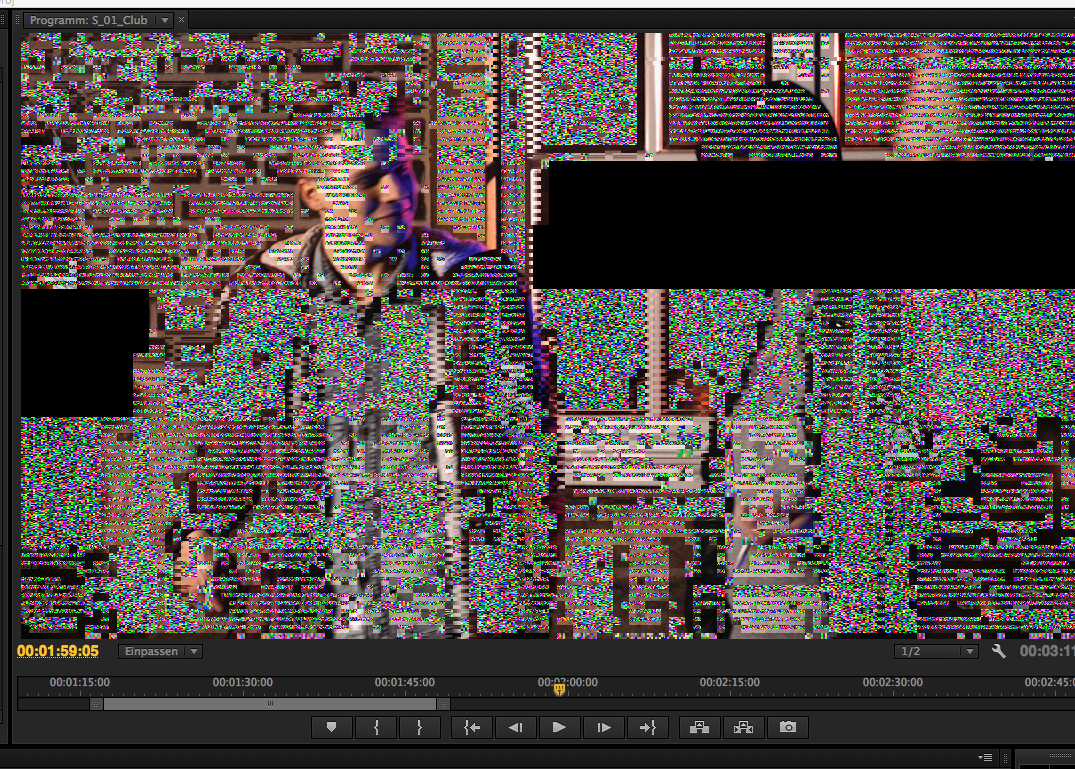

Update:
Its getting even worse. After opening premiere again the playback isnt working properly. its flickering all the time: