 Adobe Community
Adobe Community
- Home
- Premiere Pro
- Discussions
- Re: Adobe Premiere Pro CC Glitches Screen & Crashe...
- Re: Adobe Premiere Pro CC Glitches Screen & Crashe...
Adobe Premiere Pro CC Glitches Screen & Crashes Computer
Copy link to clipboard
Copied
I have been experiencing this problem for about three weeks now. I am editing on a MacBook Pro with 2.4 GHz i7, 16GB RAM, 250SSD, Thunderbolt to 3TB drive, and a thunderbolt-DVI adapter to Apple Cinema Display. I am editing 4K RED EPIC footage and my computer is wigging out on me.
I have been editing high quality footage on this machine with these drives and settings for a while. I originally thought this was a CUDA issue or graphics card issue. I switched to OpenCL and edited for a while and had the same issue again. I even took my machine to Apple and they put a new logic board and graphics chipset in it because we thought that would solve the issue. Again, same problems. I originally thought this might be just a Premiere Pro issue, however today I was exporting a 10 minute 4K, downgrade to 1080p video in AME and had the same glitch issue. This is what happens when a crash occurs:
- Slowed perfomance of timeline and video responsiveness
- Program window goes either Black, White, or Gray (when this happens, I know it's game over... Thank you Auto-Save)
- Clicking, Moving Mouse, Typing, ANYTHING from there gives me a completely glitching out display for around 1 minute
- Whole screen goes black, seconds later...
- Log in screen
The attached pictures give you an idea of what the screen is looking like when the glitch occurs.
Anyone experience this issue? Everything I have is up to date including CUDA, the Apps themselves, everything.
THANKS!
Copy link to clipboard
Copied
Dennzus (and et al.), what GPU driver are you using? You must use 10.1.43 (343.02.01f01) when using Yosemite. Found under CUDA preferences.
If you have Yosemite 10.10.1:
NVIDIA DRIVERS Quadro & GeForce Mac OS X Driver Release 343.02.01
If you have 10.10.2:
NVIDIA DRIVERS Quadro & GeForce Mac OS X Driver Release 343.02.02
Copy link to clipboard
Copied
To build off of my reply, Nvidia releases their own drivers and then CUDA drivers are released separately. It took them awhile to sync the two together and make them functional with Yosemite together. I believe it is resolved.
BTW, Adobe. The artifacting is not exclusively occurring while using Premiere. After installing the newest GPU driver when I had an incompatible CUDA driver, opening/playing a massive Quicktime video file, I had artifacting occur across my monitors.
Copy link to clipboard
Copied
Thomas, the drivers you have posted are only for a Mac Pro, right (see additional information on the drivers page)? I have an iMac with an Geforce GPU, so i cant use these new drivers.
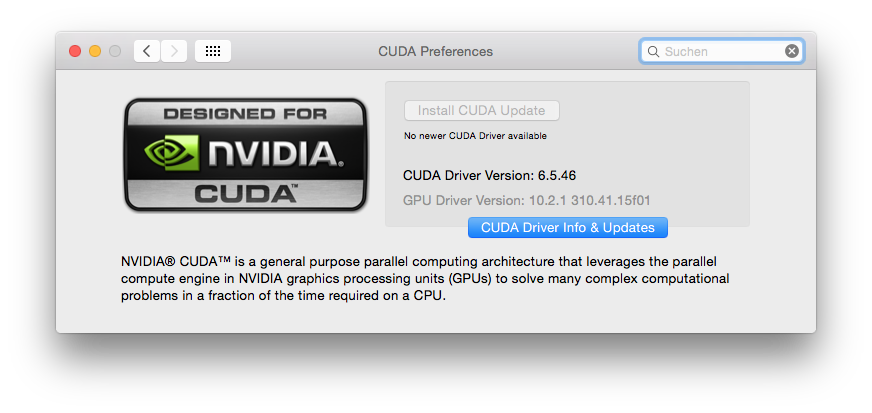
Copy link to clipboard
Copied
Dennzus, oops, yes, it's all relative to what graphics card you have. Not to ask basic questions (sorry), select the fields here that relate to your machine:
Drivers - Download NVIDIA Drivers
Do you have the most recent GPU driver for yours? If you do, I think you need to start bothering Nvidia. I'm sure others on here just don't have the most recent driver for either CUDA or the GPU.
I followed this site quite a bit:
Copy link to clipboard
Copied
I've been running into this issue for a little while. Switching to OpenCL does work, but half the time that I load PP, OpenCL isn't available.
Just opening a project in CUDA causes glitches. I'm using ProRes 4444 footage at 2k and running off with a eSata G-Raid or a Dual SAS 8 bay Raid6. tried the Mac graphics driver and nvidia Driver, both cause glitches. Chrome isn't being used, only Safari.
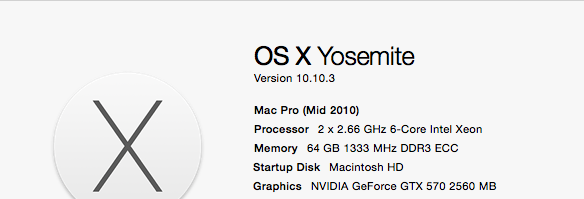
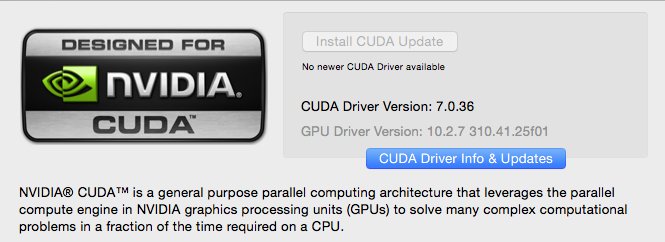
Copy link to clipboard
Copied
wanted to post un update. I was doing some work in C4D and had this screen glitch occur after enabling "use OpenGL" in C4D's preferences. I've had this setting off for quite a while and never had any issues. Glitches showed up after about 5 minutes, then C4D became sluggish and then crashed. The glitches stayed around for a little bit, so I restarted my machine and they haven't shown back up yet. Premiere wasn't open at the time, but the fact that the glitches showed up on the same machine that was having problems with Premiere makes me think that this may be an NVIDIA issue.
Copy link to clipboard
Copied
It's definitely not an Apple hardware issue. I have been edited on my late 2012 27 top-spec iMac for two years in FCP7 and FCPX. And everything was fine. With all CUDA thing. But a week ago I decided to give Premiere CC a chance to surprise me. And guess what? I get all that video glitch issues and kernel panics. So don't try to blame Apple hardware. It's all about Adobe Premiere engineers.
Copy link to clipboard
Copied
TOVVV: ...and also Blackmagic engineers? Because i get the same video glitches at DaVinci Resolve. Thats's kinda weird, isn‘t it?
Copy link to clipboard
Copied
Don't know about Blackmagic, but I have a bad history with Adobe Premiere. Long time ago when the first Pro version was released, I installed it. When I ran it, my system was completely killed almost immediately (old Windows XP, as I remember). I've reinstalled both Windows and Premiere and end up with the same result. After switching to Edius I finally was able to work. And now I personally see some kind of dejavu. Sorry, but I don't believe that when I was working for a long time in FCP my iMac was fine, but when I started using Premiere it turned into some crap hardware.
BTW: I'm using Adobe After Effects very very often and it works like a charm. Never had some of these glitches. I'm composing very complex compositions and everything's good. But when I launch Premiere (I'm using Dynamic link in current project), I start to have all that graphics issues. So, I don't believe in any hardware corrupts in this case.
Copy link to clipboard
Copied
@TOVVV -
From the research and testing done in this thread, the likelihood is that this issue is caused by a problem with the NVidia GPU driver that ships in Yosemite - those of us who have installed the newer "Web Driver" have seen the glitches clear up, and people online have been reporting that solution since Yosemite came out. Keep in mind that is the the GPU driver, not the CUDA driver - which is why CUDA updates are not fixing anything for people. FCPX does not use CUDA - it uses OpenCL, and Apple has a vested interest in OpenCL working. Folks in this thread have reported back that by running Premiere in OpenCL mode and not CUDA they don't get any graphics glitches.
Something is wrong between CUDA, the base GPU driver that ships with Yosemite, and the way that Premiere/Photoshop/DaVinci interact with that driver. The two known solutions at this time are:
1 - Use Premiere Pro in OpenCL mode and wait for NVidia or Apple to issue an official update to the GPU driver or Adobe to possibly fix something on their end.
2 - Install the GeForce Web Driver from NVidia (linked three posts above by ThomasDavis79. On an iMac, you need to modify a text file in the installer to make it work. If you're interested in doing this I can repost the instructions for you) and see if that fixes anything for you, then report that to NVidia and back here on the forums to confirm.
Copy link to clipboard
Copied
Actually there are major issues with video flashing in Premiere in Open CL too (google it, you'll see a long list)
I have zero problems with FCP. Ultimately, Adobe has been pushing Nvidia/CUDA but now there is an issue with the combination which has lasted a year: silence.
Copy link to clipboard
Copied
Right on ppohio, your outline of the current situation is spot on. ANd the finger points right at Apple. NVIDIA has posted all the drivers it is allowed to post for users to download on their machines and install them on their own. With the exception of computers where the graphics card and GPU's are not purchased separately. This is the case of Apple computers. In this scenario the upgrade of the drivers is the responsibility of the computer manufacturer and NVIDIA will not supply the updates directly. And for these reasons I chose a while back to disable the CUDA driver when working in PP and I have absolutely no problems, no glitches, no crashes. Only drawback of course is that rendering and encoding is much longer, but until Apple issues a fix I can live with that. The other option of hacking another GPU install process to correct the problem may be working for many but I chose not to do that for two reasons, the first it's not my forte to go and hack installation files and tweak things at that level in my computer and it does in my personal opinion present some level of risk as that driver is not specifically designed for my iMac. And I like to have clean installation for when a problem occurs I don't have to ask myself...hummm could it be that driver thingy?....;-)
So it all points to Apple that should be updating that GPU driver but I understand their predicament, they are so busy counting their billions earned and looking for ways to hide the profits so they won't have to pay taxes that we miserable little users that have contributed to make them the most profitable company on earth don't deserve their attention.
But one things remains unsaid, that doesn't mean that Adobe and NVIDIA are off the hook. With their power and clout they should also be knocking on Apple's door to tell them, hey guys wake up we have irate clients pissed off at us when in fact you're they guys to blame.
APPLE FIX THIS NOW....pretty please...;-)
Copy link to clipboard
Copied
Hacking the web driver is pretty ridiculous - who knows what other issues that would cause? Just want to keep mentioning that in the thread as it has been a consistent fix for the problem in my testing and if an engineer reads this thread they'll at least be able to take that info with them.
Nobilis, per what zanlyons mentioned above, please let us know if you end up with any of the glitches via OpenCL in the next couple weeks. I'll fire up the Yosemite partition again and do some testing on OpenCL as well - admittedly I have focused my testing on trying to figure out what GPU drivers work.
Thanks guys, hopefully this will get sorted out soon.
Copy link to clipboard
Copied
PPohio, I work with PP and AE pretty much every day and all day sometimes non stop even at night, so consider my current status being my final position on the matter for the purpose of your work and reporting you want to do which by the way I appreciate very much that volunteer work you are doing that can benefit us all. No news on my part till then means all is the same and works perfectly Should there be a change or glitches come back rest assured I will be back to report..
Cheers
Copy link to clipboard
Copied
Nobilis, which machine do yo use? I use a laptop so it's not possible to use web drivers
Copy link to clipboard
Copied
zanlyons,
I use an iMac for my main work with the specs as per screen shot:And I also use a MacBook Pro. This is how I discovered a temporary fix to the glitch issues. After months of putsing around and two trips to Apple Service center where they replace the screen of my iMac, the Graphic card and the mother board and nothing changed. I did some serious thinking because I kept telling them that my machine had to be the cause and not the software because I was able to render 4K files on my MBP without a problem but not on my iMac. So after carefully thinking about what their could be that was different on both machine I arrived at the CUDA driver and this took me to this forum where I finally found more miserable people just like me...hahahaha
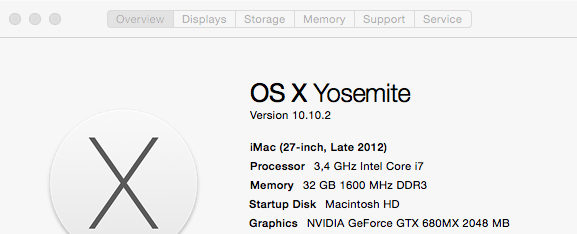
Copy link to clipboard
Copied
2 ppohio
I've tried to switch from CUDA to OpenCL. The issue hasn't gone, glitches are still there. But the performance was drastically down. So, I'm sorry, but I can't accept CUDA assumptions either.
Copy link to clipboard
Copied
Thanks for the update, TOVVV! Sounds like Software Only mode is the only way to avoid the glitches with the base GPU driver then. That makes sense since OpenCL is still GPU acceleration and is still controlled by the NVidia GPU driver supplied with Yosemite.
The good news guys is that the Yosemite 10.10.3 beta has been released and has new emojis and the new Photos app.... soooooo, yeah.
Copy link to clipboard
Copied
No issues at all here on our Macbook Pros using OpenCL that were having difficulty with CUDA. We'll just stick with OpenCL.
Copy link to clipboard
Copied
Does that mean you've uninstalled the CUDA drivers? I get glitching even when I switch to OpenCL within Premiere.
Copy link to clipboard
Copied
Yes I have the Cuda driver installed and use it when I am not doing 4k and it works fine. To deactivate the driver you must choose open CL Software only in the projet preferences and when you render in AME make sure it is also set to OpenCL Software only.
Copy link to clipboard
Copied
I think you may be confused? OpenCL utilizes the GPU, whereas "software only" does not. They're two separate options. I get glitches with both settings. You presumably are switching to Software Only? 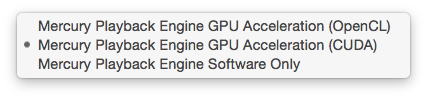
Copy link to clipboard
Copied
I'm sorry yes you are correct I have my machine set to Mercury Playback Engine Software Only. Sorry for the mistake. And as I said if I am not working on a 4K project which is rare because most of what I do is in 4K then I can work on the edit using CUDA for previews and renders encoding using AME. IN some rare cases I have been able to encode a 4K film but that's the exception. Normally as soon as I activate the CUDA driver PP goes crazy and the Encoding thru AME crashes the machine all the time.
Copy link to clipboard
Copied
This is interesting
http://www.engadget.com/2015/02/19/macbook-pro-video-repair-program/
Copy link to clipboard
Copied
Hello Zanlyons,
This is interesting
http://www.engadget.com/2015/02/19/macbook-pro-video-repair-program/
I think it's more than interesting, it's a solution that's going to help a lot of people who experienced this issue over the past year. I'm happy to see that Apple is going forward with this program. Thanks for you link and comment.
Regards,
Kevin
